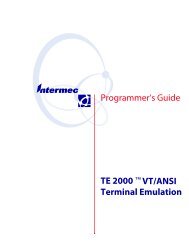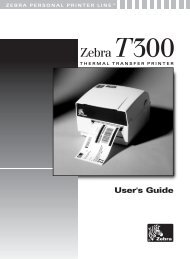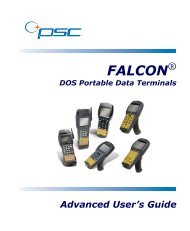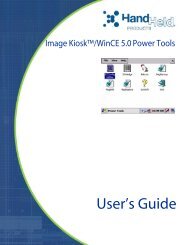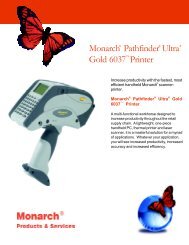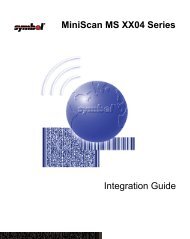Bar Code Reader Models 1000/1002 - BarcodeMuseum.com
Bar Code Reader Models 1000/1002 - BarcodeMuseum.com
Bar Code Reader Models 1000/1002 - BarcodeMuseum.com
You also want an ePaper? Increase the reach of your titles
YUMPU automatically turns print PDFs into web optimized ePapers that Google loves.
3) KEYBOARD NUM LOCK STATUS<br />
Setting this function is necessary only if option (5),<br />
KEYBOARD AUTO CAPS/NUM LOCK, does not operate on<br />
your <strong>com</strong>puter. See (5) to determine whether KEYBOARD<br />
NUM LOCK STATUS is required.<br />
To use this option, scan either ON or OFF to match the<br />
<strong>com</strong>puter keyboard's NUM LOCK status.<br />
ONScan ONto indicate that the <strong>com</strong>puter keyboard's<br />
NUM LOCK is turned ON.<br />
OFF *<br />
Scan OFF to indicate that the <strong>com</strong>puter keyboard's<br />
NUM LOCK is turned OFF.<br />
4) SPECIAL KEYS<br />
This option applies to bar code data, preambles, postambles,<br />
and user defined termination characters.<br />
ONSPECIAL KEY characters will be transmitted in place<br />
of a specific set of ASCII characters. The SPECIAL<br />
KEYS are listed in the Full ASCII Chart provided on<br />
back of the SETUP MENU and in Appendix A.<br />
OFF *<br />
Disable SPECIAL KEYS.<br />
(Standard ASCII characters are transmitted.)<br />
EXAMPLE: With SPECIAL KEYS ON, the bar code<br />
character "STX" will be transmitted as a right<br />
arrow, having the effect of pressing the "→"<br />
key at the keyboard.<br />
NOTE:<br />
If the <strong>Bar</strong> <strong>Code</strong> <strong>Reader</strong> is not transmitting<br />
the special characters with SPECIAL KEYS<br />
ON, or if the <strong>com</strong>puter is an XT, see<br />
option (5), "Keyboard Auto Caps/Num Lock".<br />
5) KEYBOARD AUTO CAPS/NUM LOCK<br />
With this option ON, data is automatically transmitted in the<br />
correct upper/lower case, whether the keyboard's settings are<br />
turned ON or OFF.<br />
ON *<br />
OFF<br />
Enable KEYBOARD AUTO CAPS/NUM LOCK.<br />
Disable KEYBOARD AUTO CAPS/NUM LOCK.<br />
26