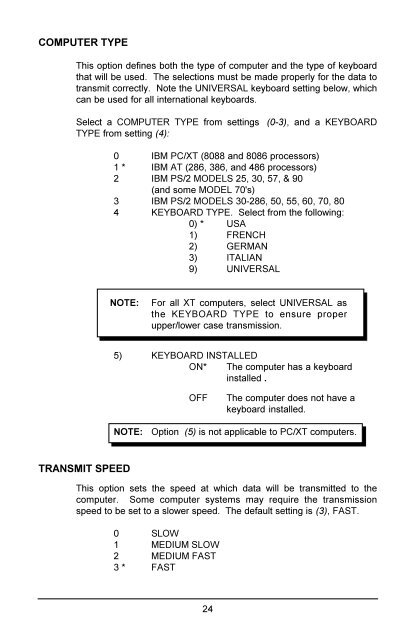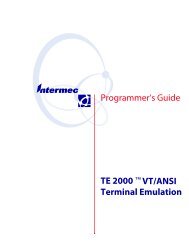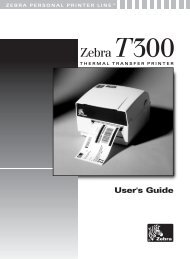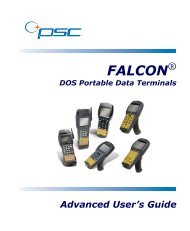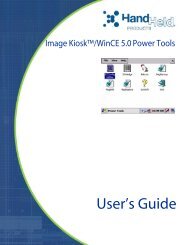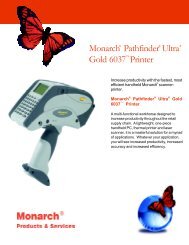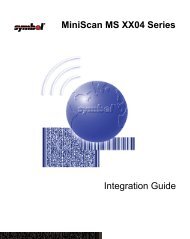Bar Code Reader Models 1000/1002 - BarcodeMuseum.com
Bar Code Reader Models 1000/1002 - BarcodeMuseum.com
Bar Code Reader Models 1000/1002 - BarcodeMuseum.com
Create successful ePaper yourself
Turn your PDF publications into a flip-book with our unique Google optimized e-Paper software.
COMPUTER TYPE<br />
This option defines both the type of <strong>com</strong>puter and the type of keyboard<br />
that will be used. The selections must be made properly for the data to<br />
transmit correctly. Note the UNIVERSAL keyboard setting below, which<br />
can be used for all international keyboards.<br />
Select a COMPUTER TYPE from settings (0-3), and a KEYBOARD<br />
TYPE from setting (4):<br />
0 IBM PC/XT (8088 and 8086 processors)<br />
1 * IBM AT (286, 386, and 486 processors)<br />
2 IBM PS/2 MODELS 25, 30, 57, & 90<br />
(and some MODEL 70's)<br />
3 IBM PS/2 MODELS 30-286, 50, 55, 60, 70, 80<br />
4 KEYBOARD TYPE. Select from the following:<br />
0) * USA<br />
1) FRENCH<br />
2) GERMAN<br />
3) ITALIAN<br />
9) UNIVERSAL<br />
NOTE:<br />
For all XT <strong>com</strong>puters, select UNIVERSAL as<br />
the KEYBOARD TYPE to ensure proper<br />
upper/lower case transmission.<br />
5) KEYBOARD INSTALLED<br />
ON* The <strong>com</strong>puter has a keyboard<br />
installed .<br />
OFF<br />
The <strong>com</strong>puter does not have a<br />
keyboard installed.<br />
NOTE:<br />
Option (5) is not applicable to PC/XT <strong>com</strong>puters.<br />
TRANSMIT SPEED<br />
This option sets the speed at which data will be transmitted to the<br />
<strong>com</strong>puter. Some <strong>com</strong>puter systems may require the transmission<br />
speed to be set to a slower speed. The default setting is (3), FAST.<br />
0 SLOW<br />
1 MEDIUM SLOW<br />
2 MEDIUM FAST<br />
3 * FAST<br />
24