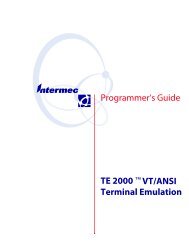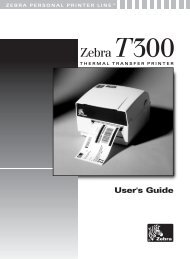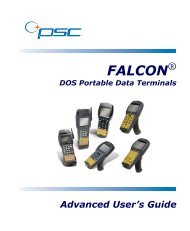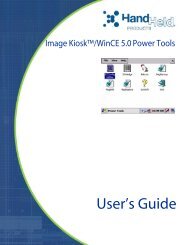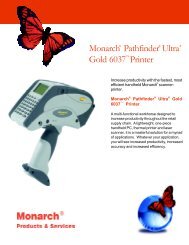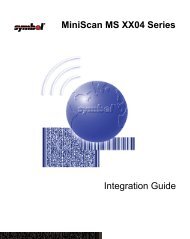Bar Code Reader Models 1000/1002 - BarcodeMuseum.com
Bar Code Reader Models 1000/1002 - BarcodeMuseum.com
Bar Code Reader Models 1000/1002 - BarcodeMuseum.com
You also want an ePaper? Increase the reach of your titles
YUMPU automatically turns print PDFs into web optimized ePapers that Google loves.
Step 5:<br />
Step 6:<br />
If you want to make another change within the SAME CATEGORY,<br />
you can scan another option number (i.e., return to "Step 3"<br />
above). If you want to make a change in a DIFFERENT<br />
CATEGORY you MUST scan the new CATEGORY (i.e., return to<br />
"Step 2" above and repeat the steps).<br />
When you have finished making all of the changes, you can either:<br />
1) SCAN the EXIT (Save Changes) label to save all the changes<br />
OR<br />
2) SCAN the EXIT (Ignore Changes) label to exit without saving<br />
any changes.<br />
NOTE:<br />
You can reset the reader to the default setting<br />
by performing the following:<br />
1) Scan the START label.<br />
2) Scan the RESET ALL DEFAULTS label.<br />
3) Scan the EXIT (Save Changes) label.<br />
10