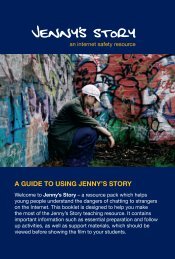Leading in Learning exemplification in ICT - PGCE
Leading in Learning exemplification in ICT - PGCE
Leading in Learning exemplification in ICT - PGCE
Create successful ePaper yourself
Turn your PDF publications into a flip-book with our unique Google optimized e-Paper software.
Key Stage 3<br />
National Strategy<br />
<strong>Lead<strong>in</strong>g</strong> <strong>in</strong> Learn<strong>in</strong>g<br />
Exemplification <strong>in</strong> <strong>ICT</strong>
Disclaimer<br />
The Department for Education and Skills wishes to make clear that the Department<br />
and its agents accept no responsibility for the actual content of any materials<br />
suggested as <strong>in</strong>formation sources <strong>in</strong> this document, whether these are <strong>in</strong> the form<br />
of pr<strong>in</strong>ted publications or on a website.<br />
In these materials icons, logos, software products and websites are used for<br />
contextual and practical reasons. Their use should not be <strong>in</strong>terpreted as an<br />
endorsement of particular companies or their products.<br />
The websites referred to <strong>in</strong> these materials existed at the time of go<strong>in</strong>g to pr<strong>in</strong>t.<br />
Tutors should check all website references carefully to see if they have changed<br />
and substitute other references where appropriate.<br />
2<br />
<strong>Lead<strong>in</strong>g</strong><br />
<strong>in</strong> Learn<strong>in</strong>g: subject <strong>exemplification</strong> / <strong>ICT</strong><br />
Key Stage 3 National Strategy<br />
© Crown copyright 2005<br />
DfES 0052-2005 G
Contents<br />
Introduction 4<br />
Th<strong>in</strong>k<strong>in</strong>g skills and <strong>ICT</strong> 5<br />
<strong>ICT</strong> examples for the strategies:<br />
Advance organisers 8<br />
Analogies 9<br />
Audience and purpose 10<br />
Classify<strong>in</strong>g 11<br />
Collective memory 12<br />
Liv<strong>in</strong>g graphs and fortune l<strong>in</strong>es 13<br />
Mysteries 14<br />
Read<strong>in</strong>g images 15<br />
Summaris<strong>in</strong>g 16<br />
Resource 17<br />
3<br />
<strong>Lead<strong>in</strong>g</strong><br />
<strong>in</strong> Learn<strong>in</strong>g: subject <strong>exemplification</strong> / <strong>ICT</strong><br />
Key Stage 3 National Strategy<br />
© Crown copyright 2005<br />
DfES 0052-2005 G
Introduction<br />
The ma<strong>in</strong> source of guidance for teachers <strong>in</strong>volved <strong>in</strong> the <strong>Lead<strong>in</strong>g</strong> <strong>in</strong> Learn<strong>in</strong>g<br />
whole-school <strong>in</strong>itiative is the Handbook for teachers. These website materials give<br />
additional guidance for teachers of particular subjects, to help them play a full part<br />
<strong>in</strong> the <strong>in</strong>itiative by contribut<strong>in</strong>g to 3-lesson cycles devoted to teach<strong>in</strong>g th<strong>in</strong>k<strong>in</strong>g<br />
skills.<br />
The first section illustrates the dist<strong>in</strong>ctive contribution that the subject can make to<br />
the development of pupils’ th<strong>in</strong>k<strong>in</strong>g skills. This is the perspective that teachers are<br />
asked to adopt when, for an occasional lesson, they subord<strong>in</strong>ate subject concerns<br />
for a common focus on a selected National Curriculum th<strong>in</strong>k<strong>in</strong>g skill. An aim of<br />
<strong>Lead<strong>in</strong>g</strong> <strong>in</strong> Learn<strong>in</strong>g is that pupils should become aware that these skills are<br />
applicable to all areas of learn<strong>in</strong>g and <strong>in</strong> everyday life. Committ<strong>in</strong>g a small amount<br />
of subject time to serv<strong>in</strong>g this aim should benefit learn<strong>in</strong>g <strong>in</strong> the subject as well as<br />
learn<strong>in</strong>g more generally.<br />
The Handbook for teachers <strong>in</strong>cludes general guidance on each of the follow<strong>in</strong>g ten<br />
teach<strong>in</strong>g strategies:<br />
Advance organisers<br />
Analogies<br />
Audience and purpose<br />
Classify<strong>in</strong>g<br />
Collective memory<br />
Liv<strong>in</strong>g graphs and fortune l<strong>in</strong>es<br />
Mysteries<br />
Read<strong>in</strong>g images<br />
Relational diagrams<br />
Summaris<strong>in</strong>g<br />
The Handbook notes on each strategy usually <strong>in</strong>clude one substantial example <strong>in</strong> a<br />
selected subject and brief reference to one or two other subjects. In addition, there<br />
is an A3 poster for each strategy that illustrates the 3-lesson cycle with selected<br />
subjects. To supplement this, these website materials give brief subject examples<br />
for n<strong>in</strong>e of the teach<strong>in</strong>g strategies. Whether they describe a general type or are<br />
more specific <strong>in</strong> nature, the examples are <strong>in</strong>tended to stimulate teachers to th<strong>in</strong>k of<br />
ideas of their own. Some of the strategies are readily used <strong>in</strong> most subjects but<br />
others are more obviously suited to certa<strong>in</strong> subjects. However, imag<strong>in</strong>ative<br />
teachers will see possibilities that go beyond the examples given. And as the<br />
<strong>Lead<strong>in</strong>g</strong> <strong>in</strong> Learn<strong>in</strong>g <strong>in</strong>itiative gathers pace, LEA networks should provide other rich<br />
sources of ideas.<br />
A resource sheet is provided for audience and purpose. It is available <strong>in</strong> Word<br />
format so that you can adapt it to suit your purposes.<br />
Selected references to other publications and resources are <strong>in</strong>cluded <strong>in</strong> the notes<br />
for particular strategies. Remember that the Handbook for teachers is the<br />
ma<strong>in</strong> reference source on the <strong>Lead<strong>in</strong>g</strong> <strong>in</strong> Learn<strong>in</strong>g approach to teach<strong>in</strong>g<br />
th<strong>in</strong>k<strong>in</strong>g skills lessons and for detailed guidance on each of the ten<br />
teach<strong>in</strong>g strategies. These subject examples should be read <strong>in</strong> conjunction<br />
with relevant sections of the Handbook and are not <strong>in</strong>tended to stand<br />
alone.<br />
4<br />
<strong>Lead<strong>in</strong>g</strong><br />
<strong>in</strong> Learn<strong>in</strong>g: subject <strong>exemplification</strong> / <strong>ICT</strong><br />
Key Stage 3 National Strategy<br />
© Crown copyright 2005<br />
DfES 0052-2005 G
Th<strong>in</strong>k<strong>in</strong>g skills and <strong>ICT</strong><br />
While the development of <strong>ICT</strong> skills, techniques and concepts naturally contribute<br />
to the development of <strong>ICT</strong> capability, th<strong>in</strong>k<strong>in</strong>g skills are the key to progression <strong>in</strong><br />
the subject. <strong>ICT</strong> offers frequent opportunities for the development of th<strong>in</strong>k<strong>in</strong>g skills.<br />
Pupils are expected to evaluate all the time <strong>in</strong> many different contexts. Key words<br />
and phrases <strong>in</strong> the Framework for teach<strong>in</strong>g <strong>ICT</strong> capability: Years 7, 8 and 9 (DfES<br />
0321/2002) are: evaluate <strong>in</strong>formation, audience, purpose, develop criteria for<br />
judg<strong>in</strong>g own and others’ work, bias. The follow<strong>in</strong>g notes develop some of these<br />
po<strong>in</strong>ts from the perspective of the contribution that teachers of <strong>ICT</strong> can make to<br />
the development of pupils’ th<strong>in</strong>k<strong>in</strong>g skills.<br />
Information-process<strong>in</strong>g skills<br />
These enable pupils to locate and collect relevant <strong>in</strong>formation, to sort, classify,<br />
sequence, compare and contrast and to analyse part/whole relationships.<br />
<strong>ICT</strong> is an <strong>in</strong>formation-process<strong>in</strong>g curriculum and l<strong>in</strong>ks explicitly to the National<br />
Curriculum th<strong>in</strong>k<strong>in</strong>g skills. In <strong>ICT</strong>, teachers should plan for pupils to:<br />
■<br />
■<br />
■<br />
■<br />
Locate and collect relevant <strong>in</strong>formation – for example, when they search for<br />
<strong>in</strong>formation, they should ask ‘Is the <strong>in</strong>formation appropriate? If the<br />
<strong>in</strong>formation is used to produce a f<strong>in</strong>ished product, will it be suitable for the<br />
purpose identified?’.<br />
Sort, classify and sequence – for example, when they develop a method of<br />
organis<strong>in</strong>g work so that it can be found at a later date.<br />
Compare and contrast – for example, when they consider different<br />
applications and their suitability for a particular task.<br />
Analyse part/whole relationships – for example, when they exam<strong>in</strong>e a ‘black<br />
box’ model to determ<strong>in</strong>e the rules govern<strong>in</strong>g its operation.<br />
Reason<strong>in</strong>g skills<br />
These enable pupils to give reasons for op<strong>in</strong>ions and actions, to draw <strong>in</strong>ferences<br />
and make deductions, to use precise language to expla<strong>in</strong> what they th<strong>in</strong>k and to<br />
make judgements and decisions <strong>in</strong>formed by reason or evidence.<br />
Much work <strong>in</strong> <strong>ICT</strong> <strong>in</strong>volves justification of choices about design, audience and<br />
purpose, made us<strong>in</strong>g criteria developed by the pupils. The <strong>in</strong>terpretation of data <strong>in</strong><br />
order to draw conclusions is important <strong>in</strong> <strong>ICT</strong>, therefore, teachers should plan for<br />
pupils to:<br />
■<br />
■<br />
■<br />
■<br />
Give reasons for op<strong>in</strong>ions and actions – for example, when they expla<strong>in</strong> by<br />
annotation of publications why they have chosen particular design features.<br />
Draw <strong>in</strong>ferences and make deductions – for example, when evaluat<strong>in</strong>g<br />
websites, they are asked to identify the audience from features of the<br />
design.<br />
Use precise language to expla<strong>in</strong> what they th<strong>in</strong>k – for example, when they<br />
produce a flowchart for a control solution us<strong>in</strong>g appropriate symbols.<br />
Make judgements and decisions <strong>in</strong>formed by reason or evidence – for<br />
example, when they modify their solution to a problem or make judgements<br />
about the plausibility of <strong>in</strong>formation they have been offered.<br />
5<br />
<strong>Lead<strong>in</strong>g</strong><br />
<strong>in</strong> Learn<strong>in</strong>g: subject <strong>exemplification</strong> / <strong>ICT</strong><br />
Key Stage 3 National Strategy<br />
© Crown copyright 2005<br />
DfES 0052-2005 G
Enquiry skills<br />
These enable pupils to ask relevant questions, to pose and def<strong>in</strong>e problems, to<br />
plan what to do and how to research, to predict outcomes and anticipate<br />
consequences and to test conclusions and improve ideas.<br />
Enquiry skills are central to work <strong>in</strong> <strong>ICT</strong> and opportunities to develop these skills will<br />
arise frequently <strong>in</strong> the activities of def<strong>in</strong><strong>in</strong>g problems and <strong>in</strong> the plann<strong>in</strong>g and test<strong>in</strong>g<br />
of solutions. In <strong>ICT</strong>, teachers should plan for pupils to:<br />
■<br />
■<br />
■<br />
■<br />
■<br />
Ask relevant questions – for example, when they search for <strong>in</strong>formation on a<br />
website us<strong>in</strong>g appropriate terms <strong>in</strong> a search eng<strong>in</strong>e.<br />
Pose and def<strong>in</strong>e problems – for example, when they suggest an extension<br />
to a problem, perhaps work<strong>in</strong>g with a mathematical model and <strong>in</strong>troduc<strong>in</strong>g<br />
new rules to the model to change its behaviour.<br />
Plan what to do and how to research – for example, when they use the<br />
stages of the system lifecycle to plan the approach to a problem.<br />
Predict outcomes and anticipate consequences – for example, when they<br />
consider the effect of chang<strong>in</strong>g variables <strong>in</strong> models.<br />
Test conclusions and improve ideas – for example, when, hav<strong>in</strong>g developed<br />
a basic control solution, they produce a more efficient version.<br />
Creative-th<strong>in</strong>k<strong>in</strong>g skills<br />
These enable pupils to generate and extend ideas, to suggest hypotheses, to apply<br />
imag<strong>in</strong>ation and to look for alternative <strong>in</strong>novative outcomes.<br />
<strong>ICT</strong> has many opportunities for pupils to hypothesise, generate and extend ideas<br />
and explore possibilities and options by ask<strong>in</strong>g questions. In <strong>ICT</strong>, teachers should<br />
plan for pupils to:<br />
■<br />
■<br />
■<br />
■<br />
Generate and extend ideas – for example, when they work to design<br />
websites, build<strong>in</strong>g from simple orig<strong>in</strong>al schemata and criteria.<br />
Suggest hypotheses – for example, when they use spreadsheets to explore,<br />
us<strong>in</strong>g ‘What if …?’ questions.<br />
Apply imag<strong>in</strong>ation – for example, when design<strong>in</strong>g logos or publications for<br />
different audiences.<br />
Look for alternative <strong>in</strong>novative outcomes – for example, when they reach a<br />
solution by us<strong>in</strong>g software features or procedures which were not <strong>in</strong> their<br />
orig<strong>in</strong>al brief.<br />
Evaluation skills<br />
These enable pupils to evaluate <strong>in</strong>formation, to judge the value of what they read,<br />
hear and do, to develop criteria for judg<strong>in</strong>g the value of their own and others’ work<br />
or ideas and to have confidence <strong>in</strong> their judgements.<br />
In <strong>ICT</strong>, evaluation skills can be developed at all stages of the development of<br />
solutions to problems, and not just <strong>in</strong> the f<strong>in</strong>al stages. Pupils should evaluate<br />
<strong>in</strong>formation, the audience and purpose of their product and develop criteria for<br />
6<br />
<strong>Lead<strong>in</strong>g</strong><br />
<strong>in</strong> Learn<strong>in</strong>g: subject <strong>exemplification</strong> / <strong>ICT</strong><br />
Key Stage 3 National Strategy<br />
© Crown copyright 2005<br />
DfES 0052-2005 G
judg<strong>in</strong>g their own and others’ work and identify<strong>in</strong>g bias. In <strong>ICT</strong>, teachers should<br />
plan for pupils to:<br />
■<br />
■<br />
■<br />
■<br />
Evaluate <strong>in</strong>formation – for example, when they choose the <strong>in</strong>formation<br />
relevant to them and discard irrelevant <strong>in</strong>formation when design<strong>in</strong>g a datahandl<strong>in</strong>g<br />
system.<br />
Judge the value of what they read, hear and do – for example, when they<br />
judge the validity of claims made on websites.<br />
Develop criteria for judg<strong>in</strong>g the value of their own and others’ work or ideas<br />
– for example, when they establish criteria for the design of publications and<br />
are able to demonstrate a clear sense of audience.<br />
Have confidence <strong>in</strong> their judgements – for example, when they recognise<br />
accuracy, plausibility and bias <strong>in</strong> <strong>in</strong>formation through verification from other<br />
sources.<br />
7<br />
<strong>Lead<strong>in</strong>g</strong><br />
<strong>in</strong> Learn<strong>in</strong>g: subject <strong>exemplification</strong> / <strong>ICT</strong><br />
Key Stage 3 National Strategy<br />
© Crown copyright 2005<br />
DfES 0052-2005 G
Advance organisers<br />
In <strong>ICT</strong>, an advance organiser allows pupils to use and summarise what they already<br />
know, either at the beg<strong>in</strong>n<strong>in</strong>g of a new topic or before a new concept is <strong>in</strong>troduced<br />
with<strong>in</strong> a topic. The strategies used should help pupils to prepare for what they are<br />
about to learn, and could <strong>in</strong>clude:<br />
■<br />
■<br />
■<br />
■<br />
summaris<strong>in</strong>g previous knowledge, <strong>in</strong> text or pictorial form;<br />
us<strong>in</strong>g m<strong>in</strong>d-mapp<strong>in</strong>g software;<br />
creat<strong>in</strong>g a spider diagram to show l<strong>in</strong>ks/relationships;<br />
us<strong>in</strong>g the outl<strong>in</strong>er tool <strong>in</strong> Microsoft PowerPo<strong>in</strong>t to structure work.<br />
A teacher or pupil could use the outl<strong>in</strong><strong>in</strong>g tool <strong>in</strong> Microsoft PowerPo<strong>in</strong>t to:<br />
■<br />
■<br />
Use an imposed structure which had been set up <strong>in</strong> advance, draw<strong>in</strong>g<br />
together plann<strong>in</strong>g that will help pupils to complete an <strong>ICT</strong> task, e.g. they<br />
might decide the order of importance for the content of a presentation,<br />
tak<strong>in</strong>g <strong>in</strong>to account the audience and purpose for that presentation.<br />
Devise a structure through class collaboration (or <strong>in</strong>dependent work<strong>in</strong>g)<br />
which will allow pupils to build on previous knowledge, skills and<br />
understand<strong>in</strong>g of a topic, e.g. pupils might devise the criteria for evaluat<strong>in</strong>g<br />
a f<strong>in</strong>ished website by identify<strong>in</strong>g similar criteria which they had used<br />
successfully before.<br />
Other ideas <strong>in</strong>clude the follow<strong>in</strong>g:<br />
■<br />
■<br />
■<br />
Us<strong>in</strong>g a data-handl<strong>in</strong>g cycle diagram to identify the stages pupils would<br />
need to go through to test a given hypothesis. Pupils will be able to use the<br />
relationships between the stages <strong>in</strong> the cycle to plan further work.<br />
Us<strong>in</strong>g m<strong>in</strong>d-mapp<strong>in</strong>g software to develop pupils’ ideas when plann<strong>in</strong>g a<br />
piece of work, e.g. decid<strong>in</strong>g what to <strong>in</strong>clude on a leaflet to suit the<br />
audience and purpose (http://freem<strong>in</strong>d.sourceforge.net).<br />
Plann<strong>in</strong>g the questions needed for a questionnaire, by compar<strong>in</strong>g previous<br />
good and bad questions and their results, so that relevant data collected<br />
can be used to test a hypothesis.<br />
8<br />
<strong>Lead<strong>in</strong>g</strong><br />
<strong>in</strong> Learn<strong>in</strong>g: subject <strong>exemplification</strong> / <strong>ICT</strong><br />
Key Stage 3 National Strategy<br />
© Crown copyright 2005<br />
DfES 0052-2005 G
Analogies<br />
The ‘Analogies’ strategy is particularly helpful <strong>in</strong> <strong>ICT</strong> for illustrat<strong>in</strong>g the ‘big ideas’<br />
which otherwise are difficult for pupils to relate to, especially concern<strong>in</strong>g concepts<br />
that need to be grasped <strong>in</strong> general terms rather than <strong>in</strong> detail.<br />
One example of this is to use an analogy to represent the concepts surround<strong>in</strong>g<br />
bandwidth and speed of transmission across a network. The analogy used here<br />
would be to represent the larger bandwidths by multi-lane motorways which can<br />
carry large amounts of traffic at reasonably high average speeds. Smaller dual<br />
carriageways (narrower bandwidths) still carry large amounts of traffic but the<br />
average speed may be lower. S<strong>in</strong>gle carriageway roads and small local roads (local<br />
networks) can only carry light traffic and at somewhat lower average speeds. This<br />
analogy can be easily extended by expla<strong>in</strong><strong>in</strong>g that even large roads can get slow<br />
when very large amounts of traffic are us<strong>in</strong>g them, e.g. dur<strong>in</strong>g holiday periods<br />
when many people are travell<strong>in</strong>g, equat<strong>in</strong>g to large numbers of people us<strong>in</strong>g the<br />
Internet. Pupils can be encouraged to extend the analogy further to represent<br />
different scenarios for Internet and LAN usage.<br />
Another example would be to equate the stages <strong>in</strong> a control program to the order<br />
<strong>in</strong> which any everyday task is carried out, for example, follow<strong>in</strong>g a recipe, where it<br />
is important to do th<strong>in</strong>gs <strong>in</strong> the correct order to have a successful product.<br />
Other analogies <strong>in</strong>clude the follow<strong>in</strong>g:<br />
■<br />
■<br />
■<br />
■<br />
■<br />
■<br />
A library represent<strong>in</strong>g a web schema.<br />
An office with a fil<strong>in</strong>g cab<strong>in</strong>et system to represent RAM and storage. (The<br />
larger the office or the desk, the more work<strong>in</strong>g area you have – RAM. The<br />
more fil<strong>in</strong>g cab<strong>in</strong>ets there are, the more storage you have – the hard drive.)<br />
Extend<strong>in</strong>g the motorway analogy to demonstrate packet switch<strong>in</strong>g.<br />
A classroom collection of books and magaz<strong>in</strong>es that pupils use regularly <strong>in</strong><br />
the lesson and which can be accessed quickly rather than go<strong>in</strong>g to the<br />
school or local library can be used as an analogy for the cach<strong>in</strong>g of<br />
regularly used web pages.<br />
The first ‘bug’ <strong>in</strong> a computer program was an actual <strong>in</strong>sect that caused an<br />
electrical fault.<br />
A sieve which catches the lumps <strong>in</strong> a sauce that you don’t want to serve as<br />
an analogy of an Internet filter or, alternatively, only <strong>in</strong>vited guests can come<br />
to a party, those without passes cannot get <strong>in</strong>.<br />
It is important to encourage pupils to extend the analogies you may give them and<br />
to come up with their own analogies to expla<strong>in</strong> complex ideas, as it helps them to<br />
consolidate their own understand<strong>in</strong>g and can demonstrate where there may be<br />
misunderstand<strong>in</strong>gs.<br />
9<br />
<strong>Lead<strong>in</strong>g</strong><br />
<strong>in</strong> Learn<strong>in</strong>g: subject <strong>exemplification</strong> / <strong>ICT</strong><br />
Key Stage 3 National Strategy<br />
© Crown copyright 2005<br />
DfES 0052-2005 G
Audience and purpose<br />
The concepts of audience and purpose are part of the teach<strong>in</strong>g objectives for <strong>ICT</strong><br />
and so are central to teach<strong>in</strong>g and learn<strong>in</strong>g <strong>in</strong> the subject. There are many places<br />
where audience and purpose are explicit <strong>in</strong> lessons and demonstrated <strong>in</strong> the<br />
sample teach<strong>in</strong>g units (STUs). There are many other places, however, where the<br />
‘Audience and purpose’ strategy might be used to complement and re<strong>in</strong>force the<br />
teach<strong>in</strong>g of other work.<br />
For example, when teach<strong>in</strong>g about graphic images, the electronic file size and type<br />
can be related clearly to audience and purpose. A simple way of encourag<strong>in</strong>g<br />
pupils to consider the needs of the audience and the suitability for the purpose<br />
given, would be to get them to allocate a list of file types and sizes to particular<br />
audiences and purposes. An example of this exercise is given <strong>in</strong> the resource at<br />
the end of this <strong>exemplification</strong> (pages 17 and 18).<br />
Pupils need to be able to match audience and purpose to different types of<br />
publication, so you might provide them with a wide range of published materials<br />
and get them to sort these <strong>in</strong>to groups based on audience, and to justify their<br />
decisions to the whole class. The same materials can be sorted aga<strong>in</strong> for purpose,<br />
produc<strong>in</strong>g different results. Similarly, pupils can be asked how particular<br />
publications could be altered to suit different audiences and purposes. This<br />
exercise should be extended <strong>in</strong>to other parts of the curriculum. Pupils should<br />
realise that when they are creat<strong>in</strong>g models, databases and control systems they<br />
could be used by others and, therefore, audience and purpose need to be taken<br />
<strong>in</strong>to consideration when produc<strong>in</strong>g ‘user guides’.<br />
Other opportunities for us<strong>in</strong>g this strategy <strong>in</strong>clude the follow<strong>in</strong>g:<br />
■<br />
■<br />
■<br />
Whenever a report has to be produced there should be a focus on the<br />
audience and purpose. This could be extended to exam<strong>in</strong>e how the report<br />
may differ for alternative audiences or purposes.<br />
Consider<strong>in</strong>g the needs of different audiences for websites.<br />
In the Year 9 case studies, consider<strong>in</strong>g the vary<strong>in</strong>g needs of the users of<br />
the ticket<strong>in</strong>g system.<br />
This is by no means an exhaustive list of the opportunities for consider<strong>in</strong>g audience<br />
and purpose <strong>in</strong> <strong>ICT</strong>; it is a theme that runs through the teach<strong>in</strong>g objectives and is<br />
central to <strong>ICT</strong> capability.<br />
10<br />
<strong>Lead<strong>in</strong>g</strong> <strong>in</strong> Learn<strong>in</strong>g: subject <strong>exemplification</strong> / <strong>ICT</strong><br />
Key Stage 3 National Strategy<br />
© Crown copyright 2005<br />
DfES 0052-2005 G
Classify<strong>in</strong>g<br />
The ‘F<strong>in</strong>d<strong>in</strong>g th<strong>in</strong>gs out’ key concept <strong>in</strong> the <strong>ICT</strong> Framework puts a sharp focus on<br />
search<strong>in</strong>g, select<strong>in</strong>g and us<strong>in</strong>g data and <strong>in</strong>formation. To help assess pupils’<br />
understand<strong>in</strong>g and handl<strong>in</strong>g of data, the crucial and complex process of build<strong>in</strong>g,<br />
develop<strong>in</strong>g and test<strong>in</strong>g more effective hypotheses is promoted through a range of<br />
activities. The classification of <strong>in</strong>formation is constantly re<strong>in</strong>forced as pupils create<br />
questionnaires, organise field head<strong>in</strong>gs for data files and select methods of<br />
search<strong>in</strong>g for useful <strong>in</strong>formation.<br />
An awareness of how categories and sub-categories are derived is revealed when<br />
pupils are asked to sort data which has <strong>in</strong>tentionally anomalous elements and<br />
rogue values. Stimulat<strong>in</strong>g opportunities for <strong>in</strong>dividuals or groups to challenge the<br />
normal process of classification <strong>in</strong>clude the follow<strong>in</strong>g:<br />
■<br />
■<br />
■<br />
■<br />
■<br />
Detective-style <strong>in</strong>vestigations where most, but not all, clues fit <strong>in</strong>to obvious<br />
areas such as motive, opportunity, time, place, weapon and alibi.<br />
Decipher<strong>in</strong>g remnants of customer details on fire-scorched pieces of paper<br />
or corrupted computer files where names of <strong>in</strong>dividuals, streets or houses<br />
can be deliberately obscure and ambiguous.<br />
Us<strong>in</strong>g common names of selected plants and animals to develop a<br />
botanical or zoological <strong>in</strong>dex system for a website giv<strong>in</strong>g details on habitat<br />
and feed<strong>in</strong>g habits.<br />
Classify<strong>in</strong>g vocabulary used <strong>in</strong> <strong>ICT</strong> themes and sample teach<strong>in</strong>g units<br />
(STUs) presented on cards. Some cards can be sequenced <strong>in</strong>to cycles,<br />
whereas others can be sub-categorised and expla<strong>in</strong>ed to a wider group.<br />
Classify<strong>in</strong>g examples of URLs and e-mail addresses <strong>in</strong> different ways to<br />
show types of orig<strong>in</strong>, i.e. corporate, organisation, education, government or<br />
private.<br />
In all of these examples, pupils should be encouraged to make their own decisions<br />
on classification and to share the criteria they establish with others.<br />
<strong>ICT</strong> can provide powerful tools to aid classification, and pupils can be shown how<br />
to <strong>in</strong>sert field descriptions and data validation rules which become visible when<br />
enter<strong>in</strong>g <strong>in</strong>formation <strong>in</strong>to a data file or can be used to limit the <strong>in</strong>formation entered<br />
with<strong>in</strong> specific parameters.<br />
11<br />
<strong>Lead<strong>in</strong>g</strong> <strong>in</strong> Learn<strong>in</strong>g: subject <strong>exemplification</strong> / <strong>ICT</strong><br />
Key Stage 3 National Strategy<br />
© Crown copyright 2005<br />
DfES 0052-2005 G
Collective memory<br />
<strong>ICT</strong> can offer substantial flexibility when complex charts, diagrams and reports need<br />
to be created, arranged, reorganised and presented. It is essential, therefore, that<br />
l<strong>in</strong>ks and relationships between <strong>in</strong>formation types are clearly understood and<br />
communicated to the <strong>in</strong>tended audience or user.<br />
Many opportunities exist <strong>in</strong> <strong>ICT</strong> to illustrate how collective memory tasks can<br />
promote collaborative discussion and more accurate recall. The use of e-mail,<br />
shared folders or conferenc<strong>in</strong>g can offer excit<strong>in</strong>g opportunities for pupils to try out<br />
and evaluate particular strategies for shar<strong>in</strong>g <strong>in</strong>formation. The system life cycle<br />
shown here is ideal as a ‘Collective memory’ activity and pupils’ th<strong>in</strong>k<strong>in</strong>g will evolve<br />
through establish<strong>in</strong>g effective methods for accurate recall, lead<strong>in</strong>g to healthy debate<br />
about directional flow, areas of responsibility and an explanation of head<strong>in</strong>gs.<br />
Feasibility<br />
Analysis<br />
Design<br />
Implementation<br />
Test<br />
Installation<br />
Test<br />
Ma<strong>in</strong>tenance<br />
This general idea could focus on other<br />
areas of <strong>ICT</strong> and help to promote better<br />
understand<strong>in</strong>g with<strong>in</strong> a particular context.<br />
The creation and development of control<br />
software requires the use of flowchart<br />
symbols and conventions, and <strong>in</strong> order to<br />
reconstruct the image <strong>in</strong> the allotted time<br />
the pupils must observe and be aware of<br />
the connection between the elements of<br />
the flowchart.<br />
One example could be a flowchart<br />
illustrat<strong>in</strong>g the controll<strong>in</strong>g of a lighthouse.<br />
This would show the way <strong>in</strong> which<br />
<strong>in</strong>dividual sub-rout<strong>in</strong>es for the ma<strong>in</strong> beam,<br />
the foghorn and aircraft beacon are<br />
triggered and repeated <strong>in</strong> response to the<br />
low levels of light sensed by an <strong>in</strong>put<br />
device. Groups of pupils could compare<br />
their ability to recreate the flowchart<br />
accurately by test<strong>in</strong>g it us<strong>in</strong>g the selected<br />
software.<br />
Other ideas <strong>in</strong>clude the follow<strong>in</strong>g:<br />
■<br />
■<br />
■<br />
■<br />
a hierarchical website schematic show<strong>in</strong>g relationships, l<strong>in</strong>ks and navigation<br />
bars;<br />
a template structure with embedded guidance for publish<strong>in</strong>g a structured<br />
corporate newsletter;<br />
l<strong>in</strong>es of textual and numerical <strong>in</strong>formation which can draw a particular shape<br />
or cause an event <strong>in</strong> ‘MSWlogo’ (programm<strong>in</strong>g language);<br />
a branch<strong>in</strong>g database map show<strong>in</strong>g how field head<strong>in</strong>gs and classifications<br />
have been evolved.<br />
12<br />
<strong>Lead<strong>in</strong>g</strong> <strong>in</strong> Learn<strong>in</strong>g: subject <strong>exemplification</strong> / <strong>ICT</strong><br />
Key Stage 3 National Strategy<br />
© Crown copyright 2005<br />
DfES 0052-2005 G
Liv<strong>in</strong>g graphs and fortune l<strong>in</strong>es<br />
The ‘Liv<strong>in</strong>g graphs’ and ‘Fortune l<strong>in</strong>es’ strategies offer an <strong>in</strong>terest<strong>in</strong>g way of gett<strong>in</strong>g<br />
students <strong>in</strong> <strong>ICT</strong> to look at a topic from a different perspective. The two examples<br />
given below can be used <strong>in</strong> many different contexts where pupils need to focus on<br />
the <strong>in</strong>terpretation of data or the impact of the work they are do<strong>in</strong>g.<br />
Liv<strong>in</strong>g graphs – A rock concert<br />
In the first lesson of STU 8.1, one of the objectives is to <strong>in</strong>terpret collected data to<br />
draw conclusions. A liv<strong>in</strong>g graph activity here works well <strong>in</strong> gett<strong>in</strong>g pupils to th<strong>in</strong>k<br />
about the data they are presented with and the possible <strong>in</strong>terpretations of that<br />
data. Although the sample data (8.1 T1enoise.xls) is a record<strong>in</strong>g of the noise made<br />
<strong>in</strong> a classroom over a period of time, the same graph can be used with statements<br />
relat<strong>in</strong>g to a different context, for example, the noise made by the audience at a<br />
rock concert. The follow<strong>in</strong>g statements could be used: the band come on stage;<br />
new song started; lead s<strong>in</strong>ger talks to the audience; hit s<strong>in</strong>gle played; on-stage<br />
firework display; audience calls for encore; guitar solo beg<strong>in</strong>s; t-shirts thrown <strong>in</strong>to<br />
audience; s<strong>in</strong>g<strong>in</strong>g accompanied by acoustic guitar; people at the front are gett<strong>in</strong>g<br />
crushed by the crowd.<br />
Other contexts which can be tracked aga<strong>in</strong>st time <strong>in</strong>clude the growth of seedl<strong>in</strong>gs<br />
<strong>in</strong> a greenhouse (STU 8.5) and the progress towards completion made through the<br />
systems life cycle (Year 9 case studies).<br />
Fortune l<strong>in</strong>es – Olympic bid presentation<br />
A fortune l<strong>in</strong>e can be used to good effect as an unusual way of gett<strong>in</strong>g students to<br />
focus on the success criteria needed to show higher levels of <strong>ICT</strong> capability. In<br />
STU 7.1, pupils are asked to create a PowerPo<strong>in</strong>t presentation which is suitable for<br />
an adult audience. The fortune l<strong>in</strong>e can be drawn with the tasks carried out dur<strong>in</strong>g<br />
the completion of the presentation mapped aga<strong>in</strong>st the happ<strong>in</strong>ess level of the<br />
presentation itself – with an appropriate presentation be<strong>in</strong>g classed as very happy<br />
and an <strong>in</strong>appropriate presentation be<strong>in</strong>g unhappy. The pupils need to be told the<br />
purpose and audience for the presentation, for example, a presentation to the<br />
International Olympic Committee to put the case for the Olympics to come to<br />
Great Brita<strong>in</strong> <strong>in</strong> 2012.<br />
As the different appropriate/<strong>in</strong>appropriate tasks are completed, pupils need to<br />
decide how happy the presentation would be. Tasks might <strong>in</strong>clude: the outl<strong>in</strong>er<br />
function is used to add relevant text; eight fonts are used to format the text;<br />
images of Kelly Holmes and Matthew P<strong>in</strong>sent are added; a gunshot effect is added<br />
to text as it appears; etc. The activity will get pupils talk<strong>in</strong>g about the criteria whilst<br />
hav<strong>in</strong>g to expla<strong>in</strong> why the presentation is happy/unhappy and, therefore,<br />
appropriate for audience and purpose.<br />
In Year 9 case study 1, a fortune l<strong>in</strong>e can be used to track the level of fear,<br />
enjoyment or happ<strong>in</strong>ess on the fairground rides which pupils have designed. This<br />
would encourage them to evaluate this aspect of their work.<br />
13<br />
<strong>Lead<strong>in</strong>g</strong> <strong>in</strong> Learn<strong>in</strong>g: subject <strong>exemplification</strong> / <strong>ICT</strong><br />
Key Stage 3 National Strategy<br />
© Crown copyright 2005<br />
DfES 0052-2005 G
Mysteries<br />
Mysteries <strong>in</strong> <strong>ICT</strong> offer an ideal opportunity to get pupils th<strong>in</strong>k<strong>in</strong>g about a number of<br />
issues associated with the use and impact of <strong>ICT</strong> <strong>in</strong> the wider community, as well<br />
as a challeng<strong>in</strong>g and enjoyable way of gett<strong>in</strong>g pupils to th<strong>in</strong>k through the broader<br />
issues associated with a number of topics.<br />
An <strong>in</strong>terest<strong>in</strong>g place to start may be with the question ‘Why were Sam’s parents<br />
cross when he got home from school?’. This could cover a number of areas<br />
<strong>in</strong>clud<strong>in</strong>g:<br />
■<br />
■<br />
■<br />
<strong>in</strong>appropriate use of the Internet – download<strong>in</strong>g music, order<strong>in</strong>g products<br />
without permission, us<strong>in</strong>g a chat l<strong>in</strong>e for bully<strong>in</strong>g;<br />
mobile phone use – either high bills or the use of text to tell the parents that<br />
homework has not been completed;<br />
a bill has been received for the use of pay-to-view television for adult<br />
content.<br />
In Year 9 case study 1, pupils are asked to consider the health and safety issues<br />
associated with a fairground ride. A mystery <strong>in</strong> which the central question is ‘Why<br />
did Charlotte get stuck on the roller-coaster for three hours?’ could <strong>in</strong>troduce ideas<br />
about the use of switches, timers, gates and sensors, alongside the human<br />
<strong>in</strong>terest stories of go<strong>in</strong>g to a fairground.<br />
A number of <strong>in</strong>terest<strong>in</strong>g <strong>ICT</strong>-based resources could be used <strong>in</strong> a mystery designed<br />
to get pupils th<strong>in</strong>k<strong>in</strong>g about accuracy, validity and bias. In STU 8.3, the first three<br />
lessons are spent look<strong>in</strong>g at these ideas before go<strong>in</strong>g on to apply the learn<strong>in</strong>g <strong>in</strong> a<br />
new context. A mystery could be used as a vehicle for this. For example, ‘Why<br />
was Billy unhappy about the car he bought on the Internet?’. Some of the material<br />
could be pr<strong>in</strong>ted, such as adverts taken from newspapers or magaz<strong>in</strong>es, and<br />
some could be web-based (either by us<strong>in</strong>g actual websites or pr<strong>in</strong>touts of web<br />
pages from car dealerships or auction sites) and used together with a set of<br />
statements to make up the mystery. Adverts could be used which are out of date.<br />
Web pages could be used which are clearly unreliable – pupils could check the<br />
l<strong>in</strong>ks to and from the web pages to help them to make this judgement, or check<br />
for recent updates. Together the <strong>in</strong>formation should give a variety of possible<br />
scenarios, with clear areas of debate to encourage pupils to discuss possible<br />
answers to the question.<br />
In several of the STUs pupils are asked to consider the use of appropriate images.<br />
In STU 8.2 this extends to look<strong>in</strong>g at file size and download rates for images used<br />
on websites. A mystery could be built around the question ‘Why did Fernando<br />
have to change the image on his website?’. This could br<strong>in</strong>g <strong>in</strong> a number of other<br />
issues such as data protection, parental permission and suitability for audience.<br />
14<br />
<strong>Lead<strong>in</strong>g</strong> <strong>in</strong> Learn<strong>in</strong>g: subject <strong>exemplification</strong> / <strong>ICT</strong><br />
Key Stage 3 National Strategy<br />
© Crown copyright 2005<br />
DfES 0052-2005 G
Read<strong>in</strong>g images<br />
This very powerful strategy <strong>in</strong>volves giv<strong>in</strong>g pupils an image and ask<strong>in</strong>g them to<br />
annotate it. The aim is to encourage pupils to look very carefully and make l<strong>in</strong>ks<br />
between what they see <strong>in</strong> the picture and <strong>ICT</strong>, e.g. What <strong>ICT</strong> use is seen or implied<br />
<strong>in</strong> the picture?<br />
An example might be: How would the use of the EPOS till affect the runn<strong>in</strong>g of the<br />
supermarket?<br />
As another example, pupils could be given an image from an L S Lowry picture<br />
and be asked to consider the follow<strong>in</strong>g questions. Where would <strong>ICT</strong> be used if this<br />
picture were to be pa<strong>in</strong>ted now? Where would it show evidence of <strong>ICT</strong>? How does<br />
<strong>ICT</strong> affect the way we live now? Get pupils to annotate the picture to show<br />
changes that the use of <strong>ICT</strong> would make to the scene. How would <strong>ICT</strong> affect the<br />
lives of the people <strong>in</strong> the image? What would a similar scene look like today?<br />
(There are many images which an Internet search would yield that teachers could<br />
use as examples.)<br />
The plenary of the lesson would focus on how pupils worked out the changes they<br />
identified and the processes or l<strong>in</strong>ks they made.<br />
The reason<strong>in</strong>g <strong>in</strong>volved when contemplat<strong>in</strong>g ‘then’ and ‘now’ is a powerful th<strong>in</strong>k<strong>in</strong>g<br />
skill. Pupils could suggest a title or head<strong>in</strong>g for the image or be asked to produce a<br />
similar picture show<strong>in</strong>g the <strong>in</strong>fluences of <strong>ICT</strong>.<br />
It is important that teachers do not lead the discussion about possible l<strong>in</strong>ks<br />
between the picture and current <strong>ICT</strong> developments that may affect society now.<br />
Pupils should be given the opportunity to work out their own ideas. The openended<br />
nature of this task is deliberately designed to promote discussion.<br />
This strategy requires pupils to make use of the follow<strong>in</strong>g skills: <strong>in</strong>formation<br />
process<strong>in</strong>g, <strong>in</strong> terms of analys<strong>in</strong>g part/whole relationships <strong>in</strong> <strong>ICT</strong> developments and<br />
progress; reason<strong>in</strong>g to expla<strong>in</strong> their thought processes <strong>in</strong> develop<strong>in</strong>g the timel<strong>in</strong>e<br />
from ‘then’ and ‘now’ shown on the annotated image; and creative th<strong>in</strong>k<strong>in</strong>g, where<br />
suggest<strong>in</strong>g a hypothesis shows imag<strong>in</strong>ation when develop<strong>in</strong>g an idea.<br />
Other examples:<br />
■<br />
■<br />
The robots <strong>in</strong> this picture help with car production. (A video clip would work<br />
well.) Where is <strong>ICT</strong> used <strong>in</strong> the process? Compare this image with a picture<br />
of a mechanic fix<strong>in</strong>g a car.<br />
Give pupils a picture of a person. How does <strong>ICT</strong> affect this person’s life?<br />
This is very open ended, but would allow creative th<strong>in</strong>k<strong>in</strong>g to highlight many<br />
of the issues surround<strong>in</strong>g <strong>ICT</strong> and society.<br />
15<br />
<strong>Lead<strong>in</strong>g</strong> <strong>in</strong> Learn<strong>in</strong>g: subject <strong>exemplification</strong> / <strong>ICT</strong><br />
Key Stage 3 National Strategy<br />
© Crown copyright 2005<br />
DfES 0052-2005 G
Summaris<strong>in</strong>g<br />
Summaris<strong>in</strong>g is a key skill <strong>in</strong> <strong>ICT</strong> because it identifies the important aspects of a<br />
topic, help<strong>in</strong>g to give pupils the ‘big picture’. There are many opportunities to<br />
benefit from develop<strong>in</strong>g the ‘Summaris<strong>in</strong>g’ strategy <strong>in</strong> <strong>ICT</strong>, from STU 7.1<br />
(summaris<strong>in</strong>g <strong>in</strong>formation about pupils for a specified purpose and audience)<br />
through to case study 9.3 (prepar<strong>in</strong>g a presentation for the theatre book<strong>in</strong>g system<br />
end user). <strong>ICT</strong> would benefit considerably through a specific focus on<br />
summaris<strong>in</strong>g. The outcome need not be written; us<strong>in</strong>g flowcharts to sequence an<br />
order of events can be equally effective.<br />
One way of focus<strong>in</strong>g on summaris<strong>in</strong>g is the ‘1, 3, 5, 7 Review’ (from Alistair Smith’s<br />
Accelerated Learn<strong>in</strong>g scheme). At the end of a module pupils should be asked to:<br />
■<br />
■<br />
■<br />
■<br />
write one sentence to summarise the work done <strong>in</strong> the module;<br />
identify 3 key concepts that underp<strong>in</strong> the subject;<br />
devise 5 tricky questions relat<strong>in</strong>g to their work which they could answer;<br />
write 7 bullet po<strong>in</strong>ts which could be used to teach the topic to someone<br />
else.<br />
This work could be done <strong>in</strong>dividually or <strong>in</strong> groups, and with or without reference to<br />
the work that they have completed.<br />
Other opportunities for us<strong>in</strong>g this strategy <strong>in</strong>clude the follow<strong>in</strong>g:<br />
■ summaris<strong>in</strong>g the chang<strong>in</strong>g traffic light sequence from STU 7.6<br />
diagrammatically;<br />
■<br />
writ<strong>in</strong>g a concise report to the head teacher <strong>in</strong> STU 7.4 about the school<br />
disco;<br />
■ summaris<strong>in</strong>g content for a limited space <strong>in</strong> a publication <strong>in</strong> STU 7.3;<br />
■ summaris<strong>in</strong>g a lengthy question <strong>in</strong>to a more concise one for STU 7.5;<br />
■<br />
develop<strong>in</strong>g a formula for use <strong>in</strong> Excel from a series of <strong>in</strong>structions;<br />
■ develop<strong>in</strong>g a wall display as a report on the feasibility study for STU 8.5;<br />
■<br />
summaris<strong>in</strong>g <strong>in</strong>formation for presentations <strong>in</strong> all of the Year 9 case studies.<br />
16<br />
<strong>Lead<strong>in</strong>g</strong> <strong>in</strong> Learn<strong>in</strong>g: subject <strong>exemplification</strong> / <strong>ICT</strong><br />
Key Stage 3 National Strategy<br />
© Crown copyright 2005<br />
DfES 0052-2005 G
Resource<br />
Audience and purpose<br />
The table gives you a list of five different graphic images of a cat. Look at the file<br />
sizes, types, and dimensions then decide from the list below which file is<br />
appropriate for each purpose. You can use each file type once, more than once or<br />
not at all, as long as you give a reason for its use.<br />
File type File size dimensions<br />
1 .jpg 1076 KB 2144 x1323 pixels<br />
2 .jpg 106 KB 600 x 344 pixels<br />
3 .wmf 18 KB 226 x 262 pixels<br />
4 .gif 5 KB 42 x 32 pixels<br />
5 .jpg 33 KB 396 X 600 pixels<br />
1 An illustration <strong>in</strong> a school magaz<strong>in</strong>e.<br />
file number …………<br />
Because ____________________________________________________________<br />
____________________________________________________________________<br />
2 To illustrate a science book.<br />
file number …………<br />
Because ____________________________________________________________<br />
____________________________________________________________________<br />
2 To send as an attachment to an e-mail to show your friend your cat.<br />
file number …………<br />
Because ____________________________________________________________<br />
____________________________________________________________________<br />
4 To use as a picture on a web page.<br />
file number …………<br />
Because ____________________________________________________________<br />
____________________________________________________________________<br />
17<br />
<strong>Lead<strong>in</strong>g</strong> <strong>in</strong> Learn<strong>in</strong>g: subject <strong>exemplification</strong> / <strong>ICT</strong><br />
Key Stage 3 National Strategy<br />
© Crown copyright 2005<br />
DfES 0052-2005 G
5 To use as a hyperl<strong>in</strong>k on a web page.<br />
file number …………<br />
Because ____________________________________________________________<br />
____________________________________________________________________<br />
18<br />
<strong>Lead<strong>in</strong>g</strong> <strong>in</strong> Learn<strong>in</strong>g: subject <strong>exemplification</strong> / <strong>ICT</strong><br />
Key Stage 3 National Strategy<br />
© Crown copyright 2005<br />
DfES 0052-2005 G