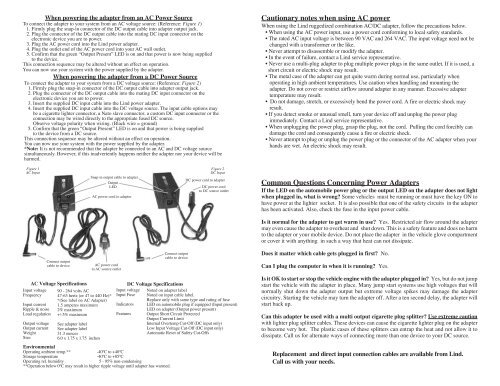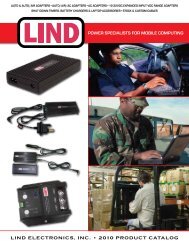Ruggedized AC DC Combo Adapter (475KB pdf) - Lind Electronics
Ruggedized AC DC Combo Adapter (475KB pdf) - Lind Electronics
Ruggedized AC DC Combo Adapter (475KB pdf) - Lind Electronics
Create successful ePaper yourself
Turn your PDF publications into a flip-book with our unique Google optimized e-Paper software.
When powering the adapter from an <strong>AC</strong> Power Source<br />
To connect the adapter to your system from an <strong>AC</strong> voltage source: (Reference: Figure 1)<br />
1. Firmly plug the snap-in connector of the <strong>DC</strong> output cable into adapter output jack.<br />
2. Plug the connector of the <strong>DC</strong> output cable into the mating <strong>DC</strong> input connector on the<br />
electronic device you are to power.<br />
3. Plug the <strong>AC</strong> power cord into the <strong>Lind</strong> power adapter.<br />
4. Plug the outlet end of the <strong>AC</strong> power cord into your <strong>AC</strong> wall outlet.<br />
5. Confirm that the green “Output Present” LED is on and that power is now being supplied<br />
to the device.<br />
This connection sequence may be altered without an effect on operation.<br />
You can now use your system with the power supplied by the adapter.<br />
When powering the adapter from a <strong>DC</strong> Power Source<br />
To connect the adapter to your system from a <strong>DC</strong> voltage source: (Reference: Figure 2)<br />
1. Firmly plug the snap-in connector of the <strong>DC</strong> output cable into adapter output jack.<br />
2. Plug the connector of the <strong>DC</strong> output cable into the mating <strong>DC</strong> input connector on the<br />
electronic device you are to power.<br />
3. Insert the supplied <strong>DC</strong> input cable into the <strong>Lind</strong> power adapter.<br />
4. Insert the supplied <strong>DC</strong> input cable into the <strong>DC</strong> voltage source. The input cable options may<br />
be a cigarette lighter connector, a Nato slave connector, a custom <strong>DC</strong> input connector or the<br />
connection may be wired directly to the appropriate fused <strong>DC</strong> source.<br />
Observe voltage polarity when wiring. (Black wire = ground)<br />
5. Confirm that the green “Output Present” LED is on and that power is being supplied<br />
to the device from a <strong>DC</strong> source.<br />
This connection sequence may be altered without an effect on operation.<br />
You can now use your system with the power supplied by the adapter.<br />
*Note: It is not recommended that the adapter be connected to an <strong>AC</strong> and <strong>DC</strong> voltage source<br />
simultaneously. However, if this inadvertently happens neither the adapter nor your device will be<br />
harmed.<br />
Cautionary notes when using <strong>AC</strong> power<br />
When using the <strong>Lind</strong> ruggedized combination <strong>AC</strong>/<strong>DC</strong> adapter, follow the precautions below.<br />
• When using the <strong>AC</strong> power input, use a power cord conforming to local safety standards.<br />
• The rated <strong>AC</strong> input voltage is between 90 V<strong>AC</strong> and 264 V<strong>AC</strong>. The input voltage need not be<br />
changed with a transformer or the like.<br />
• Never attempt to disassemble or modify the adapter.<br />
• In the event of failure, contact a <strong>Lind</strong> service representative.<br />
• Never use a multi-plug adapter to plug multiple power plugs in the same outlet. If it is used, a<br />
short circuit or electric shock may result.<br />
• The metal case of the adapter can get quite warm during normal use, particularly when<br />
operating in high ambient temperatures. Use caution when handling and mounting the<br />
adapter. Do not cover or restrict airflow around adapter in any manner. Excessive adapter<br />
temperature may result.<br />
• Do not damage, stretch, or excessively bend the power cord. A fire or electric shock may<br />
result.<br />
• If you detect smoke or unusual smell, turn your device off and unplug the power plug<br />
immediately. Contact a <strong>Lind</strong> service representative.<br />
• When unplugging the power plug, grasp the plug, not the cord. Pulling the cord forcibly can<br />
damage the cord and consequently cause a fire or electric shock.<br />
• Never attempt to plug or unplug the power plug or the connector of the <strong>AC</strong> adapter when your<br />
hands are wet. An electric shock may result.<br />
Figure 1<br />
<strong>AC</strong> Input<br />
Snap-in output cable to adapter<br />
Output<br />
LED<br />
<strong>AC</strong> power cord to adapter<br />
Figure 2<br />
<strong>DC</strong> Input<br />
<strong>DC</strong> power cord to adapter<br />
<strong>DC</strong> power cord<br />
to <strong>DC</strong> source outlet<br />
Common Questions Concerning Power <strong>Adapter</strong>s<br />
If the LED on the automobile power plug or the output LED on the adapter does not light<br />
when plugged in, what is wrong? Some vehicles must be running or must have the key ON to<br />
have power at the lighter socket. It is also possible that one of the safety circuits in the adapter<br />
has been activated. Also, check the fuse in the input power cable.<br />
Is it normal for the adapter to get warm in use? Yes. Restricted air flow around the adapter<br />
may even cause the adapter to overheat and shut down. This is a safety feature and does no harm<br />
to the adapter or your mobile device. Do not place the adapter in the vehicle glove compartment<br />
or cover it with anything in such a way that heat can not dissipate.<br />
Connect output<br />
cable to device<br />
<strong>AC</strong> Voltage Specifications<br />
Input voltage<br />
Frequency<br />
Input current<br />
Ripple & noise<br />
Load regulation<br />
Output voltage<br />
Output current<br />
Weight<br />
Size<br />
<strong>AC</strong> power cord<br />
to <strong>AC</strong> source outlet<br />
90 - 264 volts <strong>AC</strong><br />
47-63 hertz (or 47 to 440 Hz)*<br />
*(See label on <strong>AC</strong> <strong>Adapter</strong>)<br />
1.5 amperes maximum<br />
2% maximum<br />
+/-5% maximum<br />
See adapter label<br />
See adapter label<br />
31.3 ounces<br />
6.0 x 1.75 x 1.75 inches<br />
Input voltage<br />
Input Fuse<br />
Indicators<br />
Features<br />
Environmental<br />
Operating ambient temp.**<br />
-40ºC to +40ºC<br />
Storage temperature<br />
-40ºC to +85ºC<br />
Operating rel. humidity 5 - 95% non-condensing<br />
**Operation below 0ºC may result in higher ripple voltage until adapter has warmed.<br />
Connect output<br />
cable to device<br />
<strong>DC</strong> Voltage Specifications<br />
Noted on adapter label<br />
Noted on input cable label.<br />
Replace only with same type and rating of fuse<br />
LED on automobile plug if equipped (Input present)<br />
LED on adapter (Output power present)<br />
Output Short Circuit Protected<br />
Output Current Limit<br />
Internal Overtemp Cut-Off (<strong>DC</strong> input only)<br />
Low Input Voltage Cut-Off (<strong>DC</strong> input only)<br />
Automatic Reset of Safety Cut-Offs<br />
Does it matter which cable gets plugged in first? No.<br />
Can I plug the computer in when it is running? Yes.<br />
Is it OK to start or stop the vehicle engine with the adapter plugged in? Yes, but do not jump<br />
start the vehicle with the adapter in place. Many jump start systems use high voltages that will<br />
normally shut down the adapter output but extreme voltage spikes may damage the adapter<br />
circuitry. Starting the vehicle may turn the adapter off. After a ten second delay, the adapter will<br />
start back up.<br />
Can this adapter be used with a multi output cigarette plug splitter? Use extreme caution<br />
with lighter plug splitter cables. These devices can cause the cigarette lighter plug on the adapter<br />
to become very hot. The plastic cases of these splitters can entrap the heat and not allow it to<br />
dissipate. Call us for alternate ways of connecting more than one device to your <strong>DC</strong> source.<br />
Replacement and direct input connection cables are available from <strong>Lind</strong>.<br />
Call us with your needs.