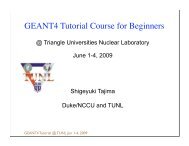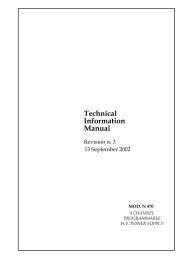Data Structures in ROOT
Data Structures in ROOT
Data Structures in ROOT
You also want an ePaper? Increase the reach of your titles
YUMPU automatically turns print PDFs into web optimized ePapers that Google loves.
<strong>Data</strong> <strong>Structures</strong> <strong>in</strong> <strong>ROOT</strong><br />
<strong>ROOT</strong> @ TUNL (R @ T)<br />
Sean Stave
Overview<br />
●<br />
<strong>ROOT</strong> Trees<br />
– ntuples, creat<strong>in</strong>g trees and read<strong>in</strong>g trees<br />
●<br />
1dCuts and Graphical Cuts<br />
– Create, Save, and Use<br />
●<br />
●<br />
Us<strong>in</strong>g arrays <strong>in</strong> <strong>ROOT</strong><br />
Histogram Operations<br />
– Cuts, Fitt<strong>in</strong>g, Integral, Contents<br />
●<br />
TPhysics<br />
– Lorentz Transforms, etc<br />
●<br />
TMath<br />
– Special Functions<br />
2
●<br />
●<br />
●<br />
<strong>ROOT</strong> Trees<br />
Trees are collections of objects typically<br />
arranged event by event<br />
Called ntuples <strong>in</strong> PAW<br />
Like a spreadsheet where each row is a<br />
different event and each column is a piece of<br />
data<br />
Event Event Type ADC1 ADC2 TDC1 TDC2<br />
1 1 54 4 755 34 4 599<br />
2 1 0 4 58 533 988<br />
3 1 4 66 0 277 0<br />
4 2 633 1 4 4 677 4 88<br />
5 2 356 783 553 94 1<br />
6 1 74 3 672 54 4 234<br />
7 1 988 4 77 34 4 766<br />
8 2 1 4 4 4 65 874 90 2<br />
9 1 0 24 3 673 73<br />
1 0 1 865 0 4 3 56<br />
3
●<br />
Quick, simple tree with up to 12 branches:<br />
– TNtuple *nt = new TNtuple(“nt”,”Title”,”a:b:c”);<br />
Use by:<br />
●<br />
Variable<br />
● See myNtuple.C<br />
– nt>Draw(“a”);<br />
name<br />
– nt>Draw(“b:a”,”aDraw(“b:a”,”(a+b)
●<br />
●<br />
●<br />
●<br />
When us<strong>in</strong>g the Draw command, <strong>ROOT</strong> will<br />
automatically decide on the limits of the plot<br />
Sometimes, not what you want (too wide, too<br />
coarse)<br />
There are two ways to def<strong>in</strong>e it yourself:<br />
– Create a histogram called h with 3000 b<strong>in</strong>s from<br />
1 to 10:<br />
nt>Draw(“a>>h(3000,1,10)”)<br />
– Do the same th<strong>in</strong>g:<br />
TH1F *h = new TH1F(“h”,”h”,3000,1,10);<br />
nt>Draw(“a>>h”);<br />
Both commands redirect the Draw output to a<br />
histogram of your choos<strong>in</strong>g<br />
5
● Most experiments will need more than 12<br />
branches so must use a different object<br />
●<br />
●<br />
Declare a tree:<br />
– TTree *tree = new TTree("tree","Title");<br />
Add branches to the tree:<br />
– Float_t x,y,z;<br />
TTrees<br />
– tree>Branch(“x”,&x,”x/F”);<br />
Variables that will be used to fill tree<br />
Name<br />
Address of<br />
variable<br />
Name and<br />
data type<br />
– Unlimited amount of branches can be added<br />
– Other variable types can be added to the tree<br />
6
●<br />
●<br />
●<br />
●<br />
Set the variables to the values you want:<br />
– x=4; y=2; z=8;<br />
Then fill the tree<br />
– nt>Fill();<br />
– It will automatically go through all of the declared<br />
branches and fill their values<br />
Can save the tree to a <strong>ROOT</strong> file <strong>in</strong> the same<br />
way we save a histogram or a canvas<br />
TFile *f = new<br />
TFile("myNtuple.root","RECREATE");<br />
tree>Write();<br />
f>Close();<br />
See myTree.C<br />
7
Loop<strong>in</strong>g over TTrees<br />
●<br />
●<br />
●<br />
Already showed how to draw a tree and generate some<br />
plots but slow and cumbersome for many histograms<br />
Can access branches event by event and fill<br />
histograms<br />
Nice method for gett<strong>in</strong>g trees from a file is us<strong>in</strong>g TCha<strong>in</strong><br />
TCha<strong>in</strong> *nt = new TCha<strong>in</strong>(“tree”);<br />
Name of the tree <strong>in</strong> the file<br />
Then just add the <strong>ROOT</strong> files which have the trees you<br />
want:<br />
nt>Add(“myNtuple.root”);<br />
8
●<br />
Now you can use the tree just like normal:<br />
– nt>Draw(“x:y”);<br />
●<br />
●<br />
●<br />
●<br />
●<br />
Or you can access each branch event by event<br />
Similar way to declar<strong>in</strong>g the tree<br />
Declare the ntuple variables (can be named anyth<strong>in</strong>g but I<br />
typically use a prefix nt_ so that I don't get them confused<br />
with other variables):<br />
Float_t nt_x, nt_y, nt_z;<br />
Then set the branch addresses:<br />
nt>SetBranchAddress(“x”,&nt_x);<br />
Name of the branch<br />
Can now use nt>GetEntry(i) where i is the event number to<br />
set the ntuple variables equal to the branch values for that<br />
event (Use nt>GetEntries() to f<strong>in</strong>d out how many events are<br />
<strong>in</strong> the file)<br />
See myTree2.C<br />
Variable address<br />
9
Cuts <strong>in</strong> <strong>ROOT</strong><br />
●<br />
●<br />
●<br />
Have already seen simple command l<strong>in</strong>e<br />
cuts:<br />
– nt>Draw(“x”,”y>5”);<br />
– Can be complicated and long statements<br />
Can still use these but, aga<strong>in</strong>, is typically<br />
slow for larger data sets<br />
More efficient method is to use logical<br />
statements while fill<strong>in</strong>g the histograms <strong>in</strong> a<br />
loop<br />
10
●<br />
After you have the tree loaded and the branches<br />
set, can write a simple loop:<br />
Int_t i, nentries,nbytes;<br />
nentries=(Int_t)nt>GetEntries();<br />
for (i=0;iGetEntry(i);<br />
(Variables now have the values for this event<br />
and you can fill histograms)<br />
}<br />
●<br />
See myTree3.C and myTree4.C<br />
11
●<br />
●<br />
●<br />
●<br />
●<br />
●<br />
Sett<strong>in</strong>g Graphical Cuts<br />
<strong>in</strong> <strong>ROOT</strong><br />
Can def<strong>in</strong>e higher dimensional cuts <strong>in</strong> <strong>ROOT</strong> us<strong>in</strong>g<br />
algebra and logic<br />
Can also def<strong>in</strong>e 2D graphical cuts and apply them<br />
This is the TCutG class:<br />
TCutG *cut = new TCutG();<br />
cut =<br />
(TCutG*) gPad>WaitPrimitive(“CUTG”)<br />
Click on the scissors on the <strong>ROOT</strong> Toolbar to select the<br />
graphical cut tool and then select your region<br />
The WaitPrimitive command returns a TObject and we<br />
must cast it <strong>in</strong>to a TCutG so that noth<strong>in</strong>g compla<strong>in</strong>s<br />
about be<strong>in</strong>g the wrong data type<br />
See set_myCutG.C<br />
12
Us<strong>in</strong>g Graphical Cuts <strong>in</strong> <strong>ROOT</strong><br />
●<br />
●<br />
●<br />
Once the TCutG is def<strong>in</strong>ed, it can be saved to a <strong>ROOT</strong><br />
file just like any other object.<br />
To use it, you want to load the file and then the cut:<br />
TCutG *cut; (po<strong>in</strong>ter to cut)<br />
TFile *f2 = new TFile("myCutG.root"); (<strong>ROOT</strong> file)<br />
cut = (TCutG*)f2>Get("cut"); (Grab cut from file)<br />
The TFile class has a Get method which allows you to<br />
grab items from it. They also must be cast <strong>in</strong>to the right<br />
data type or else <strong>ROOT</strong> will get confused<br />
●<br />
The cut can then be used with the simple Draw<br />
command:<br />
nt>Draw(“y:x”,”cut”);<br />
13
●<br />
●<br />
●<br />
Or you can use<br />
cut>IsInside(var1, var2)<br />
<strong>in</strong> the event loop to select the events that are <strong>in</strong>side (or<br />
outside) the cut<br />
Must be careful to use var1 and var2 <strong>in</strong> the same order<br />
that you used to def<strong>in</strong>e the cut<br />
See myCutG.C<br />
14
●<br />
●<br />
Us<strong>in</strong>g Arrays <strong>in</strong> <strong>ROOT</strong><br />
Arrays are used <strong>in</strong> C++ to conveniently access <strong>in</strong>dexed variables<br />
– Eg.: For variables called, h1, h2, h3, <strong>in</strong>convenient to call them <strong>in</strong> a<br />
loop<br />
– If you call them h[1], h[2], h[3] then you can place a variable <strong>in</strong> the<br />
brackets and access them<br />
To use:<br />
– Declare an array of po<strong>in</strong>ters and then def<strong>in</strong>e the histograms<br />
●<br />
●<br />
●<br />
●<br />
●<br />
TH1F *h[10];<br />
for (Int_t i=0;i
Histogram Operations<br />
●<br />
●<br />
Have already seen the Draw() command<br />
Has many options:<br />
– col : Colored squares<br />
– colz : colored squares with a z axis scale<br />
– hist : histogram<br />
– surf : surface plot<br />
– cont : contour plot<br />
– same : plot on the exist<strong>in</strong>g histogram (for<br />
overlay<strong>in</strong>g multiple histograms)<br />
16
●<br />
●<br />
●<br />
Histogram Operations<br />
Sometimes, want to access the properties or values of a<br />
histogram<br />
Often the method is selfexplanatory you just need to know<br />
about it and its syntax<br />
Some methods are:<br />
– GetB<strong>in</strong>Contents(b<strong>in</strong>x,b<strong>in</strong>y)<br />
– GetB<strong>in</strong>Center(b<strong>in</strong>x,b<strong>in</strong>y)<br />
– GetB<strong>in</strong>Error(b<strong>in</strong>x,b<strong>in</strong>y)<br />
– GetNb<strong>in</strong>sX()<br />
– GetNb<strong>in</strong>sY()<br />
– Scale(factor)<br />
– Integral(start_b<strong>in</strong>, end_b<strong>in</strong>)<br />
● 1D histograms only have 1 argument for the b<strong>in</strong>. 2 and 3<br />
D histograms need more arguments<br />
17
●<br />
●<br />
●<br />
●<br />
●<br />
Histogram Operations<br />
We will take Mohammad's myHist2.C and look at the<br />
histograms <strong>in</strong> detail<br />
See myHist4.C for examples<br />
The first b<strong>in</strong> <strong>in</strong> a histogram is number 1. The last b<strong>in</strong> of<br />
a 1D histogram can be found us<strong>in</strong>g h>GetNb<strong>in</strong>sX()<br />
The 0 th and last+1 b<strong>in</strong>s are the underflow and overflow<br />
b<strong>in</strong>s, respectively<br />
Can Add or Scale histograms<br />
– h>Scale(2.0); (will scale each b<strong>in</strong> <strong>in</strong> h by 2.0)<br />
– h>Add(h2); (Will add h2 to h)<br />
●<br />
Can Reb<strong>in</strong> histograms<br />
– h>Reb<strong>in</strong>(factor); (will reb<strong>in</strong> by that factor)<br />
18
●<br />
●<br />
●<br />
●<br />
●<br />
Histogram Operations<br />
Integrals have two steps <strong>in</strong> <strong>ROOT</strong><br />
First, must identify the b<strong>in</strong>s to <strong>in</strong>tegrate over<br />
Then, can <strong>in</strong>tegrate us<strong>in</strong>g h>Integral()<br />
This is to rem<strong>in</strong>d you that the histogram <strong>in</strong>tegral is only<br />
an approximation due to the f<strong>in</strong>ite b<strong>in</strong> width <strong>in</strong> the<br />
histogram<br />
Example <strong>in</strong> myHist4.C<br />
– Integral of Hist1 from 1.0 to 3.0<br />
– Int_t low_b<strong>in</strong>=Hist1>F<strong>in</strong>dB<strong>in</strong>(1.0);<br />
– Int_t high_b<strong>in</strong>=Hist1>F<strong>in</strong>dB<strong>in</strong>(3.0);<br />
– Double_t sum=Hist1>Integral(low_b<strong>in</strong>,high_b<strong>in</strong>);<br />
●<br />
In this case, <strong>in</strong>tegral is really between the low edge of<br />
b<strong>in</strong> 56 and the high edge of b<strong>in</strong> 66<br />
19
Fitt<strong>in</strong>g Histograms<br />
●<br />
●<br />
●<br />
●<br />
As usual, there are quick, simple, less flexible ways and<br />
more complicated ways which are more flexible but<br />
more prone to errors<br />
Quick way to fit a histogram is with the Fit() command<br />
Hist1>Fit(“gaus”)<br />
gaus is a predef<strong>in</strong>ed function<br />
– Also have:<br />
● polN : polynomial of order N, up to 9<br />
● expo : exponential<br />
● user def<strong>in</strong>ed functions<br />
●<br />
See myFit1.C<br />
20
●<br />
User Def<strong>in</strong>ed functions<br />
Declare your own TF1 object<br />
– TF1 *fit1 = new TF1("fit1",<br />
"[0]*exp(0.5*(([1]x)/[2])^2)",5,5);<br />
– Parameters are <strong>in</strong> brackets<br />
– Last arguments are the range, low to high<br />
●<br />
Might need to set <strong>in</strong>itial parameters (fitter needs a good<br />
start<strong>in</strong>g guess)<br />
– fit1>SetParameters(...,...,etc)<br />
●<br />
Then run:<br />
– Hist1>Fit(“func”) where func is the name of the TF1<br />
object you made<br />
●<br />
See myFit2.C<br />
21
Fitt<strong>in</strong>g with MINUIT<br />
●<br />
●<br />
●<br />
●<br />
Sometimes will need the full power of MINUIT<br />
Orig<strong>in</strong>ally developed <strong>in</strong> FORTRAN and a part of<br />
CERNLIB<br />
Has been ported to <strong>ROOT</strong> but still accessed <strong>in</strong> a similar<br />
way to the older version<br />
Able to m<strong>in</strong>imize much more complicated functions<br />
22
●<br />
Chi 2 M<strong>in</strong>imization Theory<br />
The user provides a function to MINUIT<br />
which returns a chi 2<br />
●<br />
●<br />
●<br />
Chi2 just a way of determ<strong>in</strong><strong>in</strong>g how close your<br />
fitt<strong>in</strong>g function is to the data<br />
For proper fitt<strong>in</strong>g function and statistically<br />
distributed events, expect approximately a<br />
Chi 2 of 1 for each data po<strong>in</strong>t (histogram b<strong>in</strong>)<br />
23
●<br />
●<br />
●<br />
●<br />
Chi 2 M<strong>in</strong>imization Theory<br />
The fitt<strong>in</strong>g function has several parameters<br />
which MINUIT will vary and see how that<br />
affects the output<br />
MINUIT is reasonably smart and will seek out<br />
the m<strong>in</strong>imum chi2 by vary<strong>in</strong>g the parameters<br />
<strong>in</strong> such a way that m<strong>in</strong>imizes the number of<br />
calls<br />
The chi2 distribution is like a bowl and<br />
MINUIT will hopefully f<strong>in</strong>d the lowest po<strong>in</strong>t <strong>in</strong><br />
that bowl<br />
Good start<strong>in</strong>g values are essential or else it<br />
can get caught <strong>in</strong> a local m<strong>in</strong>imum<br />
24
●<br />
Fitt<strong>in</strong>g with MINUIT<br />
Must load the MINUIT library:<br />
– gSystem>Load(“libM<strong>in</strong>uit.so”);<br />
●<br />
●<br />
Must def<strong>in</strong>e your own chi2 function (typically called fcn)<br />
Declare a TM<strong>in</strong>uit object:<br />
– TM<strong>in</strong>uit *gM<strong>in</strong>uit= new TM<strong>in</strong>uit(2);<br />
●<br />
Tell MINUIT which m<strong>in</strong>imization function to use:<br />
– gM<strong>in</strong>uit>SetFCN( fcn );<br />
●<br />
●<br />
Initialize the fitt<strong>in</strong>g parameters and the fitter (see myFitMINUIT.C)<br />
Set the chi 2 correctly (more advanced concept)<br />
– 1 par: chi 2 =1, 2 par: chi 2 =2.4, 3 par: chi 2 =3.6<br />
●<br />
Execute the m<strong>in</strong>imization<br />
– gM<strong>in</strong>uit>mnexcm("MIGRAD", arglist, 2, ierflg );<br />
●<br />
●<br />
Get the parameter values<br />
See myFitMINUIT.C for details<br />
25
●<br />
●<br />
Fitt<strong>in</strong>g with MINUIT<br />
Remember: the fcn can be as simple or as<br />
complex as you want it to be<br />
Depend<strong>in</strong>g on the complexity, MINUIT may<br />
converge rapidly and slowly<br />
26
●<br />
Word of warn<strong>in</strong>g:<br />
Fitt<strong>in</strong>g with MINUIT<br />
– Fitt<strong>in</strong>g properly really takes practice to<br />
get it right<br />
– Th<strong>in</strong>k of other statistical tests to check<br />
your fit<br />
– Example:<br />
●<br />
●<br />
Phil generates pseudodata for<br />
1000's of experiments and fits<br />
each one<br />
He then looks at the distribution of<br />
the fit results and makes sure that<br />
they agree with the MINUIT<br />
estimates based upon a s<strong>in</strong>gle<br />
experiment<br />
– We are also consider<strong>in</strong>g some brute<br />
force scann<strong>in</strong>g of the parameter space<br />
for certa<strong>in</strong> applications<br />
– Computers are fast so use them <strong>in</strong><br />
whichever way gets you to your<br />
solution<br />
Image from Genesis Mission/NASA<br />
27
●<br />
TPhysics<br />
Like TM<strong>in</strong>uit, requires a library to be loaded:<br />
– gSystem>Load("libPhysics.so");<br />
●<br />
Conta<strong>in</strong>s classes like:<br />
– TVector2 : 2D vectors<br />
– TVector3 : 3D vectors<br />
– TLorentzVector : 4D vectors<br />
– TRotation : Allows rotations of vectors<br />
●<br />
To use TLorentzVector:<br />
– Declare variable: TLorentzVector v;<br />
– Set the total energy and momentum:<br />
●<br />
v.SetPxPyPz(Px,Py,Pz,E)<br />
– Remember, all relativistic so use: E 2 =P 2 + M 2 (c=1 units)<br />
– Can then add the 4vectors, f<strong>in</strong>d their magnitudes etc.<br />
28
TPhysics<br />
●<br />
●<br />
See examples myPhysics1.C (HIGS photon calculation) and<br />
myPhysics2.C(11B(p,a) calculation)<br />
Note that you can return the energy, momentum, mass, angle, etc<br />
us<strong>in</strong>g the class:<br />
– v.E()<br />
– v.P()<br />
– v.M()<br />
– v.Theta()<br />
– v.Beta()<br />
●<br />
●<br />
Angle units are radians<br />
Energy and momentum units are typically MeV but depends on<br />
how you def<strong>in</strong>e them<br />
●<br />
Remember, the total magnitude of the 4vector is preserved<br />
29
●<br />
●<br />
●<br />
●<br />
●<br />
●<br />
TMath<br />
<strong>ROOT</strong> has many built<strong>in</strong> mathematical functions<br />
See: http://root.cern.ch/root/html/TMath.html<br />
Use as: TMath::Abs(x), TMath::CosH(x)<br />
May need additional functions found at:<br />
root.cern.ch/drupal/content/mathmorelibrary<br />
Needs to be loaded:<br />
gSystem>Load("libMathMore.so");<br />
See myTMath.C for more details<br />
30
●<br />
Homework<br />
A real data file has been created for you us<strong>in</strong>g a CODA to<br />
<strong>ROOT</strong> converter (future talk):<br />
– homework3.root<br />
●<br />
●<br />
For those who are curious, it is the output of neutron<br />
detectors look<strong>in</strong>g at the d(,n)p reaction with 15 MeV,<br />
circularly polarized photons<br />
It conta<strong>in</strong>s a tree which has many branches<br />
– 1: Load the ntuple file and take a look at it with the<br />
TBrowser<br />
– 2: Plot branch ADC1 vs. TAC1 (Remember: Draw(“y:x”)<br />
– 3: Create a 2D graphical cut on the righthand band<br />
– 4: Save the cut to a file<br />
– 5: Apply the cut and check the ADC1 vs TAC1 plot<br />
– 6: Plot the ADC1 distribution with and without the cut<br />
31


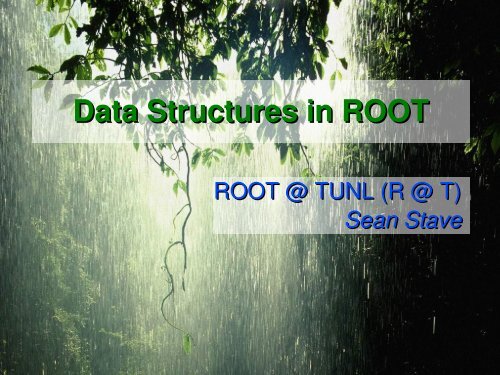



![TUNLXXXIV.tex typeset [1] - Triangle Universities Nuclear Laboratory](https://img.yumpu.com/47618358/1/190x245/tunlxxxivtex-typeset-1-triangle-universities-nuclear-laboratory.jpg?quality=85)