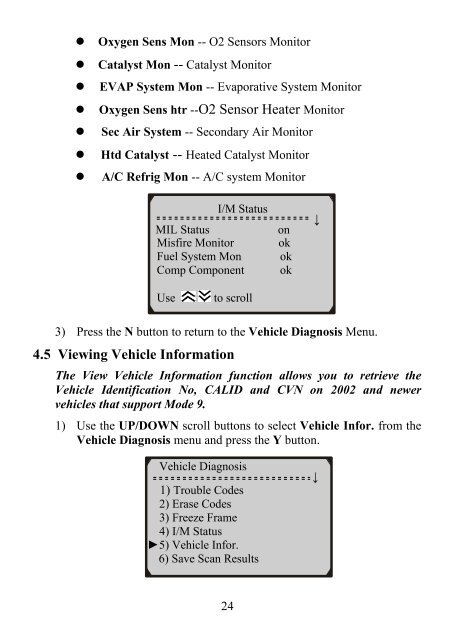GS400 OBDII Scan Tool Manual.pdf - Car diagnostic tool
GS400 OBDII Scan Tool Manual.pdf - Car diagnostic tool GS400 OBDII Scan Tool Manual.pdf - Car diagnostic tool
• Oxygen Sens Mon -- O2 Sensors Monitor • Catalyst Mon -- Catalyst Monitor • EVAP System Mon -- Evaporative System Monitor • Oxygen Sens htr --O2 Sensor Heater Monitor • Sec Air System -- Secondary Air Monitor • Htd Catalyst -- Heated Catalyst Monitor • A/C Refrig Mon -- A/C system Monitor I/M Status MIL Status Misfire Monitor Fuel System Mon Comp Component on ok ok ok ↓ Use to scroll 3) Press the N button to return to the Vehicle Diagnosis Menu. 4.5 Viewing Vehicle Information The View Vehicle Information function allows you to retrieve the Vehicle Identification No, CALID and CVN on 2002 and newer vehicles that support Mode 9. 1) Use the UP/DOWN scroll buttons to select Vehicle Infor. from the Vehicle Diagnosis menu and press the Y button. Vehicle Diagnosis 1) Trouble Codes 2) Erase Codes 3) Freeze Frame 4) I/M Status ►5) Vehicle Infor. 6) Save Scan Results ↓ 24
• If the scan tool is not connected yet, then refer to Reading Codes from 1 to 6 at Paragraph 4.1. • If the vehicle does not support this mode, a message will show on the display confirming that the mode is not supported. 2) Use the UP/DOWN scroll buttons, as necessary, to view any additional information. 3) Press the N button to return to the Vehicle Diagnosis menu. 4.6 Saving Scan Result This function allows you to store scanning results for off-car review and analysis. You can store up to 15 scanning events. 1) Use the UP/DOWN scroll buttons to select Save Scan Result from the Vehicle Diagnosis menu and press the Y button. Vehicle Diagnosis 1) Trouble Codes 2) Erase Codes 3) Freeze Frame 4) I/M Status 5) Vehicle Infor. ►6) Save Scan Results ↓ Save Scan Results Select Vehicle Manufacturer to identify records! Press [Y] to continue [N] to cancel • If you do not want to save, simply press the N button to cancel. A confirmation message of the demand will be observed: “Save Cancelled!” 25
- Page 1 and 2: Table of Contents www.vtoolshop.com
- Page 3 and 4: 2. General Information 2.1 On-Board
- Page 5 and 6: 2.4 OBD II Readiness Monitors An im
- Page 7 and 8: 2.6 OBD II Definitions Powertrain C
- Page 9 and 10: 3. Product Information 3.1 Tool Des
- Page 11 and 12: 6) Dimensions: Length Width Height
- Page 13 and 14: 2) From the Vehicle Diagnosis menu:
- Page 15 and 16: 1) From the System Setup menu, use
- Page 17 and 18: 3.9 Vehicle Coverage www.vtoolshop.
- Page 19 and 20: 7) After a test result summary is d
- Page 21 and 22: Vehicle Diagnosis 1) Trouble Codes
- Page 23: states, one or more such monitors m
- Page 27 and 28: 4.7 Rescanning Data The RESCAN func
- Page 29: 5. Warranty and Service 5.1 Limited
• Oxygen Sens Mon -- O2 Sensors Monitor<br />
• Catalyst Mon -- Catalyst Monitor<br />
• EVAP System Mon -- Evaporative System Monitor<br />
• Oxygen Sens htr --O2 Sensor Heater Monitor<br />
• Sec Air System -- Secondary Air Monitor<br />
• Htd Catalyst -- Heated Catalyst Monitor<br />
• A/C Refrig Mon -- A/C system Monitor<br />
I/M Status<br />
MIL Status<br />
Misfire Monitor<br />
Fuel System Mon<br />
Comp Component<br />
on<br />
ok<br />
ok<br />
ok<br />
↓<br />
Use<br />
to scroll<br />
3) Press the N button to return to the Vehicle Diagnosis Menu.<br />
4.5 Viewing Vehicle Information<br />
The View Vehicle Information function allows you to retrieve the<br />
Vehicle Identification No, CALID and CVN on 2002 and newer<br />
vehicles that support Mode 9.<br />
1) Use the UP/DOWN scroll buttons to select Vehicle Infor. from the<br />
Vehicle Diagnosis menu and press the Y button.<br />
Vehicle Diagnosis<br />
1) Trouble Codes<br />
2) Erase Codes<br />
3) Freeze Frame<br />
4) I/M Status<br />
►5) Vehicle Infor.<br />
6) Save <strong>Scan</strong> Results<br />
↓<br />
24