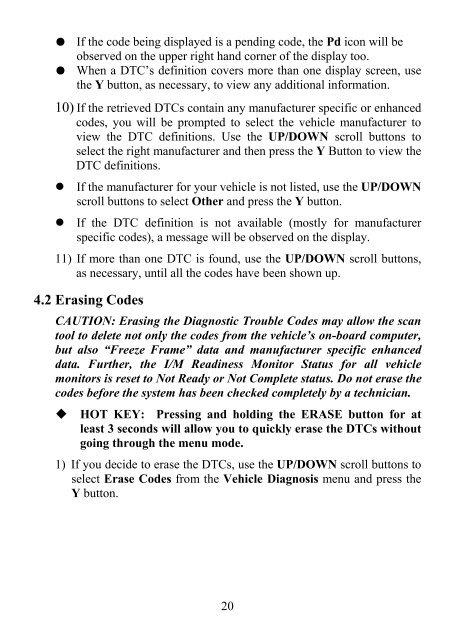GS400 OBDII Scan Tool Manual.pdf - Car diagnostic tool
GS400 OBDII Scan Tool Manual.pdf - Car diagnostic tool
GS400 OBDII Scan Tool Manual.pdf - Car diagnostic tool
You also want an ePaper? Increase the reach of your titles
YUMPU automatically turns print PDFs into web optimized ePapers that Google loves.
● If the code being displayed is a pending code, the Pd icon will be<br />
observed on the upper right hand corner of the display too.<br />
● When a DTC’s definition covers more than one display screen, use<br />
the Y button, as necessary, to view any additional information.<br />
10) If the retrieved DTCs contain any manufacturer specific or enhanced<br />
codes, you will be prompted to select the vehicle manufacturer to<br />
view the DTC definitions. Use the UP/DOWN scroll buttons to<br />
select the right manufacturer and then press the Y Button to view the<br />
DTC definitions.<br />
• If the manufacturer for your vehicle is not listed, use the UP/DOWN<br />
scroll buttons to select Other and press the Y button.<br />
• If the DTC definition is not available (mostly for manufacturer<br />
specific codes), a message will be observed on the display.<br />
11) If more than one DTC is found, use the UP/DOWN scroll buttons,<br />
as necessary, until all the codes have been shown up.<br />
4.2 Erasing Codes<br />
CAUTION: Erasing the Diagnostic Trouble Codes may allow the scan<br />
<strong>tool</strong> to delete not only the codes from the vehicle’s on-board computer,<br />
but also “Freeze Frame” data and manufacturer specific enhanced<br />
data. Further, the I/M Readiness Monitor Status for all vehicle<br />
monitors is reset to Not Ready or Not Complete status. Do not erase the<br />
codes before the system has been checked completely by a technician.<br />
HOT KEY: Pressing and holding the ERASE button for at<br />
least 3 seconds will allow you to quickly erase the DTCs without<br />
going through the menu mode.<br />
1) If you decide to erase the DTCs, use the UP/DOWN scroll buttons to<br />
select Erase Codes from the Vehicle Diagnosis menu and press the<br />
Y button.<br />
20