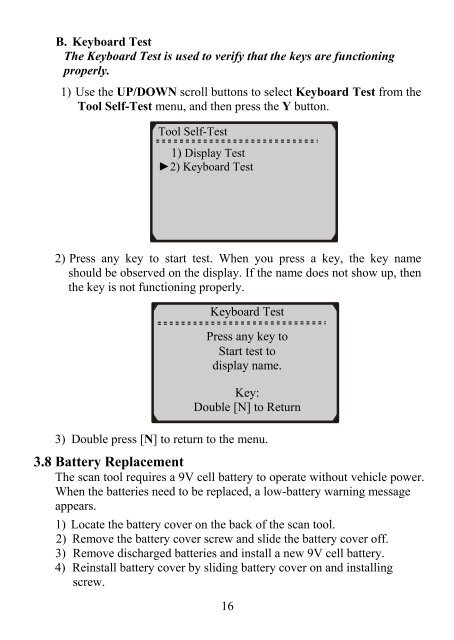GS400 OBDII Scan Tool Manual.pdf - Car diagnostic tool
GS400 OBDII Scan Tool Manual.pdf - Car diagnostic tool
GS400 OBDII Scan Tool Manual.pdf - Car diagnostic tool
You also want an ePaper? Increase the reach of your titles
YUMPU automatically turns print PDFs into web optimized ePapers that Google loves.
B. Keyboard Test<br />
The Keyboard Test is used to verify that the keys are functioning<br />
properly.<br />
1) Use the UP/DOWN scroll buttons to select Keyboard Test from the<br />
<strong>Tool</strong> Self-Test menu, and then press the Y button.<br />
<strong>Tool</strong> Self-Test<br />
1) Display Test<br />
►2) Keyboard Test<br />
2) Press any key to start test. When you press a key, the key name<br />
should be observed on the display. If the name does not show up, then<br />
the key is not functioning properly.<br />
Keyboard Test<br />
Press any key to<br />
Start test to<br />
display name.<br />
Key:<br />
Double [N] to Return<br />
3) Double press [N] to return to the menu.<br />
3.8 Battery Replacement<br />
The scan <strong>tool</strong> requires a 9V cell battery to operate without vehicle power.<br />
When the batteries need to be replaced, a low-battery warning message<br />
appears.<br />
1) Locate the battery cover on the back of the scan <strong>tool</strong>.<br />
2) Remove the battery cover screw and slide the battery cover off.<br />
3) Remove discharged batteries and install a new 9V cell battery.<br />
4) Reinstall battery cover by sliding battery cover on and installing<br />
screw.<br />
16