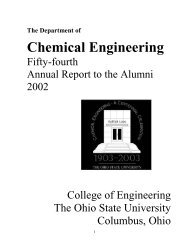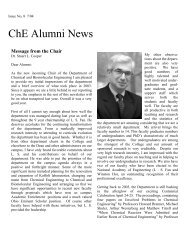ANSYS FLUENT Tutorial Guide
ANSYS FLUENT Tutorial Guide
ANSYS FLUENT Tutorial Guide
You also want an ePaper? Increase the reach of your titles
YUMPU automatically turns print PDFs into web optimized ePapers that Google loves.
Chapter 1: Introduction to Using <strong>ANSYS</strong> <strong>FLUENT</strong> in <strong>ANSYS</strong> Workbench: Fluid Flow and Heat Transfer in a<br />
Mixing Elbow<br />
View → Files<br />
Figure 1.44 <strong>ANSYS</strong> Workbench Files View for the Project After Viewing the Combined<br />
Results in CFD-Post<br />
Note the addition of the Results system and its corresponding files.<br />
1.4.12. Step 11: Summary<br />
In this tutorial, portions of <strong>ANSYS</strong> Workbench were used to compare the fluid flow through two slightly<br />
different geometries. <strong>ANSYS</strong> DesignModeler was used to create a mixing elbow geometry, <strong>ANSYS</strong><br />
Meshing was used to create a computational mesh, <strong>ANSYS</strong> <strong>FLUENT</strong> was used to calculate the fluid flow<br />
throughout the geometry using the computational mesh, and CFD-Post was used to analyze the results.<br />
In addition, the geometry was altered, a new mesh was generated, and a new solution was calculated.<br />
74<br />
Release 14.0 - © SAS IP, Inc. All rights reserved. - Contains proprietary and confidential information<br />
of <strong>ANSYS</strong>, Inc. and its subsidiaries and affiliates.