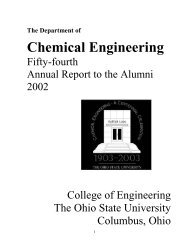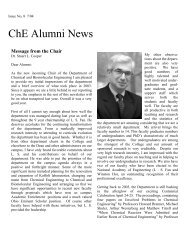ANSYS FLUENT Tutorial Guide
ANSYS FLUENT Tutorial Guide
ANSYS FLUENT Tutorial Guide
You also want an ePaper? Increase the reach of your titles
YUMPU automatically turns print PDFs into web optimized ePapers that Google loves.
Chapter 1: Introduction to Using <strong>ANSYS</strong> <strong>FLUENT</strong> in <strong>ANSYS</strong> Workbench: Fluid Flow and Heat Transfer in a<br />
Mixing Elbow<br />
Figure 1.28 <strong>ANSYS</strong> Workbench Files View for the Project After Viewing Results in<br />
CFD-Post<br />
Note the addition of the CFD-Post state file (elbow.cst) to the list of files. For more information<br />
about CFD-Post (and the files associated with it), see the CFD-Post documentation.<br />
1.4.7. Step 6: Duplicating the <strong>FLUENT</strong>-Based Fluid Flow Analysis System<br />
At this point, you have a completely defined fluid flow system that is comprised of a geometry, a<br />
computational mesh, a CFD setup and solution, and corresponding results. In order to study the effects<br />
upon the flow field that may occur if you were to alter the geometry, another fluid flow analysis is required.<br />
One approach would be to use the current system and change the geometry, however you<br />
would overwrite the data from your previous simulation. A more suitable and effective approach would<br />
be to create a copy, or duplicate, of the current system, and then make the appropriate changes to the<br />
duplicate system.<br />
In this step, you will create a duplicate of the original <strong>FLUENT</strong>-based fluid flow system, then review the<br />
list of files generated by <strong>ANSYS</strong> Workbench.<br />
1. In the Project Schematic, right-click the title cell of the Fluid Flow (<strong>FLUENT</strong>) system and select Duplicate<br />
from the context menu.<br />
60<br />
Release 14.0 - © SAS IP, Inc. All rights reserved. - Contains proprietary and confidential information<br />
of <strong>ANSYS</strong>, Inc. and its subsidiaries and affiliates.