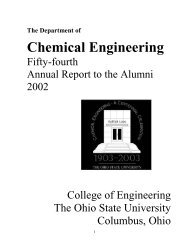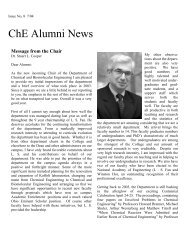ANSYS FLUENT Tutorial Guide
ANSYS FLUENT Tutorial Guide
ANSYS FLUENT Tutorial Guide
You also want an ePaper? Increase the reach of your titles
YUMPU automatically turns print PDFs into web optimized ePapers that Google loves.
vii. Click Apply.<br />
Figure 1.27 Temperature Distribution Along Symmetry Plane<br />
3. Close the CFD-Post application by selecting File → Close CFD-Post or by clicking the ‘X’ in the top<br />
right corner of the window.<br />
Important<br />
Note that the CFD-Post state files are automatically saved when you exit CFD-<br />
Post and return to <strong>ANSYS</strong> Workbench.<br />
4. Save the elbow-workbench project in <strong>ANSYS</strong> Workbench.<br />
5. View the list of files generated by <strong>ANSYS</strong> Workbench.<br />
View → Files<br />
Release 14.0 - © SAS IP, Inc. All rights reserved. - Contains proprietary and confidential information<br />
of <strong>ANSYS</strong>, Inc. and its subsidiaries and affiliates.<br />
Setup and Solution<br />
59