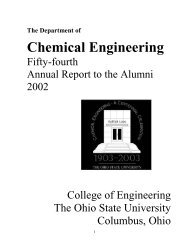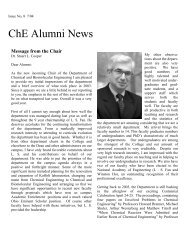ANSYS FLUENT Tutorial Guide
ANSYS FLUENT Tutorial Guide
ANSYS FLUENT Tutorial Guide
You also want an ePaper? Increase the reach of your titles
YUMPU automatically turns print PDFs into web optimized ePapers that Google loves.
4.1. For the Beginner<br />
If you are a beginning user of <strong>ANSYS</strong> <strong>FLUENT</strong> you should first read and solve <strong>Tutorial</strong> 1, in order to familiarize<br />
yourself with the interface and with basic setup and solution procedures. You may then want<br />
to try a tutorial that demonstrates features that you are going to use in your application. For example,<br />
if you are planning to solve a problem using the non-premixed combustion model, you should look at<br />
Using the Non-Premixed Combustion Model (p. 717).<br />
You may want to refer to other tutorials for instructions on using specific features, such as custom field<br />
functions, mesh scaling, and so on, even if the problem solved in the tutorial is not of particular interest<br />
to you. To learn about postprocessing, you can look at Postprocessing (p. 1059), which is devoted entirely<br />
to postprocessing (although the other tutorials all contain some postprocessing as well).<br />
4.2. For the Experienced User<br />
If you are an experienced <strong>ANSYS</strong> <strong>FLUENT</strong> user, you can read and/or solve the tutorial(s) that demonstrate<br />
features that you are going to use in your application. For example, if you are planning to solve a<br />
problem using the non-premixed combustion model, you should look at Using the Non-Premixed Combustion<br />
Model (p. 717).<br />
You may want to refer to other tutorials for instructions on using specific features, such as custom field<br />
functions, mesh scaling, and so on, even if the problem solved in the tutorial is not of particular interest<br />
to you. To learn about postprocessing, you can look at Postprocessing (p. 1059), which is devoted entirely<br />
to postprocessing (although the other tutorials all contain some postprocessing as well).<br />
5. Typographical Conventions Used In This Manual<br />
Several typographical conventions are used in the text of the tutorials to facilitate your learning process.<br />
• Different type styles are used to indicate graphical user interface menu items and text interface menu<br />
items (e.g., Zone Surface dialog box, surface/zone-surface command).<br />
• The text interface type style is also used when illustrating exactly what appears on the screen or exactly<br />
what you must type in the text window or in a dialog box.<br />
• Instructions for performing each step in a tutorial will appear in standard type. Additional information<br />
about a step in a tutorial appears in italicized type.<br />
• A mini flow chart is used to guide you through the navigation pane, which leads you to a specific task<br />
page or dialog box. For example,<br />
Models → Multiphase → Edit...<br />
indicates that Models is selected in the navigation pane, which then opens the corresponding task<br />
page. In the Models task page, Multiphase is selected from the list. Clicking the Edit... button<br />
opens the Multiphase dialog box.<br />
Also, a mini flow chart is used to indicate the menu selections that lead you to a specific command<br />
or dialog box. For example,<br />
Define → Injections...<br />
Typographical Conventions Used In This Manual<br />
indicates that the Injections... menu item can be selected from the Define pull-down menu.<br />
Release 14.0 - © SAS IP, Inc. All rights reserved. - Contains proprietary and confidential information<br />
of <strong>ANSYS</strong>, Inc. and its subsidiaries and affiliates.<br />
xv