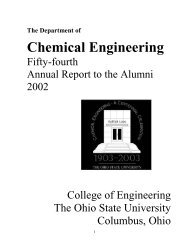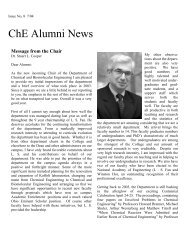ANSYS FLUENT Tutorial Guide
ANSYS FLUENT Tutorial Guide
ANSYS FLUENT Tutorial Guide
You also want an ePaper? Increase the reach of your titles
YUMPU automatically turns print PDFs into web optimized ePapers that Google loves.
e. Check to see if the case conforms to best practices.<br />
Run Calculation → Check Case<br />
i. Click the Mesh and Solver tabs and examine the Recommendation in each. These recommendations<br />
can be ignored for this tutorial. The issues they raise will be addressed in later<br />
tutorials.<br />
ii. Close the Case Check dialog box.<br />
8. Calculate a solution.<br />
a. Start the calculation by requesting 300 iterations.<br />
Run Calculation<br />
i. Enter 300 for Number of Iterations.<br />
ii. Click Calculate.<br />
Release 14.0 - © SAS IP, Inc. All rights reserved. - Contains proprietary and confidential information<br />
of <strong>ANSYS</strong>, Inc. and its subsidiaries and affiliates.<br />
Setup and Solution<br />
45