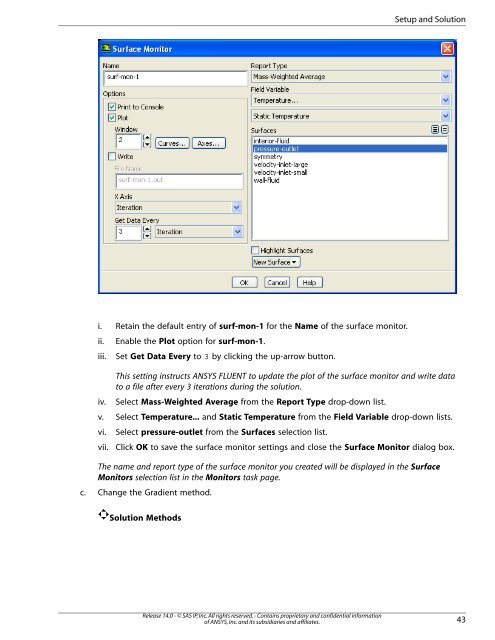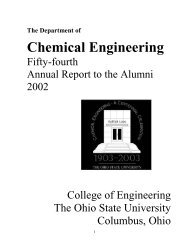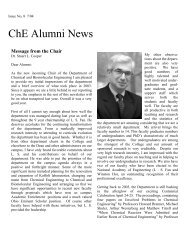ANSYS FLUENT Tutorial Guide
ANSYS FLUENT Tutorial Guide
ANSYS FLUENT Tutorial Guide
You also want an ePaper? Increase the reach of your titles
YUMPU automatically turns print PDFs into web optimized ePapers that Google loves.
i. Retain the default entry of surf-mon-1 for the Name of the surface monitor.<br />
ii. Enable the Plot option for surf-mon-1.<br />
iii. Set Get Data Every to 3 by clicking the up-arrow button.<br />
This setting instructs <strong>ANSYS</strong> <strong>FLUENT</strong> to update the plot of the surface monitor and write data<br />
to a file after every 3 iterations during the solution.<br />
iv. Select Mass-Weighted Average from the Report Type drop-down list.<br />
v. Select Temperature... and Static Temperature from the Field Variable drop-down lists.<br />
vi. Select pressure-outlet from the Surfaces selection list.<br />
vii. Click OK to save the surface monitor settings and close the Surface Monitor dialog box.<br />
The name and report type of the surface monitor you created will be displayed in the Surface<br />
Monitors selection list in the Monitors task page.<br />
c. Change the Gradient method.<br />
Solution Methods<br />
Release 14.0 - © SAS IP, Inc. All rights reserved. - Contains proprietary and confidential information<br />
of <strong>ANSYS</strong>, Inc. and its subsidiaries and affiliates.<br />
Setup and Solution<br />
43