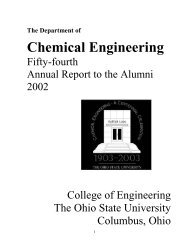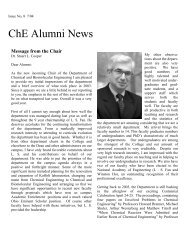ANSYS FLUENT Tutorial Guide
ANSYS FLUENT Tutorial Guide
ANSYS FLUENT Tutorial Guide
You also want an ePaper? Increase the reach of your titles
YUMPU automatically turns print PDFs into web optimized ePapers that Google loves.
Z-Velocity<br />
Specification Method<br />
Turbulent Intensity<br />
Hydraulic Diameter<br />
Temperature<br />
¡ 0<br />
Intensity & Hydraulic Diameter<br />
5<br />
1 in<br />
313.15 ¢<br />
c. Set the boundary conditions at the outlet (pressure-outlet), as shown in the Pressure Outlet<br />
dialog box.<br />
Boundary Conditions → pressure-outlet → Edit...<br />
Note<br />
<strong>ANSYS</strong> <strong>FLUENT</strong> will use the backflow conditions only if the fluid is flowing into the<br />
computational domain through the outlet. Since backflow might occur at some<br />
point during the solution procedure, you should set reasonable backflow conditions<br />
to prevent convergence from being adversely affected.<br />
7. Set up solution parameters for the CFD simulation.<br />
Note<br />
In the steps that follow, you will set up and run the calculation using the task pages<br />
listed under the Solution heading in the navigation pane.<br />
Release 14.0 - © SAS IP, Inc. All rights reserved. - Contains proprietary and confidential information<br />
of <strong>ANSYS</strong>, Inc. and its subsidiaries and affiliates.<br />
Setup and Solution<br />
41