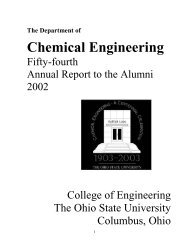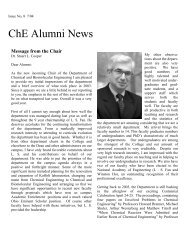ANSYS FLUENT Tutorial Guide
ANSYS FLUENT Tutorial Guide
ANSYS FLUENT Tutorial Guide
You also want an ePaper? Increase the reach of your titles
YUMPU automatically turns print PDFs into web optimized ePapers that Google loves.
Extra<br />
You could have copied the material water-liquid (h2o < l >) from the materials<br />
database (accessed by clicking the <strong>ANSYS</strong> <strong>FLUENT</strong> Database... button).<br />
If the properties in the database are different from those you want to use,<br />
you can edit the values in the Properties group box in the Create/Edit Materials<br />
dialog box and click Change/Create to update your local copy. The<br />
original copy will not be affected.<br />
iv. Make sure that there are now two materials (water and air) defined locally by examining the<br />
Fluent Fluid Materials drop-down list.<br />
Note<br />
Both the materials will also be listed under Fluid in the Materials task page.<br />
v. Close the Create/Edit Materials dialog box.<br />
5. Set up the cell zone conditions for the CFD simulation.<br />
Cell Zone Conditions<br />
Release 14.0 - © SAS IP, Inc. All rights reserved. - Contains proprietary and confidential information<br />
of <strong>ANSYS</strong>, Inc. and its subsidiaries and affiliates.<br />
Setup and Solution<br />
35