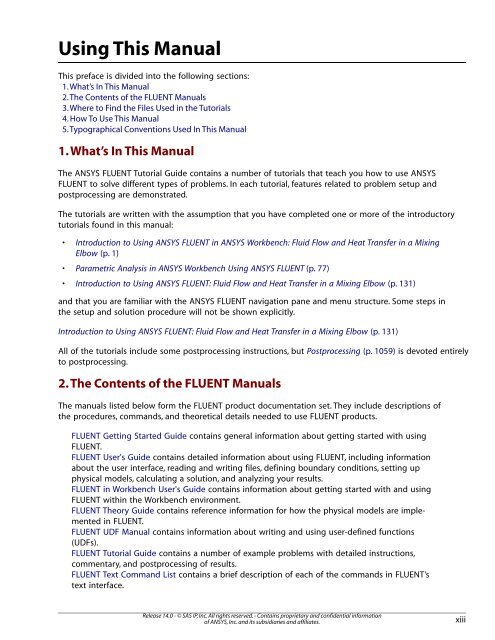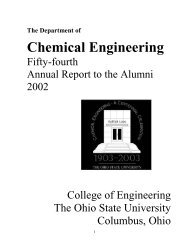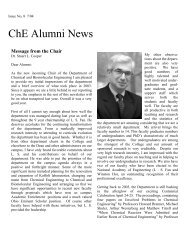ANSYS FLUENT Tutorial Guide
ANSYS FLUENT Tutorial Guide
ANSYS FLUENT Tutorial Guide
You also want an ePaper? Increase the reach of your titles
YUMPU automatically turns print PDFs into web optimized ePapers that Google loves.
Using This Manual<br />
This preface is divided into the following sections:<br />
1.What’s In This Manual<br />
2.The Contents of the <strong>FLUENT</strong> Manuals<br />
3.Where to Find the Files Used in the <strong>Tutorial</strong>s<br />
4. How To Use This Manual<br />
5.Typographical Conventions Used In This Manual<br />
1. What’s In This Manual<br />
The <strong>ANSYS</strong> <strong>FLUENT</strong> <strong>Tutorial</strong> <strong>Guide</strong> contains a number of tutorials that teach you how to use <strong>ANSYS</strong><br />
<strong>FLUENT</strong> to solve different types of problems. In each tutorial, features related to problem setup and<br />
postprocessing are demonstrated.<br />
The tutorials are written with the assumption that you have completed one or more of the introductory<br />
tutorials found in this manual:<br />
• Introduction to Using <strong>ANSYS</strong> <strong>FLUENT</strong> in <strong>ANSYS</strong> Workbench: Fluid Flow and Heat Transfer in a Mixing<br />
Elbow (p. 1)<br />
• Parametric Analysis in <strong>ANSYS</strong> Workbench Using <strong>ANSYS</strong> <strong>FLUENT</strong> (p. 77)<br />
• Introduction to Using <strong>ANSYS</strong> <strong>FLUENT</strong>: Fluid Flow and Heat Transfer in a Mixing Elbow (p. 131)<br />
and that you are familiar with the <strong>ANSYS</strong> <strong>FLUENT</strong> navigation pane and menu structure. Some steps in<br />
the setup and solution procedure will not be shown explicitly.<br />
Introduction to Using <strong>ANSYS</strong> <strong>FLUENT</strong>: Fluid Flow and Heat Transfer in a Mixing Elbow (p. 131)<br />
All of the tutorials include some postprocessing instructions, but Postprocessing (p. 1059) is devoted entirely<br />
to postprocessing.<br />
2. The Contents of the <strong>FLUENT</strong> Manuals<br />
The manuals listed below form the <strong>FLUENT</strong> product documentation set. They include descriptions of<br />
the procedures, commands, and theoretical details needed to use <strong>FLUENT</strong> products.<br />
<strong>FLUENT</strong> Getting Started <strong>Guide</strong> contains general information about getting started with using<br />
<strong>FLUENT</strong>.<br />
<strong>FLUENT</strong> User's <strong>Guide</strong> contains detailed information about using <strong>FLUENT</strong>, including information<br />
about the user interface, reading and writing files, defining boundary conditions, setting up<br />
physical models, calculating a solution, and analyzing your results.<br />
<strong>FLUENT</strong> in Workbench User's <strong>Guide</strong> contains information about getting started with and using<br />
<strong>FLUENT</strong> within the Workbench environment.<br />
<strong>FLUENT</strong> Theory <strong>Guide</strong> contains reference information for how the physical models are implemented<br />
in <strong>FLUENT</strong>.<br />
<strong>FLUENT</strong> UDF Manual contains information about writing and using user-defined functions<br />
(UDFs).<br />
<strong>FLUENT</strong> <strong>Tutorial</strong> <strong>Guide</strong> contains a number of example problems with detailed instructions,<br />
commentary, and postprocessing of results.<br />
<strong>FLUENT</strong> Text Command List contains a brief description of each of the commands in <strong>FLUENT</strong>’s<br />
text interface.<br />
Release 14.0 - © SAS IP, Inc. All rights reserved. - Contains proprietary and confidential information<br />
of <strong>ANSYS</strong>, Inc. and its subsidiaries and affiliates.<br />
xiii