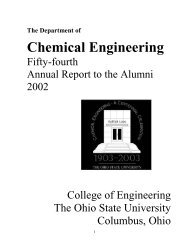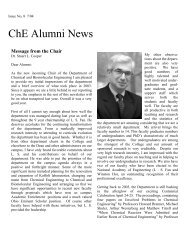ANSYS FLUENT Tutorial Guide
ANSYS FLUENT Tutorial Guide
ANSYS FLUENT Tutorial Guide
Create successful ePaper yourself
Turn your PDF publications into a flip-book with our unique Google optimized e-Paper software.
Chapter 1: Introduction to Using <strong>ANSYS</strong> <strong>FLUENT</strong> in <strong>ANSYS</strong> Workbench: Fluid Flow and Heat Transfer in a<br />
Mixing Elbow<br />
32<br />
Note<br />
You can also double-click a list item in order to open the corresponding dialog<br />
box.<br />
i. Enable the Energy Equation option.<br />
ii. Click OK to close the Energy dialog box.<br />
b. Enable the - ¡ turbulence model.<br />
Models → Viscous → Edit...<br />
i. Select k-epsilon from the Model list.<br />
Note<br />
The Viscous Model dialog box will expand.<br />
Release 14.0 - © SAS IP, Inc. All rights reserved. - Contains proprietary and confidential information<br />
of <strong>ANSYS</strong>, Inc. and its subsidiaries and affiliates.