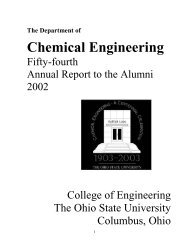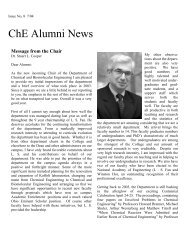ANSYS FLUENT Tutorial Guide
ANSYS FLUENT Tutorial Guide
ANSYS FLUENT Tutorial Guide
You also want an ePaper? Increase the reach of your titles
YUMPU automatically turns print PDFs into web optimized ePapers that Google loves.
Note<br />
The minimum and maximum values may vary slightly when running on different<br />
platforms. The mesh check will list the minimum and maximum x and y values<br />
from the mesh in the default SI unit of meters. It will also report a number of<br />
other mesh features that are checked. Any errors in the mesh will be reported at<br />
this time. Ensure that the minimum volume is not negative as <strong>ANSYS</strong> <strong>FLUENT</strong><br />
cannot begin a calculation when this is the case.<br />
3. Set up your models for the CFD simulation.<br />
Models<br />
a. Enable heat transfer by activating the energy equation.<br />
Models → Energy → Edit...<br />
Release 14.0 - © SAS IP, Inc. All rights reserved. - Contains proprietary and confidential information<br />
of <strong>ANSYS</strong>, Inc. and its subsidiaries and affiliates.<br />
Setup and Solution<br />
31