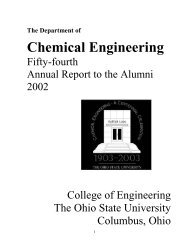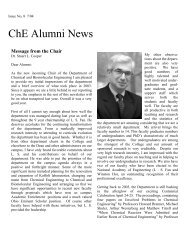ANSYS FLUENT Tutorial Guide
ANSYS FLUENT Tutorial Guide
ANSYS FLUENT Tutorial Guide
Create successful ePaper yourself
Turn your PDF publications into a flip-book with our unique Google optimized e-Paper software.
Table of Contents<br />
Using This Manual ...................................................................................................................................... xiii<br />
1. What’s In This Manual ........................................................................................................................ xiii<br />
2. The Contents of the <strong>FLUENT</strong> Manuals ................................................................................................ xiii<br />
3. Where to Find the Files Used in the <strong>Tutorial</strong>s ...................................................................................... xiv<br />
4. How To Use This Manual .................................................................................................................... xiv<br />
4.1. For the Beginner ....................................................................................................................... xv<br />
4.2. For the Experienced User ........................................................................................................... xv<br />
5.Typographical Conventions Used In This Manual ................................................................................. xv<br />
1. Introduction to Using <strong>ANSYS</strong> <strong>FLUENT</strong> in <strong>ANSYS</strong> Workbench: Fluid Flow and Heat Transfer in a Mixing<br />
Elbow .......................................................................................................................................................... 1<br />
1.1. Introduction ..................................................................................................................................... 1<br />
1.2. Prerequisites ..................................................................................................................................... 1<br />
1.3. Problem Description ......................................................................................................................... 2<br />
1.4. Setup and Solution ........................................................................................................................... 2<br />
1.4.1. Preparation .............................................................................................................................. 3<br />
1.4.2. Step 1: Creating a <strong>FLUENT</strong> Fluid Flow Analysis System in <strong>ANSYS</strong> Workbench .............................. 4<br />
1.4.3. Step 2: Creating the Geometry in <strong>ANSYS</strong> DesignModeler ........................................................... 8<br />
1.4.4. Step 3: Meshing the Geometry in the <strong>ANSYS</strong> Meshing Application ........................................... 19<br />
1.4.5. Step 4: Setting Up the CFD Simulation in <strong>ANSYS</strong> <strong>FLUENT</strong> ......................................................... 26<br />
1.4.6. Step 5: Displaying Results in <strong>ANSYS</strong> <strong>FLUENT</strong> and CFD-Post ....................................................... 50<br />
1.4.7. Step 6: Duplicating the <strong>FLUENT</strong>-Based Fluid Flow Analysis System ........................................... 60<br />
1.4.8. Step 7: Changing the Geometry in <strong>ANSYS</strong> DesignModeler ....................................................... 61<br />
1.4.9. Step 8: Updating the Mesh in the <strong>ANSYS</strong> Meshing Application ................................................. 64<br />
1.4.10. Step 9: Calculating a New Solution in <strong>ANSYS</strong> <strong>FLUENT</strong> ............................................................. 67<br />
1.4.11. Step 10: Comparing the Results of Both Systems in CFD-Post ................................................. 69<br />
1.4.12. Step 11: Summary ................................................................................................................ 74<br />
2. Parametric Analysis in <strong>ANSYS</strong> Workbench Using <strong>ANSYS</strong> <strong>FLUENT</strong> ........................................................ 77<br />
2.1. Introduction ................................................................................................................................... 77<br />
2.2. Prerequisites ................................................................................................................................... 78<br />
2.3. Problem Description ....................................................................................................................... 78<br />
2.4. Setup and Solution ......................................................................................................................... 82<br />
2.4.1. Preparation ............................................................................................................................ 83<br />
2.4.2. Step 1: Adding Constraints to <strong>ANSYS</strong> DesignModeler Parameters in <strong>ANSYS</strong> Workbench ........... 83<br />
2.4.3. Step 2: Setting Up the CFD Simulation in <strong>ANSYS</strong> <strong>FLUENT</strong> ......................................................... 92<br />
2.4.4. Step 3: Defining Input and Output Parameters in <strong>ANSYS</strong> <strong>FLUENT</strong> and Running the Simulation<br />
................................................................................................................................................ 96<br />
2.4.5. Step 4: Postprocessing in <strong>ANSYS</strong> CFD-Post ............................................................................ 108<br />
2.4.6. Step 5: Creating Additional Design Points in <strong>ANSYS</strong> Workbench ............................................. 122<br />
2.4.7. Step 6: Postprocessing the New Design Points in CFD-Post .................................................... 124<br />
2.4.8. Step 7: Summary .................................................................................................................. 130<br />
3. Introduction to Using <strong>ANSYS</strong> <strong>FLUENT</strong>: Fluid Flow and Heat Transfer in a Mixing Elbow .................... 131<br />
3.1. Introduction ................................................................................................................................. 131<br />
3.2. Prerequisites ................................................................................................................................. 131<br />
3.3. Problem Description ..................................................................................................................... 131<br />
3.4. Setup and Solution ....................................................................................................................... 132<br />
3.4.1. Preparation .......................................................................................................................... 133<br />
3.4.2. Step 1: Launching <strong>ANSYS</strong> <strong>FLUENT</strong> ......................................................................................... 133<br />
3.4.3. Step 2: Mesh ......................................................................................................................... 136<br />
3.4.4. Step 3: General Settings ........................................................................................................ 140<br />
3.4.5. Step 4: Models ...................................................................................................................... 143<br />
Release 14.0 - © SAS IP, Inc. All rights reserved. - Contains proprietary and confidential information<br />
of <strong>ANSYS</strong>, Inc. and its subsidiaries and affiliates.<br />
iii