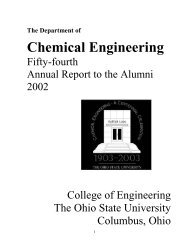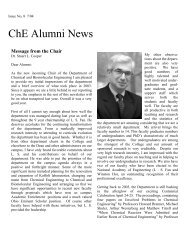ANSYS FLUENT Tutorial Guide
ANSYS FLUENT Tutorial Guide
ANSYS FLUENT Tutorial Guide
You also want an ePaper? Increase the reach of your titles
YUMPU automatically turns print PDFs into web optimized ePapers that Google loves.
iv. Click Generate.<br />
4. Close <strong>ANSYS</strong> DesignModeler by selecting File → Close DesignModeler or by clicking the ‘X’ icon in<br />
the upper right-hand corner. <strong>ANSYS</strong> Workbench automatically saves the geometry and updates the<br />
Project Schematic accordingly. The question mark in the Geometry cell is replaced by a check mark,<br />
indicating that there is a geometry now associated with the fluid flow analysis system.<br />
5. View the list of files generated by <strong>ANSYS</strong> Workbench by selecting View → Files.<br />
Figure 1.10 <strong>ANSYS</strong> Workbench Files View for the Project After Creating the Geometry<br />
Note the addition of the geometry file (FFF.agdb, where FFF indicates a <strong>FLUENT</strong>-based fluid<br />
flow system) to the list of files. If you had imported the geometry file provided for this tutorial<br />
rather than creating the geometry yourself, the elbow_geometry.agdb (or the elbow_geometry.stp)<br />
file would be listed instead.<br />
1.4.4. Step 3: Meshing the Geometry in the <strong>ANSYS</strong> Meshing Application<br />
Now that you have created the mixing elbow geometry, you need to generate a computational mesh<br />
for throughout the flow volume. For this section of the tutorial, you will use the <strong>ANSYS</strong> Meshing application<br />
to create a mesh for your CFD analysis, then review the list of files generated by <strong>ANSYS</strong> Workbench.<br />
Release 14.0 - © SAS IP, Inc. All rights reserved. - Contains proprietary and confidential information<br />
of <strong>ANSYS</strong>, Inc. and its subsidiaries and affiliates.<br />
Setup and Solution<br />
19