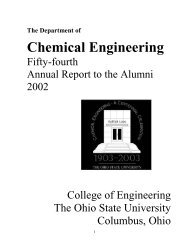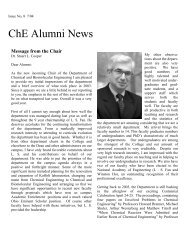ANSYS FLUENT Tutorial Guide
ANSYS FLUENT Tutorial Guide
ANSYS FLUENT Tutorial Guide
You also want an ePaper? Increase the reach of your titles
YUMPU automatically turns print PDFs into web optimized ePapers that Google loves.
Figure 1.8 Generating the Pipe<br />
f. View and manipulate the image:<br />
You can use the mouse buttons to change your view of this 3D image. The following table<br />
describes mouse actions that are available:<br />
Table 1.1 DesignModeler View Manipulation Instructions<br />
Action<br />
Rotate<br />
view<br />
(vertical,<br />
horizontal)<br />
Using Graphics Toolbar Buttons and the Mouse<br />
After clicking the Rotate icon, , press and hold the left mouse button<br />
and drag the mouse. Dragging side to side rotates the view about the<br />
vertical axis, and dragging up and down rotates the view about the horizontal<br />
axis.<br />
Release 14.0 - © SAS IP, Inc. All rights reserved. - Contains proprietary and confidential information<br />
of <strong>ANSYS</strong>, Inc. and its subsidiaries and affiliates.<br />
Setup and Solution<br />
15