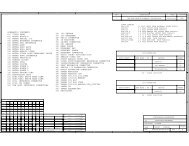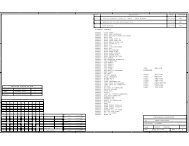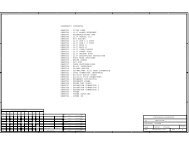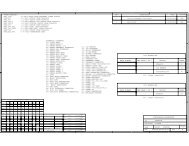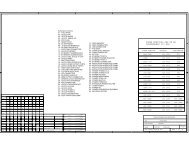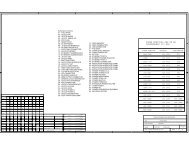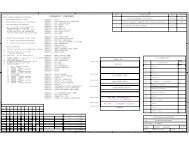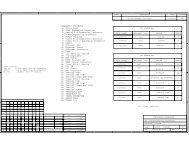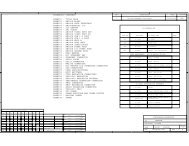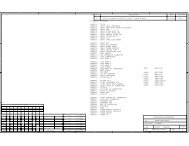TMS320C5515 Evaluation Module (EVM) - Spectrum Digital Support
TMS320C5515 Evaluation Module (EVM) - Spectrum Digital Support
TMS320C5515 Evaluation Module (EVM) - Spectrum Digital Support
You also want an ePaper? Increase the reach of your titles
YUMPU automatically turns print PDFs into web optimized ePapers that Google loves.
<strong>Spectrum</strong> <strong>Digital</strong>, Inc<br />
2.4 C5515 <strong>EVM</strong> Switches<br />
The C5515 <strong>EVM</strong> has 14 switches. A list of the switches is shown in the table below:<br />
Table 15: <strong>TMS320C5515</strong> <strong>EVM</strong> Switches<br />
Switch<br />
Silkscreen<br />
Nomenclature/<br />
Function<br />
Schematic<br />
Page<br />
Board<br />
Side<br />
SW1 RESET 14 Top<br />
SW2 WAKEUP 2 Top<br />
SW4 2 Position DIP 14 Top<br />
SW5 Power On/Off 13 Top<br />
SW6 MENU 18 Top<br />
SW7 UP 18 Top<br />
SW8 MODE 18 Top<br />
SW9 SHIFT 18 Top<br />
SW10 REWIND (RWD) 18 Top<br />
SW11 PLAY 18 Top<br />
SW12 FORWARD (FWD) 18 Top<br />
SW13 STOP 18 Top<br />
SW14 DOWN (DN) 18 Top<br />
SW15 REC 18 Top<br />
2.4.1 SW1, RESET Switch<br />
This switch asserts the nRESET signal to all major components on the C5515 <strong>EVM</strong><br />
board.<br />
2.4.2 SW2, WAKEUP Switch<br />
“Wakeup” is an active high external input signal used to wake up the core from the<br />
power off state. It can be configured as an active low open drain output signal. A<br />
pull up / pull-down jumper (JP5) is provided to accommodate both active high and<br />
active low states.<br />
2-19