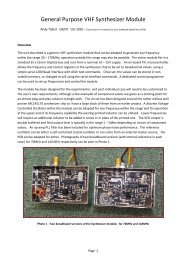Software Manual - G4JNT
Software Manual - G4JNT
Software Manual - G4JNT
You also want an ePaper? Increase the reach of your titles
YUMPU automatically turns print PDFs into web optimized ePapers that Google loves.
1Hz, so at the lower gate times, the stored value has to be first divided by 10 or 100 before being<br />
added to or subtracted from the measured count. The result of the calculation is then converted to<br />
BCD, a decimal point inserted at the appropriate place for showing the frequency in kHz, and sent to<br />
the display. The main loop also tests for button presses, and when detected, changes the gate value<br />
accordingly, restarting the counter.<br />
At start up the button is tested and if pressed the PIC enters the UserSetup block of code. This<br />
monitors for short or long button presses, and reads the rotary encoder for count-up or count-down<br />
pulses. The rotary encoder is read as an interrupt driven routine which also makes use of the<br />
Timer0 peripheral in the PIC device for contact debouncing. See FreqMeter.asm for more details.<br />
Accuracy and Resolution<br />
Ultimate frequency measurement accuracy depends on the crystal oscillator being set to 4MHz for a<br />
resulting 1MHz clock rate. A trimmer capacitor can be installed on the PCB to facilitate this. Use a<br />
separate receiver or frequency counter to set this as accurately as possible. Try to use RF leakage<br />
only to detect the signal for setting purposes. Any probe capacitance on the PICs osc pins will shift<br />
the frequency leading to inaccurate setting.<br />
All frequency counters have an inherent counting uncertainty of one count, but there is another<br />
annoying error in this particular application that is not easy to correct for. In order to read the<br />
TIMER1 register, the PICs internal load has to be synchronised with an edge of its 1MHz clock. This<br />
results in an additional delay on the gating period of ‘about’ half a clock cycle, or around 0.5us. At<br />
1s gate period, this corresponds to 0.5 parts per million loss in accuracy, so introduces 5Hz error on a<br />
10MHz signal. At shorter gate periods the error is less noticeable as it is now below the inherent<br />
LSB resolution) Since the error introduced is now related to the input frequency it can’t be<br />
corrected by subtracting a constant offset. It also can’t be corrected by tweaking either the clock<br />
frequency, or the loop delays as the tweak would have to be changed for each gate period. So I<br />
ignore it and just accept a reading a bit on the low side at maximum resolution. This is one<br />
reason, (amongst several others) that a 10s gate time is not made available.<br />
As a more advanced programming exercise, change the PIC crystal frequency (anything up to 20MHz<br />
is OK, and in practice even higher values can work). Identify the values in the software to change<br />
to correct the display. Cope with the GV counter needing to have a higher value than can fit into a<br />
16 bit counter . A higher clock will reduce the effect of the annoying synchronisation error . Note<br />
that certain delays are needed within the LCD writing routines, so the other programmed delay<br />
routines (such as DelayNms ) will need to be changed<br />
<strong>G4JNT</strong> PIC Controller <strong>Software</strong> <strong>Manual</strong>. Page 7