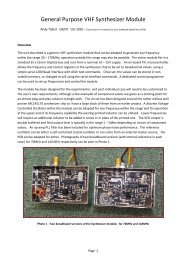Software Manual - G4JNT
Software Manual - G4JNT
Software Manual - G4JNT
You also want an ePaper? Increase the reach of your titles
YUMPU automatically turns print PDFs into web optimized ePapers that Google loves.
during the calibration process and can be defined by a preset resistor, or preferably by select-on-test<br />
fixed resistors. Several switched resistors can even be substituted for use with different RF heads,<br />
and the individual ones can even be built into the heads themselves, with a standard multiway<br />
connector connection used to carry the DC voltages, allowing plug-and-play swapping.<br />
There is no setup on the PIC Module; after switch on and the introductory message, the display<br />
jumps straight to that shown:<br />
The top line reads shows the input voltage to FWD and<br />
REF channels (in mV) with the second line indicating the<br />
VSWR calculated from these. In the example shown<br />
VSWR = (3120 + 412) / (3120 - 412) = 1.30<br />
The bottom line shows the A/D converter output on<br />
channel 3, the power calibration input, on a scale of 0 – 1023. The power calculation is formed<br />
from the forward voltage reading and this calibration as described below.<br />
SWR and RF Power Display <strong>Software</strong> Details<br />
Refer to the source code listing in SwrMeter.asm . Inside the main loop the FWD and REF values<br />
are read and converted to mV for the first line of the display, in a manner similar to that for the<br />
voltmeter described above, except that the A/D is just read once with no averaging.<br />
The power calibration voltage is read and multiplied by a constant value of 16 (stored in EEProm to<br />
allow for a later change) to give a Power calculation constant in the range 0 – 16368<br />
The ReadPwr routine is then called which makes 16 consecutive readings of the FWD voltage and<br />
sums them to generate a 14 bit number in the range 0 – 16383. This is multiplied by itself<br />
(squared) and the lowest byte of the result thrown away (divide by 256) to generate a value from 0 –<br />
4095 which is multiplied by the Power cal constant above. The resulting number, is interpreted as<br />
Watts * 65536. So the lowest two bytes are thrown away (divide by 65536) and the result in the<br />
range 0 – 1022 is interpreted as Watts, converted to BCD and displayed.<br />
This gives an upper bound to the power display. If the channel 2 cal voltage is at full scale, 4.095V,<br />
then a FWD voltage of 4.095V will correspond to 1022 watts. By changing the Cal voltage input,<br />
this power level can be made any value. Once calibrated for a known FWD voltage / power<br />
combination, provided the Cal voltage remains fixed, and change in FWD will result in a correctly<br />
tracking power reading. (See the note at the end about diode drops and linearity)<br />
In the ReadSWR routine, FWD and REF voltages are again read as 16 summed and averaged values.<br />
The FWD reading is multiplied by 2 16 by appending two zero low-order bytes and FWD divided by<br />
REF in the routine Divide32x16 The output from this is the reflection coefficient, Rho’ , as a value<br />
from 0 – 65535. Any spurious or erroneous values are checked for (like REF greater than FWD – it<br />
can happen with badly adjusted SWR heads) and substitute default values inserted.<br />
<strong>G4JNT</strong> PIC Controller <strong>Software</strong> <strong>Manual</strong>. Page 4