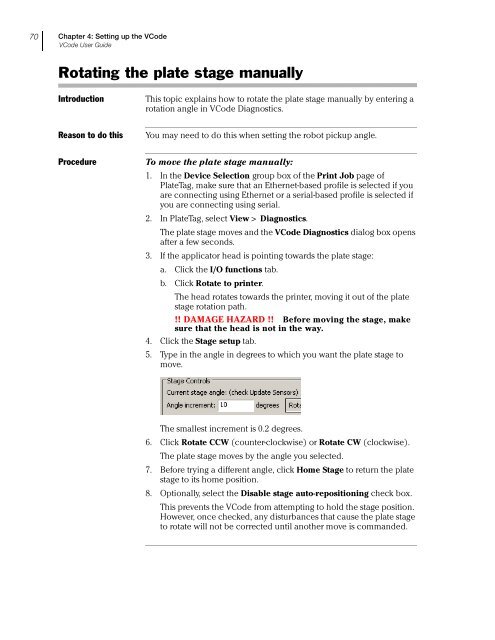Microplate Barcode Labeler User Guide - Agilent Technologies
Microplate Barcode Labeler User Guide - Agilent Technologies
Microplate Barcode Labeler User Guide - Agilent Technologies
Create successful ePaper yourself
Turn your PDF publications into a flip-book with our unique Google optimized e-Paper software.
70<br />
Chapter 4: Setting up the VCode<br />
VCode <strong>User</strong> <strong>Guide</strong><br />
Rotating the plate stage manually<br />
Introduction<br />
This topic explains how to rotate the plate stage manually by entering a<br />
rotation angle in VCode Diagnostics.<br />
Reason to do this<br />
You may need to do this when setting the robot pickup angle.<br />
Procedure<br />
To move the plate stage manually:<br />
1. In the Device Selection group box of the Print Job page of<br />
PlateTag, make sure that an Ethernet-based profile is selected if you<br />
are connecting using Ethernet or a serial-based profile is selected if<br />
you are connecting using serial.<br />
2. In PlateTag, select View > Diagnostics.<br />
The plate stage moves and the VCode Diagnostics dialog box opens<br />
after a few seconds.<br />
3. If the applicator head is pointing towards the plate stage:<br />
a. Click the I/O functions tab.<br />
b. Click Rotate to printer.<br />
The head rotates towards the printer, moving it out of the plate<br />
stage rotation path.<br />
!! DAMAGE HAZARD !! Before moving the stage, make<br />
sure that the head is not in the way.<br />
4. Click the Stage setup tab.<br />
5. Type in the angle in degrees to which you want the plate stage to<br />
move.<br />
The smallest increment is 0.2 degrees.<br />
6. Click Rotate CCW (counter-clockwise) or Rotate CW (clockwise).<br />
The plate stage moves by the angle you selected.<br />
7. Before trying a different angle, click Home Stage to return the plate<br />
stage to its home position.<br />
8. Optionally, select the Disable stage auto-repositioning check box.<br />
This prevents the VCode from attempting to hold the stage position.<br />
However, once checked, any disturbances that cause the plate stage<br />
to rotate will not be corrected until another move is commanded.