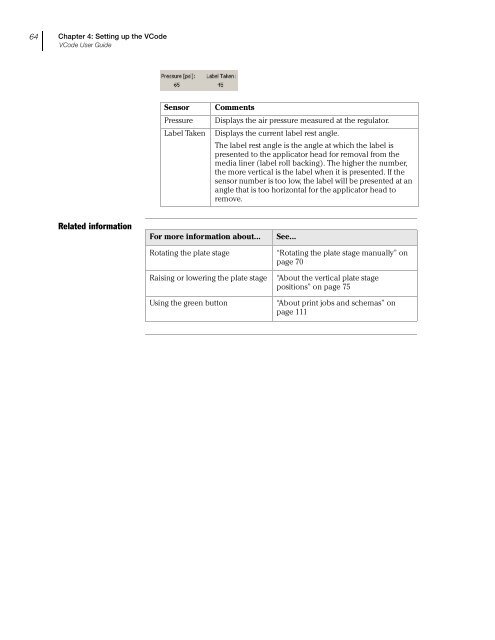Microplate Barcode Labeler User Guide - Agilent Technologies
Microplate Barcode Labeler User Guide - Agilent Technologies
Microplate Barcode Labeler User Guide - Agilent Technologies
Create successful ePaper yourself
Turn your PDF publications into a flip-book with our unique Google optimized e-Paper software.
64<br />
Chapter 4: Setting up the VCode<br />
VCode <strong>User</strong> <strong>Guide</strong><br />
Sensor<br />
Pressure<br />
Label Taken<br />
Comments<br />
Displays the air pressure measured at the regulator.<br />
Displays the current label rest angle.<br />
The label rest angle is the angle at which the label is<br />
presented to the applicator head for removal from the<br />
media liner (label roll backing). The higher the number,<br />
the more vertical is the label when it is presented. If the<br />
sensor number is too low, the label will be presented at an<br />
angle that is too horizontal for the applicator head to<br />
remove.<br />
Related information<br />
For more information about...<br />
Rotating the plate stage<br />
Raising or lowering the plate stage<br />
Using the green button<br />
See...<br />
“Rotating the plate stage manually” on<br />
page 70<br />
“About the vertical plate stage<br />
positions” on page 75<br />
“About print jobs and schemas” on<br />
page 111