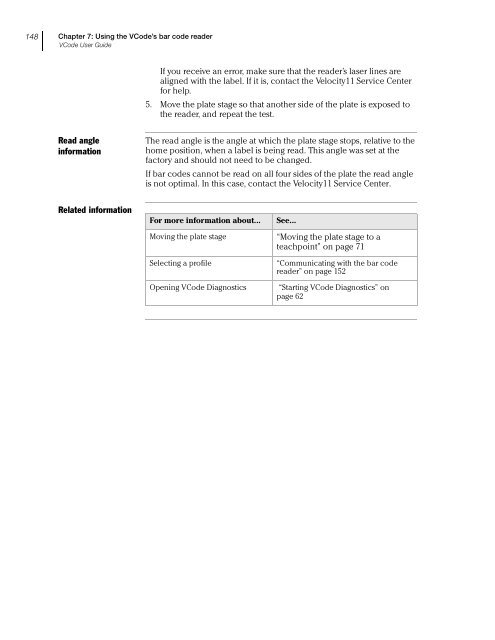Microplate Barcode Labeler User Guide - Agilent Technologies
Microplate Barcode Labeler User Guide - Agilent Technologies
Microplate Barcode Labeler User Guide - Agilent Technologies
You also want an ePaper? Increase the reach of your titles
YUMPU automatically turns print PDFs into web optimized ePapers that Google loves.
.<br />
148<br />
Chapter 7: Using the VCode’s bar code reader<br />
VCode <strong>User</strong> <strong>Guide</strong><br />
If you receive an error, make sure that the reader’s laser lines are<br />
aligned with the label. If it is, contact the Velocity11 Service Center<br />
for help.<br />
5. Move the plate stage so that another side of the plate is exposed to<br />
the reader, and repeat the test.<br />
Read angle<br />
information<br />
The read angle is the angle at which the plate stage stops, relative to the<br />
home position, when a label is being read. This angle was set at the<br />
factory and should not need to be changed.<br />
If bar codes cannot be read on all four sides of the plate the read angle<br />
is not optimal. In this case, contact the Velocity11 Service Center.<br />
Related information<br />
For more information about...<br />
Moving the plate stage<br />
Selecting a profile<br />
See...<br />
“Moving the plate stage to a<br />
teachpoint” on page 71<br />
“Communicating with the bar code<br />
reader” on page 152<br />
Opening VCode Diagnostics “Starting VCode Diagnostics” on<br />
page 62