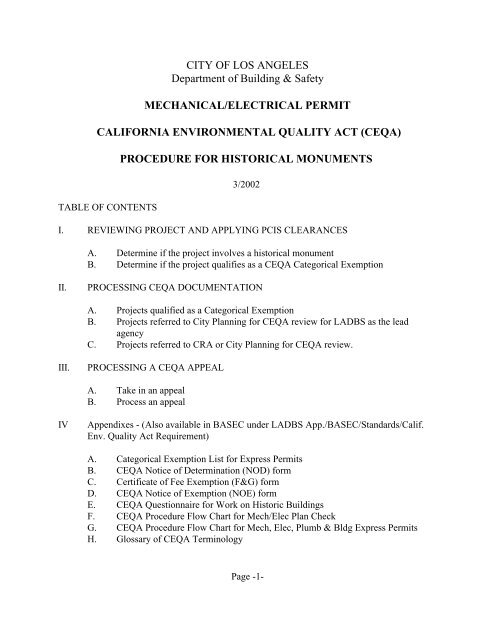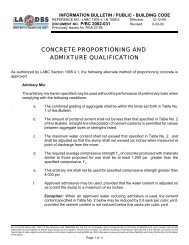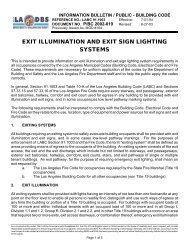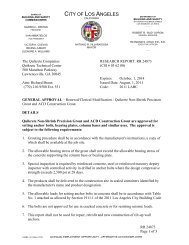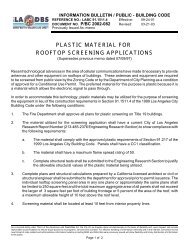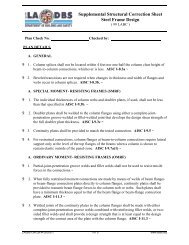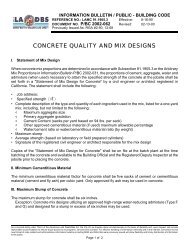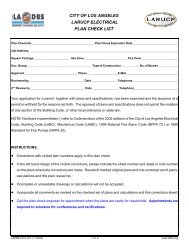CEQA - ladbs
CEQA - ladbs
CEQA - ladbs
Create successful ePaper yourself
Turn your PDF publications into a flip-book with our unique Google optimized e-Paper software.
CITY OF LOS ANGELES<br />
Department of Building & Safety<br />
MECHANICAL/ELECTRICAL PERMIT<br />
CALIFORNIA ENVIRONMENTAL QUALITY ACT (<strong>CEQA</strong>)<br />
TABLE OF CONTENTS<br />
PROCEDURE FOR HISTORICAL MONUMENTS<br />
3/2002<br />
I. REVIEWING PROJECT AND APPLYING PCIS CLEARANCES<br />
A. Determine if the project involves a historical monument<br />
B. Determine if the project qualifies as a <strong>CEQA</strong> Categorical Exemption<br />
II.<br />
PROCESSING <strong>CEQA</strong> DOCUMENTATION<br />
A. Projects qualified as a Categorical Exemption<br />
B. Projects referred to City Planning for <strong>CEQA</strong> review for LADBS as the lead<br />
agency<br />
C. Projects referred to CRA or City Planning for <strong>CEQA</strong> review.<br />
III.<br />
PROCESSING A <strong>CEQA</strong> APPEAL<br />
A. Take in an appeal<br />
B. Process an appeal<br />
IV<br />
Appendixes - (Also available in BASEC under LADBS App./BASEC/Standards/Calif.<br />
Env. Quality Act Requirement)<br />
A. Categorical Exemption List for Express Permits<br />
B. <strong>CEQA</strong> Notice of Determination (NOD) form<br />
C. Certificate of Fee Exemption (F&G) form<br />
D. <strong>CEQA</strong> Notice of Exemption (NOE) form<br />
E. <strong>CEQA</strong> Questionnaire for Work on Historic Buildings<br />
F. <strong>CEQA</strong> Procedure Flow Chart for Mech/Elec Plan Check<br />
G. <strong>CEQA</strong> Procedure Flow Chart for Mech, Elec, Plumb & Bldg Express Permits<br />
H. Glossary of <strong>CEQA</strong> Terminology<br />
Page -1-
I. REVIEWING PROJECT AND APPLYING PCIS CLEARANCES<br />
This process shall be performed by Plan Check or Express permit staff during the review<br />
of a project which involves work on a historical monument.<br />
A. Determine if the project involves a historical monument - PCIS will display a<br />
notification when an application address is associated with a historical monument.<br />
Verify the historical monument designation of a building by viewing the PCIS<br />
parcel document screen, District Map or ZIMAS. If a project does not involve a<br />
historical monument, follow the normal procedure to process the permit<br />
application.<br />
1. Express permit - If the project involves a historical monument, and if the<br />
project is listed as a qualifying type on the <strong>CEQA</strong> Categorical Exemption<br />
List for Express Permit per Appendix A, enter the following note with the<br />
work description: ‘<strong>CEQA</strong> Categorical Exemption Class 31 Historic<br />
Resource Rehab/Restoration’, and follow the normal procedure to<br />
process the permit. If the project is not on the list, stop the PCIS<br />
application process and refer the customer to plan check.<br />
2. Over-the-Counter Plan Check, Appointment or Regular Plan Check -<br />
If the project involves historical monuments, determine the type of<br />
monuments involved based on the following:<br />
a. City monuments are identified as ZI145-1 through ZI 145-999. For<br />
an application that involves a City monument, add the PCIS<br />
Cultural Affairs (CUL) clearance for ‘City historic monument<br />
appr, Alteration/Demolition of City historic monument’ (Enter<br />
ZI 145 no. )<br />
b. State monuments are identified as ZI145-1000 through ZI 145-<br />
1999<br />
c. Federal monuments are identified as ZI145-2000 through ZI 145-<br />
4999<br />
d. Monuments under consideration are identified as ZI145-5000 and<br />
up<br />
B. Determine if the project qualifies as a <strong>CEQA</strong> Categorical Exemption:<br />
1. Over-the-Counter Plan Check - Request the customer to complete the<br />
<strong>CEQA</strong> Questionnaire per Appendix E.<br />
Page -2-
a. If the customer has not checked the unconditioned ‘YES’ box to<br />
any questions, continue with process in step ‘IIA’ for Categorical<br />
Exemption.<br />
b. If the customer has checked the unconditioned ‘YES’ box to any<br />
questions, the project requires environmental review.<br />
i. Determine if the project is located in a CRA area - In<br />
general, PCIS will display a notification when an<br />
application address is associated with the historical<br />
monument in a CRA area. Verify the historical monument<br />
designation of a building in a CRA area by viewing the<br />
PCIS parcel document screen, District Map, ZIMAS or<br />
Scanmap.<br />
ii.<br />
If a project is in a CRA area, the <strong>CEQA</strong> lead agency is<br />
CRA. (Note: When another City agency is the <strong>CEQA</strong> lead<br />
agency, then LADBS will be the <strong>CEQA</strong> responsible agency<br />
for the permit issuance process.)<br />
. Add the PCIS CRA clearance for ‘Historic<br />
Monument, Work on a historical monument in<br />
CRA Area: (Enter ZI no. for the CRA area)’<br />
. When both Cultural Affair and CRA clearances are<br />
required, instruct the customer to first obtain<br />
clearance from Cultural Affair and then CRA.<br />
. Continue with the process in step ‘IIC’ below when<br />
the customer returns to LADBS after <strong>CEQA</strong> review<br />
by CRA.<br />
iii.<br />
If a project is not in CRA area, add a City Planning (PLN)<br />
clearance for <strong>CEQA</strong>/Historic Monument/<strong>CEQA</strong> Review<br />
for LADBS or other City Agency as Lead Agency. Refer<br />
the customer to City Planning, and continue with the<br />
process in step ‘IIB or IIC’ below when the customer<br />
returns.<br />
2. Appointment or Regular Plan Check - Review the <strong>CEQA</strong> Questionnaire<br />
completed by the customer during submittal. If <strong>CEQA</strong> Questionnaire is<br />
not submitted, provide a copy to the customer with your plan check<br />
correction. The procedure to review the <strong>CEQA</strong> Questionnaire is the same<br />
Page -3-
as in step 1 above for an Over-the-Counter Permit.<br />
II<br />
PROCESSING <strong>CEQA</strong> DOCUMENTATION<br />
This process will be performed by Plan Check staff after the initial review and after the<br />
customer has obtained all the required project information, clearances signoff and/or<br />
<strong>CEQA</strong> documentation from other agencies. (Note: For a project which requires issuance<br />
of multiple permits, prepare the appropriate <strong>CEQA</strong> form only for the main permit.)<br />
A. Projects qualified as a Categorical Exemption:<br />
1. Complete a Notice of Exemption (NOE) form (See Appendix D) and<br />
explain to the customer the Statute of limitations on court challenges to the<br />
approval of the project. The challenge period is 35 days from the filing<br />
date of the NOE at the County Clerk, or 180 days from the NOE date if it<br />
is not filed. If the customer decides to file the NOE, he or she may do so<br />
at the County Clerk office, 12400 Imperial Highway, Norwalk, CA90650.<br />
2. Provide a copy of the NOE to the customer.<br />
3. Keep the original NOE and the <strong>CEQA</strong> Questionnaire in your office for<br />
180 days after permit issuance.<br />
B. Projects referred to City Planning for <strong>CEQA</strong> review and Planning has prepared<br />
one of the following <strong>CEQA</strong> documents for LADBS as the lead agency:<br />
1. Notice of Exemption (NOE) for a categorical exemption - Keep a copy of<br />
the NOE in your office for 180 days after permit issuance.<br />
2. Negative Declaration (ND), Mitigated Negative Declaration (MND) or<br />
Environmental Impact Report (EIR):<br />
a. Review the ND, MND or EIR prepared by City Planning. For<br />
MND & EIR, verify the mitigated measures and recommendations<br />
are incorporated on the plans.<br />
b. Prepare a NOD for LADBS as the Lead Agency using Appendix B-<br />
ND, Appendix B-MND or Appendix B-EIR, and a Certificate of<br />
Fee Exemption for Fish & Game (F&G) per Appendix C.<br />
c. Provide the original copy of the NOD and F&G to the customer.<br />
Instruct customer to file the NOD at the County Clerk office,<br />
12400 Imperial Highway, Norwalk, CA90650.<br />
Page -4-
d. Keep a copy of the NOD in your office for nine months after<br />
permit issuance. (Note: A permit may be issued before filing of the<br />
NOD)<br />
e. Send the ND, MND or EIR to the City Clerk/<strong>CEQA</strong> Document at<br />
Mail Stop 160, Room 395, 200 N. Spring St.<br />
C. For projects referred to CRA or City Planning for <strong>CEQA</strong> review. CRA as the lead<br />
agency, or City Planning on behalf of another lead agencies (e.g. Recreation &<br />
Park, Housing), has prepared one of the following <strong>CEQA</strong> documents:<br />
1. Notice of Exemption (NOE) for a categorical exemption - Select the PCIS<br />
‘Checklist Attachment’ item for ‘<strong>CEQA</strong> Notice of Exemption’ and attach<br />
NOE to the permit at issuance.<br />
2. Notice of Determination (NOD) for a Negative Declaration (ND),<br />
Mitigated Negative Declaration (MND) or Environmental Impact Report<br />
(EIR):<br />
a. Review ND, MND or EIR prepared by the lead agency. For MND<br />
& EIR, verify the mitigated measures and recommendations are<br />
incorporated on the plans.<br />
b. Prepare a NOD for LADBS as the responsible agency per<br />
Appendix B and a Certificate of Fee Exemption for Fish &<br />
Game (F&G) per Appendix C.<br />
c. Provide the original copy of the NOD and F&G certificate to the<br />
customer. Instruct the customer to file the NOD at the County<br />
Clerk office, 12400 Imperial Highway, Norwalk, CA90650. (Note:<br />
After the posting period, County Clerk will return NOD to City<br />
Clerk.)<br />
d. Keep a copy of the NOD in your office for nine months after<br />
permit issuance. (Note: A permit may be issued before filing of the<br />
NOD)<br />
III.<br />
PROCESSING A <strong>CEQA</strong> APPEAL - During the period within the statute of limitations,<br />
an appeal may be filed against the approval of a project or a permit under the <strong>CEQA</strong><br />
process. The submittal of a <strong>CEQA</strong> appeal shall be first considered by a plan check<br />
supervisor. If denied, the applicant may appeal to the LADBS Commission.<br />
A. Take in an appeal - Upon a petition by an applicant, a plan check supervisor shall:<br />
Page -5-
1. Determine if an appeal may be filed based on the statute of limitations.<br />
a. For Categorical Exemption - The statute of limitations is 35<br />
calendar days from the filing date of the Notice of Exemption at<br />
the County Clerk office. It is 180 calendar days from the permit<br />
approval date if the Notice of Exemption is not filed.<br />
b. For ND/MND/EIR - The statute of limitations is 30 days from the<br />
filing date of the Notice of Determination at the County Clerk<br />
office. It is also the opinion of the Los Angeles City Attorney that<br />
the statute of limitations is extended to 180 days from the project<br />
or permit approval date if the Notice of Determination is not filed<br />
at the County Clerk office.<br />
2. Assist the applicant to prepare a Modification to Building Ordinance form.<br />
3. Ensure the required materials for a Board Action are included in the<br />
submittal.<br />
4. Mark the check box for ‘Denial’ on the Modification form.<br />
5. Indicate the required fees for Board actions on the Modification form.<br />
6. Request customer to submit the appeal package with the Modification<br />
form to the cashier for routing to the Commission office.<br />
B. Processing a <strong>CEQA</strong> appeal - Refer to Building & Safety Commission procedures.<br />
Page -6-