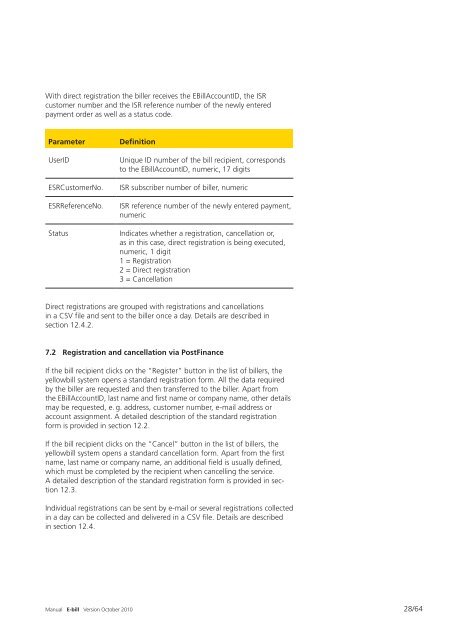Manual E-bill 499.41
Manual E-bill 499.41
Manual E-bill 499.41
You also want an ePaper? Increase the reach of your titles
YUMPU automatically turns print PDFs into web optimized ePapers that Google loves.
With direct registration the <strong>bill</strong>er receives the EBillAccountID, the ISR<br />
customer number and the ISR reference number of the newly entered<br />
payment order as well as a status code.<br />
Parameter Definition<br />
UserID Unique ID number of the <strong>bill</strong> recipient, corresponds<br />
to the EBillAccountID, numeric, 17 digits<br />
ESRCustomerNo. ISR subscriber number of <strong>bill</strong>er, numeric<br />
ESRReferenceNo. ISR reference number of the newly entered payment,<br />
numeric<br />
Status Indicates whether a registration, cancellation or,<br />
as in this case, direct registration is being executed,<br />
numeric, 1 digit<br />
1 = Registration<br />
2 = Direct registration<br />
3 = Cancellation<br />
Direct registrations are grouped with registrations and cancellations<br />
in a CSV file and sent to the <strong>bill</strong>er once a day. Details are described in<br />
section 12.4.2.<br />
7.2 Registration and cancellation via PostFinance<br />
If the <strong>bill</strong> recipient clicks on the “Register” button in the list of <strong>bill</strong>ers, the<br />
yellow<strong>bill</strong> system opens a standard registration form. All the data required<br />
by the <strong>bill</strong>er are requested and then transferred to the <strong>bill</strong>er. Apart from<br />
the EBillAccountID, last name and first name or company name, other details<br />
may be requested, e. g. address, customer number, e-mail address or<br />
account assignment. A detailed description of the standard registration<br />
form is provided in section 12.2.<br />
If the <strong>bill</strong> recipient clicks on the “Cancel” button in the list of <strong>bill</strong>ers, the<br />
yellow<strong>bill</strong> system opens a standard cancellation form. Apart from the first<br />
name, last name or company name, an additional field is usually defined,<br />
which must be completed by the recipient when cancelling the service.<br />
A detailed description of the standard registration form is provided in section<br />
12.3.<br />
Individual registrations can be sent by e-mail or several registrations collected<br />
in a day can be collected and delivered in a CSV file. Details are described<br />
in section 12.4.<br />
<strong>Manual</strong> E-<strong>bill</strong> Version October 2010 28/64