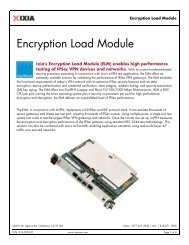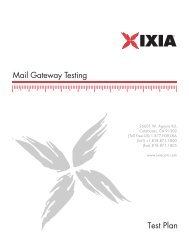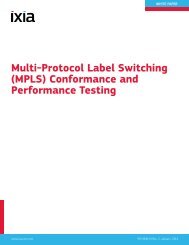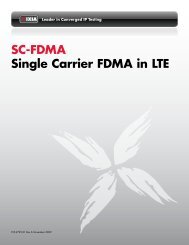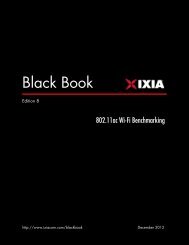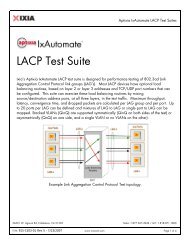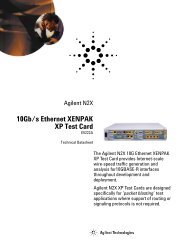ClientMix WaveQoE Report - Ixia
ClientMix WaveQoE Report - Ixia
ClientMix WaveQoE Report - Ixia
You also want an ePaper? Increase the reach of your titles
YUMPU automatically turns print PDFs into web optimized ePapers that Google loves.
<strong>ClientMix</strong><br />
<strong>WaveQoE</strong> <strong>Report</strong><br />
November 18, 2009<br />
09:58:32<br />
Device Tested:<br />
AP Model ::<br />
AP SW Version ::<br />
WLAN Switch Model ::<br />
WLAN Switch SW Version ::<br />
Overview<br />
The <strong>WaveQoE</strong> Real-World Deployment Test accurately replicates the complex interaction of clients, servers<br />
and traffic profiles. By creating usage profiles and traffic mixtures that were found to be representative in<br />
various network environments, the test measures and reports key application layer metrics that affect<br />
end-user Quality of Experience. The test also reports if the Service Level Agreement criteria set by the user<br />
for the different application layer traffic types have been met. The real-world networks replicated include:<br />
health-care, education, airports, warehouses, retail, hot spots, and service provider managed services. Each<br />
deployment model is characterized by a mix of clients, servers, client locations and behavior, traffic mix and<br />
other characteristics. These clients and servers can be configured to use different security schemes, run<br />
various higher layer applications, and utilize different QoS functions of the network. Users may also create<br />
their own application and client mixes if so desired.<br />
Note: The results shown in the report are only of the clients and flows that successfully connected. All client<br />
and flows that did not make it through the connection process are not executed in the test and hence excluded<br />
from the report.<br />
Result Summary<br />
PASS/FAIL Percentages of Traffic Flows of each Traffic Type that met SLA<br />
VideoClips<br />
100.0%<br />
PASS<br />
FAIL<br />
20091118-095746\<strong>Report</strong>_<strong>WaveQoE</strong>_6_clients.pdf Page 1
The Table below shows the percentages of Clients/Flows that connected in the test. Only the results of the<br />
clients/flows that connected will appear in the report<br />
Type<br />
Value<br />
Successful Client Connections 7 out of 7 ( 100 % )<br />
Successful TCP/HTTP/FTP Connections 0 out of 0 ( 100 % )<br />
Successful ARP Exchanges 6 out of 6 ( 100 % )<br />
The summary table below shows the per flow average performance measurements of each traffic type<br />
Flow Type<br />
Num<br />
Flows<br />
VideoClips 6<br />
Layer7 Results<br />
ILOAD<br />
(Kbps)<br />
OLOAD<br />
(Kbps)<br />
Fwd<br />
Rate<br />
(Kbps)<br />
Latency<br />
(msec)<br />
Jitter<br />
(msec)<br />
%<br />
Packet<br />
Loss<br />
MDI Score - 74.02<br />
msecs :0.0 pkts/min 5222.2 5222.2 5222.2 5.5 1.1 0.0<br />
The Total Intended Load is 31.33 Mbps, offered load is 31.33 Mbps and achieved load is 31.33 Mbps<br />
VideoClips VideoClips VideoClips<br />
iLoad (Total 31.33 Mbps) oLoad (Total 31.33 Mbps) Achieved Load (Total 31.33 Mbps)<br />
20091118-095746\<strong>Report</strong>_<strong>WaveQoE</strong>_6_clients.pdf Page 2
iLoad, oLoad and aLoad per Traffic Type<br />
iLoad 0Load aLoad<br />
37599.60<br />
34466.30<br />
31333.00<br />
31333.00 31333.00 31333.00<br />
28199.70<br />
Load Values in Kbps<br />
25066.40<br />
21933.10<br />
18799.80<br />
15666.50<br />
12533.20<br />
9399.90<br />
6266.60<br />
3133.30<br />
0.00<br />
VideoClips<br />
Flow Types<br />
Per Client Type Results<br />
PASS/FAIL Percentages of Clients that met SLA<br />
videoClient<br />
100.0%<br />
PASS<br />
FAIL<br />
The Table below shows the percentage of Clients of each client type that satisfied the SLA<br />
Note: For a client to meet SLA all flows on the client need to meet their SLA<br />
Client Type<br />
Number of<br />
Clients<br />
Flow Types<br />
% of Clients<br />
that met SLA<br />
videoClient 6 VideoClips, 0<br />
20091118-095746\<strong>Report</strong>_<strong>WaveQoE</strong>_6_clients.pdf Page 3
videoClient videoClient videoClient<br />
iLoad (Total 31.33 Mbps) oLoad (Total 31.33 Mbps) Achieved Load (Total 31.33 Mbps)<br />
iLoad, oLoad and aLoad per Client Type<br />
37599.60<br />
iLoad oLoad aLoad<br />
34466.30<br />
31333.00<br />
31333.00 31333.00 31333.00<br />
28199.70<br />
25066.40<br />
Load Values in Kbps<br />
21933.10<br />
18799.80<br />
15666.50<br />
12533.20<br />
9399.90<br />
6266.60<br />
3133.30<br />
0.00<br />
videoClient<br />
Client Types<br />
Graphs<br />
The Graphs below show the per traffic flow performance measurements of each traffic type<br />
20091118-095746\<strong>Report</strong>_<strong>WaveQoE</strong>_6_clients.pdf Page 4
Delay Factor for RTP Video flows<br />
121.00<br />
110.00<br />
99.00<br />
88.00<br />
101.31<br />
83.42<br />
81.00<br />
77.00<br />
66.00<br />
55.00<br />
59.25 60.72<br />
58.44<br />
DF (msecs)<br />
44.00<br />
33.00<br />
22.00<br />
11.00<br />
0.00<br />
1 (videoDownlink) 2 (videoDownlink) 3 (videoDownlink) 4 (videoDownlink) 5 (videoDownlink) 6 (videoDownlink)<br />
Flow Numbers<br />
Media Loss Rate (MLR) for RTP Video Flows<br />
MLR (packets per min)<br />
0.01<br />
0.00<br />
0.00 0.00 0.00 0.00 0.00 0.00<br />
1 (videoDownlink) 2 (videoDownlink) 3 (videoDownlink) 4 (videoDownlink) 5 (videoDownlink) 6 (videoDownlink)<br />
Flow Numbers<br />
20091118-095746\<strong>Report</strong>_<strong>WaveQoE</strong>_6_clients.pdf Page 5
Latency and Jitter for RTP Video flows<br />
7.00<br />
Latency<br />
Jitter<br />
6.00<br />
5.55 5.50 5.39 5.39 5.49 5.51<br />
5.00<br />
4.00<br />
Latency/Jitter (msecs)<br />
3.00<br />
2.00<br />
1.00<br />
0.95<br />
1.15 1.07 1.01<br />
1.36<br />
1.01<br />
0.00<br />
1 (videoDownlink) 2 (videoDownlink) 3 (videoDownlink) 4 (videoDownlink) 5 (videoDownlink) 6 (videoDownlink)<br />
Flow Numbers<br />
The following table shows more information about each flow of this traffic type for debugging purposes.<br />
Flow<br />
Num IP MAC Port Network Direction<br />
1<br />
2<br />
3<br />
4<br />
5<br />
6<br />
192.168.1.100<br />
to<br />
192.168.1.105<br />
192.168.1.100<br />
to<br />
192.168.1.102<br />
192.168.1.100<br />
to<br />
192.168.1.101<br />
192.168.1.100<br />
to<br />
192.168.1.104<br />
192.168.1.100<br />
to<br />
192.168.1.100<br />
192.168.1.100<br />
to<br />
192.168.1.103<br />
00:01:01:a8:01:64 to<br />
00:02:01:a8:01:69<br />
00:01:01:a8:01:64 to<br />
00:02:01:a8:01:66<br />
00:01:01:a8:01:64 to<br />
00:02:01:a8:01:65<br />
00:01:01:a8:01:64 to<br />
00:02:01:a8:01:68<br />
00:01:01:a8:01:64 to<br />
00:02:01:a8:01:64<br />
00:01:01:a8:01:64 to<br />
00:02:01:a8:01:67<br />
10.10.10.10_card1_port1 to<br />
10.10.10.10_card2_port1<br />
10.10.10.10_card1_port1 to<br />
10.10.10.10_card2_port1<br />
10.10.10.10_card1_port1 to<br />
10.10.10.10_card2_port1<br />
10.10.10.10_card1_port1 to<br />
10.10.10.10_card2_port1<br />
10.10.10.10_card1_port1 to<br />
10.10.10.10_card2_port1<br />
10.10.10.10_card1_port1 to<br />
10.10.10.10_card2_port1<br />
vw-demo,<br />
00:1d:70:dd:75:70<br />
vw-demo,<br />
00:1d:70:dd:75:70<br />
vw-demo,<br />
00:1d:70:dd:75:70<br />
vw-demo,<br />
00:1d:70:dd:75:70<br />
vw-demo,<br />
00:1d:70:dd:75:70<br />
vw-demo,<br />
00:1d:70:dd:75:70<br />
Downlink<br />
Downlink<br />
Downlink<br />
Downlink<br />
Downlink<br />
Downlink<br />
20091118-095746\<strong>Report</strong>_<strong>WaveQoE</strong>_6_clients.pdf Page 6
Test Parameters<br />
The table below shows the input parameters for the test<br />
Parameter<br />
Value<br />
<strong>WaveQoE</strong> Mode<br />
<strong>ClientMix</strong><br />
Trial Duration<br />
30 secs<br />
Settle Time<br />
1 secs<br />
Aging Time<br />
0 secs<br />
Reconnect Clients each Trial<br />
True<br />
Number of Trials<br />
1 Trial(s)<br />
Search Mode<br />
None<br />
Client Load Per Port 6<br />
Continue Test On Fail Run<br />
False<br />
The table below shows the Intended Client Mix configured in the test. The actual percentages of clients and<br />
the types of traffic in the test may change if some of the clients/flows fail to connect.<br />
Client Type<br />
Traffic Profiles<br />
%<br />
Clients<br />
Num<br />
Clients<br />
videoClient videoDownlink 100.0 6.0<br />
The table below shows SLA Specifications for the Traffic Flows in the Test<br />
Traffic profile<br />
SLA Metrics and Requirement<br />
videoDownlink Df = 50 msecs , Mlr = 1 pkts/min ,<br />
20091118-095746\<strong>Report</strong>_<strong>WaveQoE</strong>_6_clients.pdf Page 7
Access Point Information<br />
The following table shows the SUT details. The received signal strength indication (RSSI) from the SUT is<br />
sampled on each port at the start of each trial and averaged over all of the trials.<br />
Port Name Channel BSSID SSID<br />
10.10.10.10_card2_port1 36 00:1D:70:DD:75:70 vw-demo<br />
Min<br />
RSSI<br />
-50.0<br />
dBm<br />
Avg<br />
RSSI<br />
-50.0<br />
dBm<br />
Max<br />
RSSI<br />
-50.0<br />
dBm<br />
RSSI values should be between -25 dBm and -35 dBm. If the RSSI is not in this range, modify the external<br />
attenuation to bring it into this range.<br />
Other Information<br />
Results Directory C:\Program Files\VeriWave\<strong>WaveQoE</strong>\Results\20091118-095746<br />
<strong>WaveQoE</strong> Version 5.2.1-WT-3.8, 2009.11.11.10<br />
WaveTest Version 3.8.0, 2009.10.19.19<br />
VeriWave<br />
8770 SW Nimbus Ave Beaverton, OR 97008<br />
(800) 457-5915 International: (503) 473-8350<br />
http://www.veriwave.com/<br />
Copyright 2008, VeriWave, Inc. The VeriWave logo, <strong>WaveQoE</strong>, WaveTest, WaveBlade,<br />
WaveManager, and VCL are trademarks of VeriWave, Inc. All other products<br />
and services mentioned are trademarks of their respective companies.<br />
20091118-095746\<strong>Report</strong>_<strong>WaveQoE</strong>_6_clients.pdf Page 8