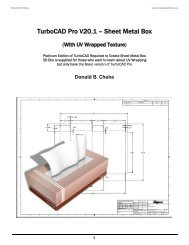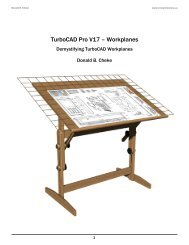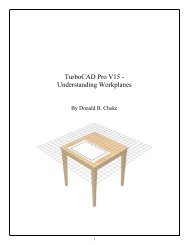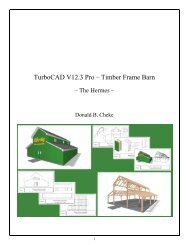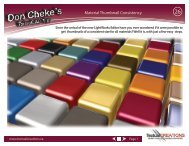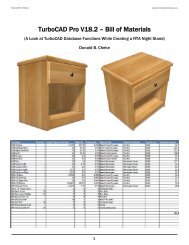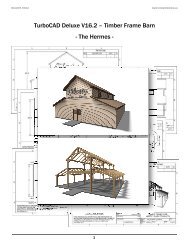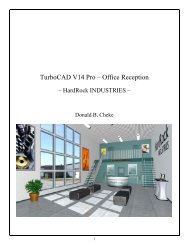TurboCAD Pro V15 - Construction Drawings - Textual Creations
TurboCAD Pro V15 - Construction Drawings - Textual Creations
TurboCAD Pro V15 - Construction Drawings - Textual Creations
Create successful ePaper yourself
Turn your PDF publications into a flip-book with our unique Google optimized e-Paper software.
Press the Space Bar to exit the tool.<br />
Select Zoom Full View.<br />
Although many more dimensions could be applied and even more pages with additional detail, this is all<br />
that will be done within this tutorial.<br />
Please experiment with the many dimension tools and available options. There are some pretty amazing<br />
things that can be achieved with the available functions.<br />
Printing<br />
Printing is pretty straight forward since it is already set up.<br />
Select the Print icon at the top of the <strong>TurboCAD</strong> desktop.<br />
Click OK to print. Remember that this will take time as each viewport renders in the background.<br />
288