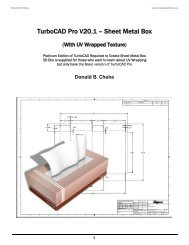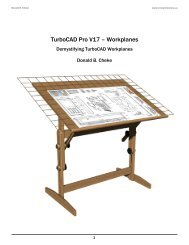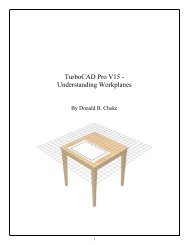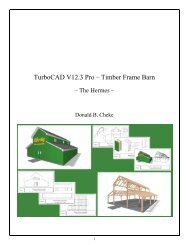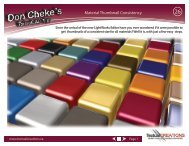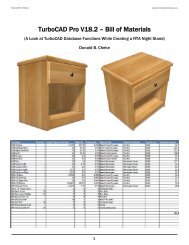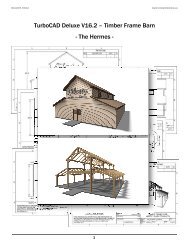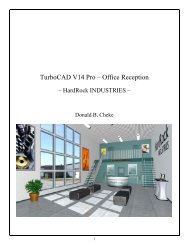TurboCAD Pro V15 - Construction Drawings - Textual Creations
TurboCAD Pro V15 - Construction Drawings - Textual Creations
TurboCAD Pro V15 - Construction Drawings - Textual Creations
You also want an ePaper? Increase the reach of your titles
YUMPU automatically turns print PDFs into web optimized ePapers that Google loves.
Press the Space Bar to exit the tool.<br />
Select the 1/8" square. Select the Copy in Place tool from the BCiTool_GM toolbar 1X.<br />
With the square still selected, Tab into the Inspector Bar and enter 5/8 in the Delta X field and -1/2 in<br />
the Delta Y field. Press Enter to move it into place.<br />
Select the Double Point Circle tool from the Circle/Ellipse toolbar.<br />
V SEKE snap the lower right corner of the upper 1/8" square to place the first point of the circle. Tab<br />
into the Inspector Bar and enter 1/2 in the Diameter field and 270 in the Angle field. Press Enter.<br />
Select the Circle Tan to entities tool from the Circle/Ellipse toolbar<br />
Left mouse click the right side of the circle to select the first entity to go tangent from.<br />
Select the Through Point option.<br />
Using two V SEKE snaps place the next two points of the circle at the top left corner of the lower 1/8"<br />
square and the top right corner of the large rectangle. In progress below.<br />
45