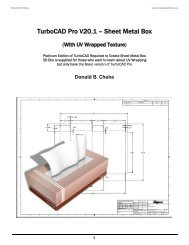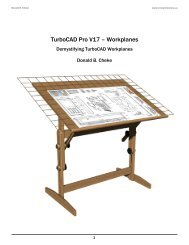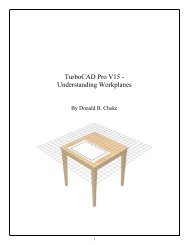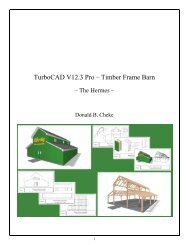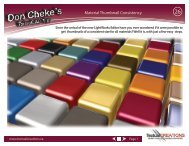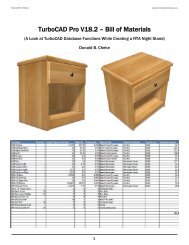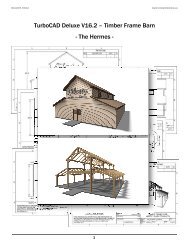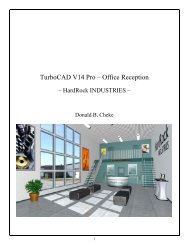TurboCAD Pro V15 - Construction Drawings - Textual Creations
TurboCAD Pro V15 - Construction Drawings - Textual Creations
TurboCAD Pro V15 - Construction Drawings - Textual Creations
You also want an ePaper? Increase the reach of your titles
YUMPU automatically turns print PDFs into web optimized ePapers that Google loves.
Left mouse click on the reference point of the selection to pick it up. Move the cursor to the middle of<br />
the top line of the dado in the left door jamb profile and M SEKE snap the selection in place. In progress<br />
below.<br />
Press Esc to deselect the selection.<br />
Compressible objects will be illustrated in their uncompressed form and, as such, will intersect the<br />
surrounding profiles. This is acceptable and likely necessary so that the true form can be realized in the<br />
construction drawings. If necessary a user could always create a compressed set to show for comparison.<br />
The threshold profile will now be created – working toward the shapes indicated below.<br />
Select the Rectangle tool from the Line toolbar.<br />
Select Green from the color dropdown menu on the <strong>Pro</strong>perty toolbar.<br />
34