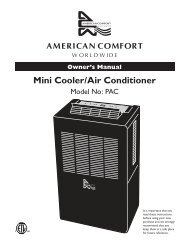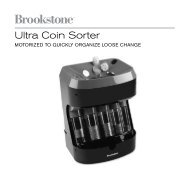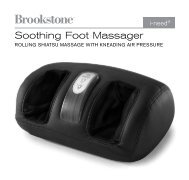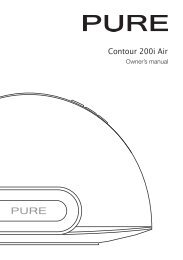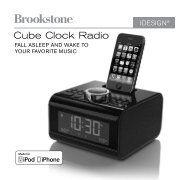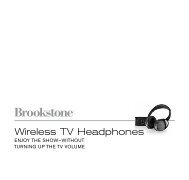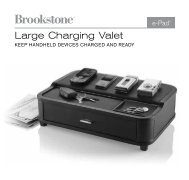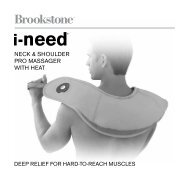Digital Photo Keychain - Brookstone
Digital Photo Keychain - Brookstone
Digital Photo Keychain - Brookstone
You also want an ePaper? Increase the reach of your titles
YUMPU automatically turns print PDFs into web optimized ePapers that Google loves.
9<br />
Viewing <strong>Photo</strong>s on the keychAin<br />
1 .<br />
2 .<br />
3 .<br />
Press the button to for 3 seconds turn the keychain on .<br />
Press the and buttons to browse through your photos .<br />
The number of the photo will appear in the top right hand corner<br />
of the screen .<br />
Press the button to for 3 seconds turn the keychain off .<br />
using the slideshow feAture<br />
1 .<br />
2 .<br />
3 .<br />
Press the button once to reach the Main Menu .<br />
Use the and buttons to highlight SLIDESHOW and press<br />
the button to select .<br />
Use the and buttons to highlight either ON, OFF or EXIT .<br />
Press the button to select choice .<br />
• Selecting EXIT will revert back to the Main Menu .<br />
• Selecting OFF will turn the Slide Show feature off .<br />
•<br />
Selecting ON will allow you to choose the time between each picture<br />
in the Slide Show mode . Use the and buttons to choose between<br />
1 and 15 seconds for Slide Show transition times .<br />
4 . Press the button to save selections and revert back to the Main Menu .<br />
5 . To return to your photos, use the and buttons to highlight EXIT<br />
and press the button to select .