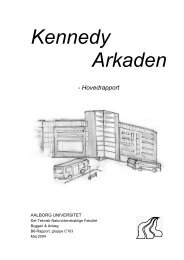Digitale metoder - IT in Civil Engineering. Aalborg University ...
Digitale metoder - IT in Civil Engineering. Aalborg University ...
Digitale metoder - IT in Civil Engineering. Aalborg University ...
Create successful ePaper yourself
Turn your PDF publications into a flip-book with our unique Google optimized e-Paper software.
Forelæsn<strong>in</strong>g 28. marts 2006<br />
<strong>Aalborg</strong> Universitet<br />
<strong>Digitale</strong> <strong>metoder</strong><br />
Jan Karlshøj<br />
Chefkonsulent
Agenda<br />
• Generel <strong>in</strong>troduktion til BIM og IFC/Jan<br />
• B3D/3DA - CAD-projekter<strong>in</strong>g/Jan<br />
• Projektweb – byggesagsstyr<strong>in</strong>g/Jan<br />
• DU - Udbud/tilbud/Søren<br />
• L&P - Produktionsplanlægn<strong>in</strong>g/produktionskort/Søren<br />
• Digital aflever<strong>in</strong>g – Aflever<strong>in</strong>g og D&V/Søren (evt. Jan om<br />
Gentofte)<br />
Slide
Introduktion til BIM og IFC<br />
• BIM<br />
• Build<strong>in</strong>g Information Model(l<strong>in</strong>g)<br />
• Applikationer<br />
• ADT, Allplan, ArchiCAD, Build<strong>in</strong>g Systems, MagiCAD, Revit, Tekla, Triforma m.fl.<br />
• Mange anvendelsesmuligheder<br />
• AECBytes: The focus of this session was on demonstrat<strong>in</strong>g how BIM can<br />
benefit not just architectural design but processes down the cha<strong>in</strong> as well,<br />
<strong>in</strong>clud<strong>in</strong>g construction. Stubb<strong>in</strong>s Associates described their "hypertrack"<br />
process, where the entire team—architect, eng<strong>in</strong>eer, owner, and<br />
construction manager—is brought together at the very beg<strong>in</strong>n<strong>in</strong>g of a<br />
project. This has resulted <strong>in</strong> projects be<strong>in</strong>g delivered 2 to 14 months ahead<br />
of schedule, and budget sav<strong>in</strong>gs rang<strong>in</strong>g from 5% to 10%. Stubb<strong>in</strong>s was<br />
do<strong>in</strong>g this even before its BIM implementation got underway, but is f<strong>in</strong>d<strong>in</strong>g<br />
that BIM is ideally suited for the hypertrack process.<br />
Slide
Introduktion til BIM og IFC<br />
• IFC præsentation<br />
• IFC artikel<br />
• IFC Case study<br />
Slide
Bygherrekrav 3D modeller, simuler<strong>in</strong>g og visualiser<strong>in</strong>g<br />
3D arbejds<strong>metoder</strong><br />
• Arkitekter<br />
• Konkurrence<br />
• Konstruktions<strong>in</strong>geniører<br />
• Stål og beton<br />
• Installations<strong>in</strong>geniør<br />
• VVS<br />
• Opmål<strong>in</strong>g<br />
• RamByg<br />
Slide
Det <strong>Digitale</strong> Byggeri<br />
• 3D modeller<br />
• Fibiger<br />
Model i IFC-format<br />
Ark. model<br />
Visualiser<strong>in</strong>g<br />
Model i IFC-format<br />
Slide
Friis & Moltke<br />
Slide
Plot<br />
Slide
Holscher<br />
Slide
Kjær & Richter<br />
Slide
Slide
Slide
Slide
Arkitekter<br />
• Grundlag for tegn<strong>in</strong>ger<br />
• Mængdeudtag<br />
• Kalkulationer<br />
• Forbedr<strong>in</strong>g af projektmateriale<br />
• Koord<strong>in</strong>ation med andre parter<br />
• Baggrund for simuler<strong>in</strong>ger<br />
Slide
Process change: Steel Structures - Data Flow<br />
Yesterday<br />
•The eng<strong>in</strong>eer<br />
reviews the<br />
workshop draw<strong>in</strong>gs<br />
•The contractor<br />
prepares<br />
workshop<br />
draw<strong>in</strong>gs<br />
•The draughtsman<br />
prepares the<br />
detailed design<br />
•The eng<strong>in</strong>eer<br />
designs the steel<br />
structure<br />
•Customer<br />
prepares lay-out<br />
draw<strong>in</strong>gs and<br />
design<br />
conditions<br />
• accumulated risks of <strong>in</strong>troduc<strong>in</strong>g errors<br />
• many repetitions and much wasted time<br />
• slow data flow<br />
• cumbersome implementation of changes<br />
•Control data for<br />
cutt<strong>in</strong>g and drill<strong>in</strong>g<br />
are <strong>in</strong>put <strong>in</strong><br />
workshop<br />
•The steel is passed<br />
through cutt<strong>in</strong>g and<br />
drill<strong>in</strong>g mach<strong>in</strong>ery<br />
•Control is<br />
performed<br />
•Steel members<br />
ready for erection<br />
Slide
Process change: Steel Structures - Data Flow<br />
Yesterday Today<br />
•The eng<strong>in</strong>eer designs<br />
the steel structure and<br />
creates data model<br />
•Customer prepares<br />
lay-out draw<strong>in</strong>gs and<br />
design conditions<br />
• reduced risk of <strong>in</strong>troduc<strong>in</strong>g errors<br />
• no repetitions and wasted time<br />
• fast and efficient data flow<br />
• changes readily <strong>in</strong>troduced <strong>in</strong> project<br />
•The steel is passed<br />
through cutt<strong>in</strong>g and<br />
drill<strong>in</strong>g mach<strong>in</strong>ery<br />
•Steel members<br />
ready for erection<br />
•Control is<br />
performed<br />
Slide
Steel Structures – Time Schedule<br />
Example of time schedule<br />
for a traditional project.<br />
Duration of production:<br />
122 days<br />
Example of time schedule for same<br />
project, yet apply<strong>in</strong>g partner<strong>in</strong>g as<br />
well as new design method.<br />
Duration of production: 44 days<br />
Slide
3D-modeller<strong>in</strong>gsværktøj til konstruktioner<br />
Slide
Intelligente bygn<strong>in</strong>gsmodeller<br />
• Tegn<strong>in</strong>ger er <strong>in</strong>telligente<br />
• Ændres modellen opdateres<br />
tegn<strong>in</strong>gerne automatisk<br />
Slide
Saml<strong>in</strong>gsdetaljer - Fodplade<br />
Slide
Saml<strong>in</strong>gsdetaljer - Fundament<br />
Slide
Fundament med armer<strong>in</strong>g<br />
Slide
L<strong>in</strong>k til FEM-programmet - StaadPro<br />
Slide
Import/Export<br />
• Tekla understøtter<br />
import/export fra en<br />
lang række formater,<br />
bl.a.:<br />
• AutoCad, ADT (Dwg)<br />
• MicroStation (Dgn)<br />
• IFC (2x eller 2x2 ifc)<br />
Slide
Web-baseret viewer<br />
Slide
Installationer - MagiCAD<br />
• Objekter<br />
• Tegn<strong>in</strong>ger<br />
• Mængder<br />
• Dimensioner<strong>in</strong>g<br />
Slide
L3D – Landmålergården i Køge<br />
• Opmål<strong>in</strong>g af eksisterende bygn<strong>in</strong>ger<br />
• Objekter<br />
• Præcis<br />
• Baggrund for projekter<strong>in</strong>g,<br />
mængdeudtag og overslag<br />
Slide
AutoPlant<br />
Slide
Eksempler på visualiser<strong>in</strong>ger<br />
Slide
Eksempler på 3D pr<strong>in</strong>t<br />
Slide
Rambyg<br />
Anden præsentation<br />
Slide
ProjektWEB - byggesagsstyr<strong>in</strong>g<br />
Slide
A tool for collaboration<br />
2006-01-08<br />
Jan Karlshøj<br />
Technical Software System
ProjectWEB is is a web-based data data exchange system to to be be used used <strong>in</strong> <strong>in</strong><br />
the the design design phase, the the execution phase phase and and the the operation and and<br />
ma<strong>in</strong>tenance phases of of a build<strong>in</strong>g or or a plant. plant.<br />
When When us<strong>in</strong>g us<strong>in</strong>g ProjectWEB, all all relevant documents (such (such as as<br />
draw<strong>in</strong>gs, specifications, m<strong>in</strong>utes of of meet<strong>in</strong>gs, time time schedules,<br />
address lists, lists, memos, reports, etc.) etc.) are are filed filed on on a server server on on the the<br />
Internet giv<strong>in</strong>g giv<strong>in</strong>g all all parties <strong>in</strong>volved <strong>in</strong> <strong>in</strong> the the project (client,<br />
eng<strong>in</strong>eers, architects and and contractors) immediate access access to to the the<br />
documents. The The documents can can then then be be seen seen on on the the display or or<br />
downloaded.<br />
Slide
Access via Internet<br />
Data<br />
Eng<strong>in</strong>eer<br />
Data<br />
Architect<br />
Client<br />
ProjectWEB<br />
Internet-server<br />
Internet<br />
Authorities<br />
Data<br />
Contractor<br />
Data<br />
Supplier<br />
The The strength of of RAMBØLL's<br />
ProjectWEB is is that that is is facilitates<br />
communication between the the<br />
partners of of the the project, and and<br />
one one only only needs needs access access to to the the<br />
Internet and and an an Internet<br />
Browser to to receive the the latest latest<br />
versions of of the the different<br />
project <strong>in</strong>formation. This This apply apply<br />
no no matter where where the the partners<br />
are are placed placed physically, they they can can<br />
be be <strong>in</strong> <strong>in</strong> Denmark or or abroad.<br />
Slide
ProjectWEB<br />
• A project is set up on the ProjectWEB by allocat<strong>in</strong>g the project, a data area on<br />
the Internet-server. General <strong>in</strong>formation, which is relevant for everybody work<strong>in</strong>g<br />
on the project, is placed here<strong>in</strong>. It can be general <strong>in</strong>formation about the project,<br />
for example project organization, names, addresses, and telephone numbers of<br />
contact persons at authorities, architects, contractors, and clients. Meet<strong>in</strong>gs and<br />
schedules can also be keyed <strong>in</strong>to the calendar.<br />
• Simultaneous as somebody uploads documents from his or her own computer or<br />
network to the ProjectWEB, a series of <strong>in</strong>formation about the actual document<br />
can be <strong>in</strong>dicated, for example document number, revision number and so fourth.<br />
This document <strong>in</strong>formation gives the other users <strong>in</strong> the project the possibility of<br />
ga<strong>in</strong><strong>in</strong>g a general view of the complete documents and a possibility for advanced<br />
search after a given document.<br />
• All parties <strong>in</strong>volved <strong>in</strong> the project have access to se and download documents<br />
available on the ProjectWEB. Users can either download documents from the<br />
ProjectWEB to their own computer or they can see the contents by us<strong>in</strong>g the<br />
"view" facility that is <strong>in</strong>corporated <strong>in</strong>to the ProjectWEB directly.<br />
Slide
Functions<br />
• New Items<br />
• New documents<br />
• Documents<br />
• Upload, Download, Revision control, Viewer, Lists, Notification, Metadata,<br />
Folders, Mail document, Access controle<br />
• F<strong>in</strong>d documents<br />
• Contacts<br />
• Calendar<br />
• Help<br />
• Search: metadata; free text search <strong>in</strong> MS Office, PDF and DWG files<br />
• Contact <strong>in</strong>formation: users and other keypersons<br />
• Meet<strong>in</strong>gs, Events<br />
Slide
Functions<br />
• Journal/log<br />
• Sett<strong>in</strong>gs<br />
• All events are logged<br />
• Personal sett<strong>in</strong>gs for a specific ProjectWEB users<br />
• E-mail Archive<br />
• Archive of mails send from ProjectWEB<br />
• Adm<strong>in</strong>istrator<br />
• Web based adm<strong>in</strong>istration tools<br />
• Distribution lists<br />
• Creation of distribution lists<br />
• Image Gallery<br />
• Database with photographs: preview and metadata<br />
Slide
Hosted solution<br />
• Hosted by Ramboll<br />
• Project data are hosted at<br />
Ramboll, who takes care of disk<br />
space, backup, access to<br />
Internet and updates of the<br />
software<br />
• Hosted by the client<br />
• Ramboll provide the software to<br />
the client. The client takes care<br />
of disk space, backup, access to<br />
Internet and <strong>in</strong>stalls updates<br />
from Ramboll<br />
Slide
References<br />
• Small, medium and large projects<br />
• from few MB to 40 GB data<br />
• from few users to hundreds<br />
• Areas<br />
• Build<strong>in</strong>g Design and construction<br />
• Road, bridge, railways projects<br />
• Demolition<br />
• Environmental projects<br />
• Tender<strong>in</strong>g process<br />
• Information to users<br />
Slide
Projektweb<br />
• Konsortium<br />
• JJW, CEG, NCC, TI, Bygteq it, Byggeweb, Niras og Rambøll<br />
• Afprøvn<strong>in</strong>g<br />
• Krav<br />
• FBT…<br />
• Alle parter skal bruge projektweb<br />
• Grundig opstart (valg af moduler, opstartsmøde mv.)<br />
• Rolle specifikke krav<br />
• bygherre, rådgivere, udførende, leverandører og projektwebs<br />
udbydere<br />
Slide
Projektweb<br />
• Konsekvens, rådgivere<br />
• Tvungen brug af projektweb<br />
• Max. størrelse på tegn<strong>in</strong>ger: A3<br />
• Obligatoriske metadata<br />
• Titel, forfatter,,,<br />
• Adviser<strong>in</strong>g – hvem har brug for <strong>in</strong>formationen?<br />
• Konsekvens, udbyder<br />
• Krav bl.a. til sikkerhed<br />
Slide
ProjektWEB - byggesagsstyr<strong>in</strong>g<br />
• Fælles arkiv<br />
• Kontrolleret kommunikation<br />
• Bedre adgang til opdaterede data<br />
• Database løsn<strong>in</strong>ger<br />
• Rambøll Billedarkiv: Fejl – registreret, afhjulpet<br />
Slide





![[abs ID] PAPER TITLE - IT in Civil Engineering. Aalborg University](https://img.yumpu.com/51222254/1/184x260/abs-id-paper-title-it-in-civil-engineering-aalborg-university.jpg?quality=85)