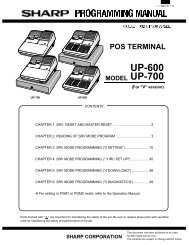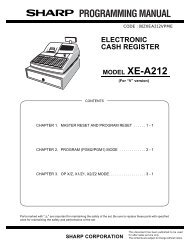Sam4s 650 pgm/user - SALOP CASH REGISTERS WEBSITE
Sam4s 650 pgm/user - SALOP CASH REGISTERS WEBSITE
Sam4s 650 pgm/user - SALOP CASH REGISTERS WEBSITE
You also want an ePaper? Increase the reach of your titles
YUMPU automatically turns print PDFs into web optimized ePapers that Google loves.
%1 -%5<br />
Option Entry Description<br />
DESC<br />
Alpha<br />
numeric<br />
12 char<br />
You can program a descriptor. The default descriptors<br />
are % 1-4.<br />
AMOUNT:Y %:N Y or N Select Y if you wish this key to apply an amount (as in a<br />
coupon). Select N if you wish this key to apply a<br />
percentage (as in a discount or surcharge).<br />
RATE 5 digit If the function is an amount, enter an amount from 0 to<br />
999.99. If not zero, the amount will be the preset coupon<br />
amount. If the function is a percentage, enter a percentage<br />
from 0 to 99.999%. If not zero, the percentage will be the<br />
preset percentage<br />
KEY DISABLE Y or N Select Y to disable this function.<br />
UNDER MGR CONTROL Y or N Select Y if you do not want the operator use this function in<br />
REGISTER mode. When selected, the function is allowed<br />
only in the X control lock position.<br />
OPEN:Y PRESET:N Y or N Select Y if you with the amount or percentage to be entered<br />
by the operator; select N if you with the amount or<br />
percentage to be preset.<br />
SALE:Y ITEM:N Y or N Select Y if you wish the amount or percentage to apply to<br />
the sale total. Select N if you wish the amount or<br />
percentage to apply to an item.<br />
OVERRIDEABLE Y or N Select Y if you wish to enter a percentage or amount to<br />
override the preset percentage or amount set in the RATE<br />
field.<br />
POS.:Y NEG.:N Y or N Select Y if you wish the amount or percentage to add to the<br />
sale total. Select N if you wish the amount or percentage to<br />
subtract from the sale.<br />
TAXable BY TAX1<br />
TAXable BY TAX2<br />
TAXable BY TAX3<br />
TAXable BY TAX4<br />
Y or N<br />
Select N to tax any taxable items before the discount or<br />
surcharge is applied (tax the gross amount). Select Y to<br />
tax any taxable items after the discount or surcharge is<br />
applied (tax the net amount).<br />
F/S ELIGIBLE Y or N Select Y to reduce (increase) the food stamp subtotal by<br />
the amount of % entry.<br />
ALLOW ONLY ONE TIME<br />
SUBTOTAL ENTRY<br />
ALLOW MULTIPLE<br />
AMOUNT DISCOUNT<br />
(COUPON) WITHOUT<br />
SUBTOTAL<br />
PRESET OVERRIDE IN<br />
MGR ONLY<br />
COMPULSORY<br />
VALIDATION<br />
Y or N<br />
Y or N<br />
Y or N<br />
Y or N<br />
If Y, you can enter only a single coupon and you must<br />
press the SBTL key before the coupon entry.<br />
If you set a % key to be used for vendor coupons (i.e.<br />
amount, negative and sale status) then choose Y to allow<br />
the function to be operated multiple times, without requiring<br />
the SBTL key to be pressed prior to the coupon entry.<br />
Select Y to allow preset override only in manager operation<br />
mode.<br />
Choose Y to enforce validation if an optional printer with<br />
validation capability is connected to an RS-232C port.<br />
YCR 81 ER-<strong>650</strong>