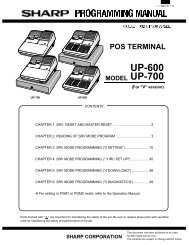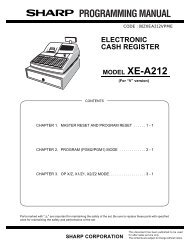Sam4s 650 pgm/user - SALOP CASH REGISTERS WEBSITE
Sam4s 650 pgm/user - SALOP CASH REGISTERS WEBSITE
Sam4s 650 pgm/user - SALOP CASH REGISTERS WEBSITE
Create successful ePaper yourself
Turn your PDF publications into a flip-book with our unique Google optimized e-Paper software.
PRINT OPTIONS - REFERENCE INFORMATION<br />
Option Entry Description<br />
PRINT MEDIA TOTALS<br />
ON CLERK REPORT<br />
Y or N<br />
Select Y to print media totals for each clerk, thus allowing<br />
clerk cash drawer accountability.<br />
PRINT TAX SYMBOL Y or N Select N to remove the tax symbol (i.e."T1") from the print<br />
and display.<br />
PRINT VD MODE AND<br />
RETURN ON REPORT<br />
PRINT AUDACTION ON<br />
REPORT<br />
SKIP ZERO TOTALS<br />
ON FINANCIAL<br />
REPORT<br />
SKIP ZERO TOTALS<br />
ON CLERK REPORT<br />
PRT CLERK REPORT<br />
AFT FINANCIAL RPT<br />
PRINT PLU WITH<br />
ZERO TOTALS ON<br />
REPORT<br />
PRINT SUBTOTAL<br />
WHEN PRESSED<br />
PRINT % OF SALES<br />
ON PLU REPORT<br />
Y or N<br />
Y or N<br />
Y or N<br />
Y or N<br />
Y or N<br />
Y or N<br />
Y or N<br />
Y or N<br />
Select N to remove the VOID MODE and RETURN totals<br />
from the financial and clerk reports.<br />
Select N to remove the AUDACTION total from the financial<br />
and clerk reports.<br />
By default, the register prints only totals with information<br />
other than zero. Select N, if you wish to print the contents of<br />
all the financial report totals, even if the total is zero.<br />
By default, the register prints only totals with information<br />
other than zero. Select N, if you wish to print the contents of<br />
all the clerk report totals, even if the total is zero.<br />
Select Y if you wish to include the clerk report information at<br />
the end of the financial report.<br />
By default, the register prints only totals with information<br />
other than zero. Select Y, if you wish to print the contents of<br />
all the PLUs, even if the total is zero.<br />
Select Y if you wish the subtotal to print when the SBTL key<br />
is pressed.<br />
The register can calculate the percentage of sales<br />
represented by each PLU. Select Y if you wish to print this<br />
percentage on the PLU report. Note: the percentage will<br />
print only on standalone register reports, not IRC report.<br />
PRINT CONS. NO. Y or N The consecutive number (also referred to as the transaction<br />
counter, or receipt counter) normally prints on each receipt.<br />
Select N if you do not wish to print this counter.<br />
PRINT DATE Y or N Select N if you wish to delete the printing of the date.<br />
PRINT TIME Y or N Select N if you wish to delete the printing of the time.<br />
PRINT MACHINE NO. Y or N If you are using more than one cash register, you can identify<br />
the specific register where a receipt was printed. Enter Y if<br />
you wish to print the register number on the receipt.<br />
PRINT CLERK NAME Y or N Select N if you wish to delete the printing of the clerk name<br />
on the receipt.<br />
HOME CURRENCY<br />
SYM<br />
Users outside of the USA can designate a different currency<br />
symbol. To select a different symbol, press the symbol you<br />
wish to use on the Alpha Keyboard overlay. When this field<br />
is selected, press 00 to display a list of optional symbols.<br />
PRINT Z COUNTER Y or N Select N if you wish to delete the printing of the reset counter<br />
on Z reports.<br />
PRINT RECEIPT WHEN<br />
SIGN ON/OFF<br />
PRINT GRAND TOTAL<br />
ON X REPORT<br />
ON Z REPORT<br />
PRINT GROSS TOTAL<br />
ON X REPORT<br />
ON Z REPORT<br />
Y or N<br />
Y or N<br />
Y or N<br />
Select N if you do not wish to print a receipt when signing on<br />
or off a clerk.<br />
Select N if you wish to delete the printing of the grand total<br />
on the financial report reading (X report) or financial report<br />
resetting (Z report).<br />
Select N if you wish to delete the printing of the gross sales<br />
total on the financial report reading (X report) or financial<br />
report resetting (Z report).<br />
YCR 72 ER-<strong>650</strong>