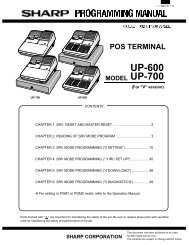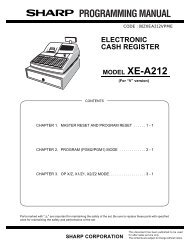Sam4s 650 pgm/user - SALOP CASH REGISTERS WEBSITE
Sam4s 650 pgm/user - SALOP CASH REGISTERS WEBSITE
Sam4s 650 pgm/user - SALOP CASH REGISTERS WEBSITE
Create successful ePaper yourself
Turn your PDF publications into a flip-book with our unique Google optimized e-Paper software.
SYSTEM OPTIONS - REFERENCE INFORMATION<br />
Option Entry Description<br />
BEEPER ACTIVE Y or N Select N for a silent keyboard.<br />
REAL CLERK KEY Y or N Select Y if the optional bayonet clerk lock and key<br />
system is installed.<br />
CLERK ENTRY<br />
0:PUSH 1:CODE<br />
CLERK ASSIGNED WHEN<br />
CLERK KEY IS PUSHED<br />
(1-10)<br />
CLERK IS Y:POP-UP<br />
N:STAY-DOWN<br />
DRAWER NEEDS TO BE<br />
SHUT TO OPERATE<br />
ACTIVATE OPEN<br />
DRAWER ALARM<br />
SECONDS TO ALLOW<br />
DRAWER OPEN<br />
0 or 1 Select PUSH for a push button clerk, select CODE for a<br />
code entry clerk system (number - clerk or clerk -<br />
number - clerk) sequence.<br />
1-10 If PUSH system is selected, you can select the clerk<br />
that is signed on when the CLERK # key is pressed.<br />
Note that the maximum clerk number you can enter<br />
here is determined by how many clerks are allocated in<br />
memory.<br />
Y or N<br />
Y or N<br />
Y or N<br />
Select Y for pop-up clerks, select N for stay down<br />
clerks. With pop-up clerks, you must sign on for each<br />
transaction. With stay down clerks, the same clerk<br />
remains signed on until sign off.<br />
Select Y to enforce closed drawer for register<br />
operations.<br />
Select Y if you want the error tone to automatically<br />
sound when the drawer stays open longer than the time<br />
set in the following field.<br />
1-99 If you enable the open drawer alarm above, you can set<br />
the length of time (1-99 seconds) before the alarm<br />
sounds.<br />
ALLOW POST TENDER Y or N Select Y to allow re-tendering should a second change<br />
calculation be necessary. Re-enter the tendered<br />
amount and press the <strong>CASH</strong> key to show the new<br />
change computation.<br />
OPEN DRAWER ON<br />
POST TENDER<br />
ALLOW MULPTIPLE<br />
RECEIPT<br />
<strong>CASH</strong> DECLARATION<br />
REQ BEFORE REPORTS<br />
MGR CONTROL TO<br />
TEND.<br />
NEGATIVE BALANCE<br />
ZERO BALANCE<br />
Y or N<br />
Y or N<br />
Y or N<br />
Y or N<br />
If you enable post tendering, select N to not open the<br />
cash drawer after the second tender.<br />
Set to Y if you wish to issue more than one copy of a<br />
transaction receipt.<br />
Select Y to enforce a cash declaration function before a<br />
financial, clerk, or cash in drawer report can be<br />
generated.<br />
Select Y if you wish to control negative transactions<br />
(when cash is removed from the drawer). When<br />
selected the control lock must be in the X position to<br />
finalize the transaction.<br />
YCR 65 ER-<strong>650</strong>