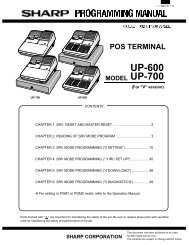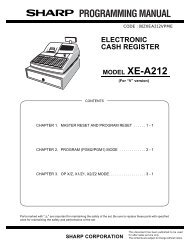Sam4s 650 pgm/user - SALOP CASH REGISTERS WEBSITE
Sam4s 650 pgm/user - SALOP CASH REGISTERS WEBSITE
Sam4s 650 pgm/user - SALOP CASH REGISTERS WEBSITE
You also want an ePaper? Increase the reach of your titles
YUMPU automatically turns print PDFs into web optimized ePapers that Google loves.
Option Entry Description<br />
GALLONAGE ITEM Y or N Select Y to compute gallons sold. The gallons sold will print<br />
along with the price entry on the receipt. The total gallons<br />
sold will accumulate in the PLU counter. You must program<br />
the price per gallon (in tenths of a cent, i.e. 1.299 for 1.29<br />
and 9/10) in the PRICE/HALO field.<br />
INVENTORY ITEM Y or N Select Y if you wish to track the number of items remaining in<br />
inventory using the Stock report.<br />
DISABLE Y or N Select Y to disable the PLU. Entries can not be made into<br />
disabled PLUs.<br />
SCALEABLE Y or N If Y, the PLU will work only when you are multiplying a weight<br />
from an optional scale.<br />
NOT<br />
DISCOUNTABLE<br />
ALLOW PRICE<br />
CHG<br />
Y or N<br />
Y or N<br />
If Y the PLU will not be included in discount calculations<br />
If Y the function key PRICE CHANGE is not allowed.<br />
CONDIMENT Y or N Select Y if you wish the item to act like a condiment on the<br />
kitchen printer.<br />
COMPULSORY<br />
CONDMNT<br />
PRINT ON<br />
RECEIPT<br />
PRINT ON<br />
DISPLAY<br />
PRINT ON CHECK<br />
PRT PRICE ON<br />
RCPT<br />
PRT PRICE ON<br />
CHK<br />
Y or N<br />
Y or N<br />
Y or N<br />
Y or N<br />
Select Y if you wish to force the entry of a condiment after<br />
this item is entered.<br />
Select N if you wish to suppress printing (or display) of the<br />
item at the designated location.<br />
Select N if you wish to suppress printing of the item's price<br />
on the receipt.<br />
Select N if you wish to suppress printing of the item's price<br />
on the check.<br />
DISABLE PROMO Y or N Select Y to block the PROMO function on this PLU.<br />
COUNTER NOT<br />
RESET<br />
PRESET<br />
OVERRIDE IN MGR<br />
CONTROL<br />
LINK PLU<br />
Y or N<br />
Y or N<br />
14 digit<br />
maximum<br />
Select Y if you do not wish to reset the PLU item counter on<br />
the Z PLU report.<br />
If preset override is Y, then you can force manager control<br />
for preset override by setting this option to Y.<br />
If you wish the registration of this PLU to automatically cause<br />
the registration of another PLU, enter the PLU # you wish to<br />
link with the 10-key pad. Enter 0 for no link.<br />
MIX & MATCH 1 – 99 This allows the product to be linked to a mix and match<br />
discount table. Which allows a value to be discount from the<br />
sale total, when a specific quantity is sold.<br />
YCR 49 ER-<strong>650</strong>