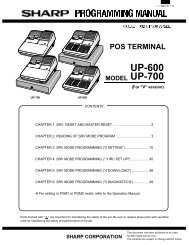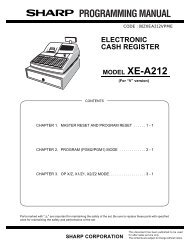Sam4s 650 pgm/user - SALOP CASH REGISTERS WEBSITE
Sam4s 650 pgm/user - SALOP CASH REGISTERS WEBSITE
Sam4s 650 pgm/user - SALOP CASH REGISTERS WEBSITE
Create successful ePaper yourself
Turn your PDF publications into a flip-book with our unique Google optimized e-Paper software.
KEY<br />
SCALE<br />
SERVICE<br />
TABLE<br />
TARE<br />
Description<br />
Use to make weight entries. When a scale is attached, press the scale<br />
key to show the weight in the display, then press (or enter) a PLU to<br />
multiply the weight times the price. When a scale is not attached, you<br />
can enter the weight (using the decimal key for fractions). PLUs may<br />
be programmed to require an entry through the scale key.<br />
Use to temporarily finalize Previous Balance or check tracking<br />
transactions.<br />
You can enforce the entry of a table number for guest check<br />
transactions, or for all transactions. If you are tracking guest check<br />
balances, the balance can be recalled either by entering the check<br />
number or the table number.<br />
Tares are container weights. If you are using the scale function, you<br />
can preset up to 5 different tare weights. The tare can be subtracted<br />
automatically when a specific PLU is registered, or the tare can be<br />
subtracted by manually inputting the tare number and pressing the<br />
TARE key.<br />
TAX EXEMPT Press the TAX EXEMPT key to exempt tax 1, tax 2, tax 3, and/or tax 4<br />
from the entire sale.<br />
TAX SHIFT 1-4<br />
TIME IN/OUT<br />
TIP<br />
VOID ITEM<br />
WASTE<br />
YES/NO<br />
VALIDATION<br />
RECPT ON/OFF<br />
Press to reverse the programmed tax status of a PLU. For example,<br />
by pressing the appropriate TAX SHIFT key prior to registering a<br />
taxable item, the item will be sold without sales tax added.<br />
Use to track hours worked by an employee, as would be done by a<br />
time clock.<br />
The TIP key allows a gratuity to be added to a guest check before<br />
payment. The tip amount is deducted from the Cash-in-Drawer<br />
amount for the Clerk/Cashier closing the guest check.<br />
The TIP key may be programmed as either a percentage or amount.<br />
If programmed as a percentage, tax programming defines whether<br />
the percentage is calculated on the net amount, or the amount after<br />
taxes.<br />
Use to void an item previously entered within a transaction by<br />
pressing VOID, then re-entering the item you wish to remove.<br />
The WASTE key allows control of inventory by accounting for items<br />
which must be removed from stock due to spoilage, breakage or<br />
mistakes. Press the WASTE key before entering wasted items, then<br />
press the WASTE key again to finalize. The WASTE key may be<br />
under manager control, requiring the control lock to be in the X<br />
position. The WASTE key is not allowed within a sale.<br />
Press to toggle from Y (yes) to N (no) when selecting program<br />
options.<br />
Press to initiate a single line validation. Note that an optional printer<br />
with validation capability must be attached to the ER-<strong>650</strong> and<br />
identified.<br />
This allows the receipt to be turned off using a function key. This key<br />
toggles the receipt on/off settings and can be used prior to any<br />
register transaction<br />
YCR 16 ER-<strong>650</strong>