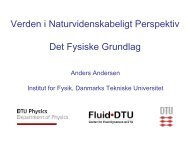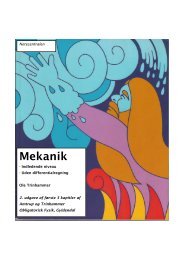Project questions for CAMD-group 12
Project questions for CAMD-group 12
Project questions for CAMD-group 12
Create successful ePaper yourself
Turn your PDF publications into a flip-book with our unique Google optimized e-Paper software.
Computational Materials Design <strong>Project</strong> (<strong>group</strong>10)<br />
New Materials <strong>for</strong> Hydrogen Storage<br />
<strong>Project</strong> description <strong>for</strong> <strong>CAMD</strong> <strong>group</strong>10 (update 3)<br />
Calculations and setup<br />
The future development of new energy materials, e.g. <strong>for</strong> energy storage, will depend extensively<br />
on computational techniques. As part of a joined <strong>CAMD</strong> summer school project on combining DFT<br />
calculations, database methods and screening techniques, you will be investigating the structure and<br />
stability of possible alloy structure of metal borohydrides - a promising class of materials <strong>for</strong><br />
reversible hydrogen storage. Finding new alloys with high hydrogen content and optimal<br />
thermodynamic stability is essential if hydrogen is going to be used as a commercial fuel in the<br />
transport sector. The alloys we will investigate contain 1 alkali metal (Li,Na,K) and 1 earth alkali or<br />
3d/4d transition metal atom plus either 3 or 4 (BH 4 ) - <strong>group</strong>s.<br />
Your <strong>group</strong> (<strong>group</strong> 10) will investigate a number of different structures, where the local<br />
coordination around the metal atoms is varied to obtain the most stable structure. Each <strong>group</strong> will<br />
be responsible <strong>for</strong> their own part of the “alloy phase space”; your <strong>group</strong> will be investigating the<br />
following borohydride alloys:<br />
• LiZn(BH 4 ) 3,4 and LiCd(BH 4 ) 3 , 4<br />
To help you get started, we have made a number of scripts which sets up the practical parameters<br />
(k-points, cut-offs, etc.) and initial guesses <strong>for</strong> the positions of the atoms in the given local<br />
coordination you have specified, based on the Pauling radius of the ions (radii.py).<br />
(BH 4 ) - <strong>group</strong>s are blue.<br />
For metal borohydrides, the metal atoms are predominantly<br />
coordinated either tetrahedrally (tetra) or octahedrally (octa) to the<br />
(BH 4 ) - <strong>group</strong>s.<br />
Recent work (Voss et al. 2008) has shown that model structures with<br />
correct local coordination provide a very good estimate of the ground<br />
state energy of the true ground state.<br />
Your <strong>group</strong> should investigate the following 8 structures and minimize the energy of the alloys in<br />
the different configurations using ASE and Dacapo (https://wiki.fysik.dtu.dk/dacapo):<br />
• Structure I: LiZn(BH 4 ) 3 – tetra<br />
• Structure II: LiZn(BH 4 ) 3 - octa<br />
• Structure III: LiZn(BH 4 ) 3 – tetra/octa (Li in tetra and Zn in octahedral coordination)<br />
• Structure IV: LiZn(BH 4 ) 3 – octa/tetra<br />
• Structure V: LiZn(BH 4 ) 4 – tetra<br />
• Structure VI: LiZn(BH 4 ) 4 – octa<br />
• Structure VII: LiZn(BH 4 ) 4 – tetra/octa<br />
• Structure VIII: LiZn(BH 4 ) 4 – octa/tetra<br />
- and similarly <strong>for</strong> the 4 equivalent LiCd(BH 4 ) 3 and the 4 LiCd(BH 4 ) 4 structures<br />
<strong>CAMD</strong> Summer School in Electronic Structure Theory 21-08-2008
Computational Materials Design <strong>Project</strong> (<strong>group</strong>10)<br />
New Materials <strong>for</strong> Hydrogen Storage<br />
Setting up the environment<br />
All tasks <strong>for</strong> this project must be per<strong>for</strong>med on the login nodes school1 or school2. To login do<br />
- choose any window manager<br />
- right-click mouse -> Terminal -><br />
$>ssh school1.fysik.dtu.dk or $>ssh school2.fysik.dtu.dk<br />
CAMd users: please use your niflheim username: $>ssh username@school1.fysik.dtu.dk<br />
To setup the paths in your .tcshrc or .bashrc run the script (don't type the $>) do<br />
$> /home/niflheim/dlandis/ss08scripts/install.py<br />
- your password is derived from you name: ‘First initial’userid’Last initial’: Xcamd0xxY<br />
Setting up the calculations<br />
Setup.py (one external person per <strong>group</strong>, i.e. not a <strong>CAMD</strong> member)<br />
Step 1: Run the python script setup.py<br />
$> cd<br />
$> setup.py<br />
to generate the necessary python files and directories, and follow the instructions on the screen. The<br />
script should be run twice to setup both your LiZn and LiCd system.<br />
For each of the 4 alloys (LiZn(BH 4 ) 3,4 and LiCd(BH 4 ) 3 , 4 ) a directory is created with subdirectories<br />
<strong>for</strong> the different coordinations. An initial guess <strong>for</strong> the alloy in the chosen coordination is<br />
automatically generated and placed it in the corresponding subdirectory.<br />
Setup.py (all other persons in the <strong>group</strong>)<br />
Step 1: Run setup.py<br />
$> setup.py<br />
Select option ‘1’: Update your local files…”. This will load the <strong>group</strong> scripts onto your<br />
~/project08 folder. You can re-run setup.py in order to obtain the submitted files from other <strong>group</strong><br />
members as well.<br />
For everyone again<br />
Step 2: Go to a structure subdirectory, i.e. t, o, ot or to (not free…) and run $> python<br />
‘name’.py (please do not rename the scripts). Analyze the structure ‘name’_init.xyz using<br />
Firefox http://dcwww.fys.dtu.dk/~strabo/school/<strong>group</strong>10 by pressing the loadlast button<br />
and selecting the filename in the dialog box to check that the structure is okay, i.e. tetra/octa<br />
coordination and check atomic distances by double clicking on the atoms. If so, proceed with the<br />
Dacapo optimization; this is done by uncommenting the line ‘#bh.optimizeVolume()’ in the script<br />
(‘name’.py) and using the command:<br />
$>qsub -l nodes=2:ppn=4:switch5 -q long ‘name’.py<br />
(external)<br />
$>qsub –W <strong>group</strong>_list=gcourse -l nodes=2:ppn=4:switch5 -q long ‘name’.py (<strong>CAMD</strong>)<br />
<strong>CAMD</strong> Summer School in Electronic Structure Theory 21-08-2008
Computational Materials Design <strong>Project</strong> (<strong>group</strong>10)<br />
New Materials <strong>for</strong> Hydrogen Storage<br />
The setup structure is based on the Pauling radius it is not optimized yet, so the following steps are<br />
there<strong>for</strong>e per<strong>for</strong>med in the script:<br />
• Relaxing the internal degrees of freedom in the initial structure (keeping the position of the<br />
metal atoms fixed).<br />
• Search <strong>for</strong> a better “effective lattice parameter” (<strong>for</strong> the non-cubic template structures, the<br />
ratio between the lattice constants will be kept fixed based on the initial Pauling-guess<br />
structure). The script uses a function which automatically maintains the optimal B-H<br />
distances, when the lattice constant is changed.<br />
• As starting parameters a 10% volume contraction to 10% expansion screening is per<strong>for</strong>med.<br />
An equation of state fit is then used to determine the optimal effective lattice constant.<br />
• Per<strong>for</strong>m an internal optimization of the structure with the optimal effective lattice constants<br />
(metal atoms are still fixed in scaled coordinates).<br />
Step 3: You should analyze the results of the equation of state fit and assess the plot (‘name’-<br />
eos.png) using gthumb, to ensure that the optimal lattice constant is accurately determined (points<br />
above and below the minimum). If not, set ‘reoptimize=True’ and resubmit the calculation.<br />
Step 4: You must verify that your final minimization has been completed, if not, try to resubmit the<br />
script – if it fails, contact a student assistant. Inspect the final xyz file to see whether the structure is<br />
maintained or distorted compared to the original setup.<br />
• This process should be completed <strong>for</strong> all remaining structures once you have completed the<br />
check in described below.<br />
Check files and check-in functions<br />
If you want to get the results of the simulations other members of your <strong>group</strong> have submitted, run<br />
$> setup.py<br />
and choose 1 (Update your local files....).<br />
If you have some new converged results that you would like to check run check.py<br />
$> check.py<br />
A list with the invalid and valid calculations is now shown. From the valid ones you can choose the<br />
one you want to check. Then a list with some results is shown; make sure to keep the in<strong>for</strong>mation,<br />
e.g. the total energy and volume, since it will be used later.<br />
Finally, you are prompted if you want to submit your results. If you are confident in the relaxed<br />
structure; press 'y'. This will upload the generated output to the database together with in<strong>for</strong>mation<br />
from the nc-files. Now other <strong>group</strong> members can use setup.py to get the result files into their own<br />
home directory.<br />
• Complete the steps above <strong>for</strong> all 2x8 structures<br />
<strong>CAMD</strong> Summer School in Electronic Structure Theory 21-08-2008
Computational Materials Design <strong>Project</strong> (<strong>group</strong>10)<br />
New Materials <strong>for</strong> Hydrogen Storage<br />
Data analysis and hand-in<br />
You have now completed the initial simulations needed <strong>for</strong> you sub-project and you should be able<br />
to see your data as points in the different shared plots which can be found at:<br />
http://dcwww.camd.dtu.dk/school08/<br />
By comparing the results from the optimized structures with reference values<br />
(http://dcwww.camd.dtu.dk/school08/)<strong>for</strong>, e.g. LiBH 4 and Zn(BH 4 ) 3 and assuming a general<br />
decomposition pathway to determine the decomposition energy, e.g. <strong>for</strong> LiZnB4_t: LiZn(BH 4 ) 4 →<br />
LiH + Zn + 4 B + 7.5 H 2 , a number of different values have been extracted from your data, e.g.:<br />
• ‘Decomposition energy’ [eV/H 2 ]: ΔE decomp = E LiZnB4_t - (E LiH + E Zn + 4 E B + 7.5 E H2 )<br />
• Alloy stability [eV/H 2 ]: ΔE alloy = E LiZnB4_t - (E LiBH4 + E Zn(BH4)3 )<br />
The following graphs are available, showing the results from all <strong>group</strong>s:<br />
• Weight percent (wt.%) hydrogen as a function of ΔE decomp<br />
• Hydrogen density (ρ hydrogen ) as function of ΔE decomp<br />
• ΔE decomp as a function of ΔE alloy<br />
• ΔE alloy <strong>for</strong> Li/Na/K <strong>for</strong> all 3d-transition metals (+Mg and Al) using only the stability<br />
of the preferred M1M2B3 structure (tetra:□, octa: ○, tetra/octa:+, octa/tetra:Δ)<br />
• ΔE alloy <strong>for</strong> Li/Na/K <strong>for</strong> all 4d-transition metals (+Ca and Ga) using only the stability<br />
of the preferred M1M2B3 structure (tetra:□, octa:○, tetra/octa:+, octa/tetra:Δ)<br />
• ΔE alloy <strong>for</strong> Li/Na/K <strong>for</strong> all 3d-transition metals (+Mg and Al) using only the stability<br />
of the preferred M1M2B4 structure (tetra:□, octa:○, tetra/octa:+, octa/tetra:Δ)<br />
• ΔE alloy <strong>for</strong> Li/Na/K <strong>for</strong> all 4d-transition metals (+Ca and Ga) using only the stability<br />
of the preferred M1M2B4 structure (tetra:□, octa:○, tetra/octa:+, octa/tetra:Δ)<br />
Assignment – part I<br />
Please provide short answer the following 7 (5+2) <strong>questions</strong> and hand them in (see below).<br />
1. Which alloy structures were found to be most stable <strong>for</strong> your systems LiZn(BH 4 ) 3,4 and<br />
LiCd(BH 4 ) 3 , 4 ?<br />
2. What storage capacities did you obtain (wt.% and ρ hydrogen )?<br />
3. Check the ΔE alloy and ΔE decomp obtained when you ran check.py (reference values at<br />
http://dcwww.camd.dtu.dk/school08/reference_energies)– do they match the plots?<br />
4. Compare the alloy stabilities ΔE alloy to its “binary” constituents (e.g. LiBH 4 and Zn(BH 4 ) 3 ).<br />
Did you obtain a stable alloy? Evaluate and discuss your results.<br />
5. How did your structures compare to those from the other <strong>group</strong>s and the optimal value<br />
ΔE decomp ≈ -0.3 eV/H 2 (see http://dcwww.camd.dtu.dk/school08/plots)?<br />
Final part of the exercise<br />
Based on the results you have obtained regarding the preferred coordination and structural stability<br />
of your systems, you are now able improve the best structures even further. The template structures<br />
have a number of constraints, which should now be lifted.<br />
<strong>CAMD</strong> Summer School in Electronic Structure Theory 21-08-2008
Computational Materials Design <strong>Project</strong> (<strong>group</strong>10)<br />
New Materials <strong>for</strong> Hydrogen Storage<br />
• When you ran setup <strong>for</strong> your structures, a few extra directories called free1, free2, ... were<br />
created. Every <strong>group</strong> member should use a different directory <strong>for</strong> individual optimizations.<br />
Go to http://dcwww.camd.dtu.dk/school08/best.html and download the nc-files of<br />
the best LiZn(BH 4 ) x and LiCd(BH 4 ) x structures (2 structures in total) to two of the relevant<br />
…/free* directories. The nc file will only be available once all fixed structures have been<br />
calculated and checked in.<br />
• In …/free* you will find a template script, which reads in the nc-file, releases all constraints<br />
and re-optimizes the structure (internal and external degrees of freedom). Please delete or<br />
out-comment the line ’#sys.path.insert(0,'/usr/local/ase3-3.0.0.507-<br />
1/lib64/python2.3/site-packages')be<strong>for</strong>e submitting the jobs. You should use 2 nodes<br />
and the verylong queue <strong>for</strong> the free optimizations (and resubmit using the last nc-file as<br />
input if the job completed or converged)<br />
>qsub -l nodes=2:ppn=4:switch5 -q verylong ‘name’.py<br />
>qsub –W <strong>group</strong>_list=gcourse -l nodes=2:ppn=4:switch5 -q verylong ‘name’.py<br />
• Analyze if the energy of LiZn(BH 4 ) x -free was lowered and whether the system retained its<br />
coordination (analyze the xyz file). Repeat the procedure <strong>for</strong> LiCd(BH 4 ) x -free.<br />
• If you are very ambitious – try the following (else go to next bullet)! Use the insight you<br />
have gained from your calculations to try to setup and generate a new structure with the<br />
preferred local coordination. You can also use the reference structures <strong>for</strong> inspiration<br />
http://dcwww.fysik.dtu.dk/~strabo/school/reference/. Run<br />
/home/camp/dlandis/ss08scripts/setup2.py twice to generate the LiZnB and LiCdB<br />
directories. From the script /home/camp/dlandis/ss08scripts/structures.py you can<br />
copy a suitable template function, e.g. m1m2b2_t, into the LiZnB.py or LiCdB.py scripts<br />
found here to setup a new init structure (modify the template to change, distances or<br />
angles,…). Use the web interface<br />
(http://dcwww.fys.dtu.dk/~strabo/school/<strong>group</strong>10) to visualize your structures. Use<br />
your new optimization script to minimize the energy of the new structure; your can try to<br />
analyze many different structures. If you get a lower energy, find an assistant – quickly!<br />
• Finally, when you have completed this part of the exercise, use the check.py function to<br />
upload the most stable – free - structures you obtained <strong>for</strong> LiZn(BH 4 ) x and LiCd(BH 4 ) x to<br />
the database. Please check the nc and python files in.<br />
Assignment – part II<br />
Finally, you should evaluate your new structure(s)<br />
6. Describe the preferred coordination of “Li” and “Zn/Cd”in the investigated structures. Did<br />
they remain in the tetra/octahedral setup or did they <strong>for</strong>m a new structure?<br />
7. Did the free structures become more stable, and if so provide a possible explanation?<br />
Editing the paper<br />
If you made some interesting observations and want to contribute more to the paper, please check<br />
out the tex-file and update it. If you experience problems please ask an assistant!<br />
A checkout can be done:<br />
<strong>CAMD</strong> Summer School in Electronic Structure Theory 21-08-2008
Computational Materials Design <strong>Project</strong> (<strong>group</strong>10)<br />
New Materials <strong>for</strong> Hydrogen Storage<br />
$> svn checkout https://svn.fysik.dtu.dk/projects/project08/paper<br />
~/project08/paper<br />
After this you can edit the file using gedit or your favourite editor.<br />
$> gedit ~/project08/paper/project08.tex &<br />
When you are done updating the text you can do a checkin – but other people might have changed<br />
the document, so run a first<br />
$> svn update ~/project08/paper<br />
It might be that you have to merge – this task is not that easy – so please ask an assistant. After<br />
merging you can commit:<br />
$> svn commit ~/project08/paper -m “Updated tex file”<br />
After the summer school we will complete the data analysis and text editing; the goal is to submit<br />
our results as a paper to J. Chem. Phys. – with all active participants as co-authors!<br />
Completion of the project<br />
Your <strong>group</strong> should hand in the answers to the 7 <strong>questions</strong>, attached to and send via email to<br />
project08@fysik.dtu.dk, in order to pass the summer school.<br />
<strong>CAMD</strong> Summer School in Electronic Structure Theory 21-08-2008