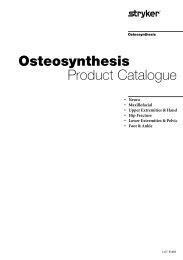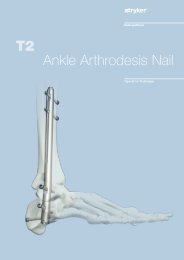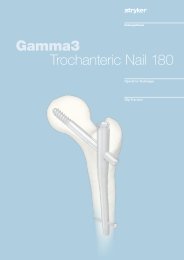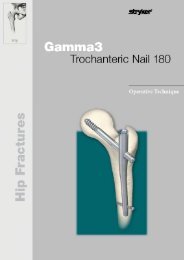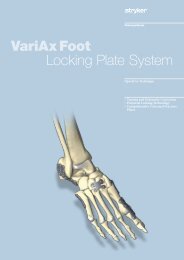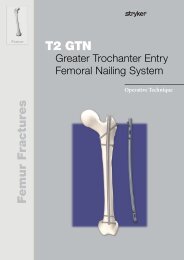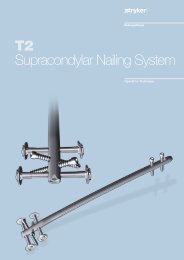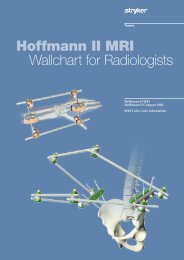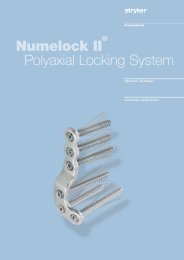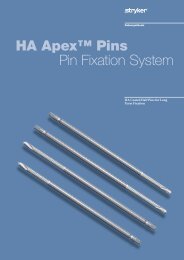AxSOS Extremity Plating System Operative Technique - Stryker
AxSOS Extremity Plating System Operative Technique - Stryker
AxSOS Extremity Plating System Operative Technique - Stryker
Create successful ePaper yourself
Turn your PDF publications into a flip-book with our unique Google optimized e-Paper software.
<strong>Operative</strong> <strong>Technique</strong><br />
<strong>AxSOS</strong> Compression Plates<br />
Option 2: Intra–<strong>Operative</strong><br />
Locking Insert Application<br />
(Items used in this technique are not<br />
included in the <strong>Extremity</strong> <strong>Plating</strong> <strong>System</strong>)<br />
If desired, a Locking Insert can be applied<br />
in a compression hole in the shaft of<br />
the plate intra-operatively by using the<br />
Locking Insert Forceps (REF 702968 or<br />
702969), Centering Pin (REF 702673 or<br />
702674), Adaptor for Centering Pin (REF<br />
702675), and Guide for Centering Pin<br />
(REF 702671 or 702672).<br />
First, the Centering Pin is inserted<br />
through the chosen hole using the<br />
Adaptor and Guide (Fig. 1).<br />
It is important to use the Guide as this<br />
centers the core hole for Locking Screw<br />
insertion after the Locking Insert is<br />
applied. After inserting the Centering Pin<br />
bi-cortically, remove the Adaptor and<br />
Guide.<br />
Second, place a Locking Insert on the end<br />
of the Forceps and slide the instrument<br />
over the Centering Pin until resistance is<br />
felt. Then, push the button on the forceps<br />
body to further position the Locking<br />
Insert down to the hole. Last, apply the<br />
Locking Insert by triggering the forceps<br />
handle. Push the button on the Forceps<br />
once again to remove the device (Fig. 2).<br />
At this time, remove the Centering Pin.<br />
Fig. 1<br />
Fig. 2<br />
13