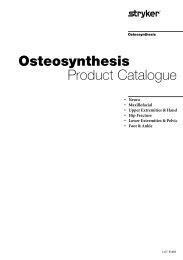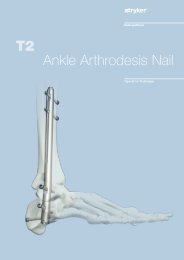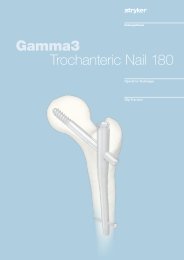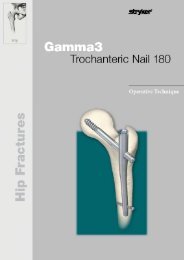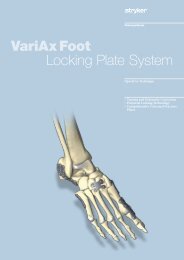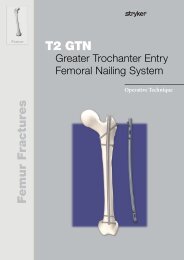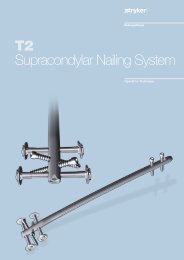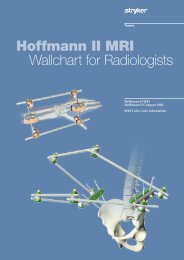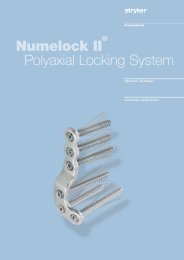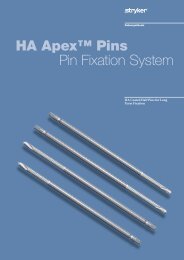AxSOS Extremity Plating System Operative Technique - Stryker
AxSOS Extremity Plating System Operative Technique - Stryker
AxSOS Extremity Plating System Operative Technique - Stryker
Create successful ePaper yourself
Turn your PDF publications into a flip-book with our unique Google optimized e-Paper software.
<strong>Operative</strong> <strong>Technique</strong><br />
<strong>AxSOS</strong> Compression Plates<br />
Option 1: Locking Insert<br />
Application<br />
If an <strong>AxSOS</strong> Plate is used in a locking<br />
mode, pre-operative insertion of<br />
Locking Inserts is recommended.<br />
A Locking Insert (4.0mm - REF 370002)<br />
is attached to the Locking Insert Inserter<br />
(4.0mm - REF 702762) and placed into<br />
the chosen hole(s) of the plate (Fig. 2).<br />
Ensure that the Locking Insert is<br />
properly placed. The Inserter should<br />
then be removed (Fig. 3). Do not place<br />
Locking Inserts with the Drill Sleeve.<br />
Fig. 2 Fig. 3<br />
Locking Screw Insertion<br />
Locking Screws can be placed in plate<br />
holes provided there is a pre-placed<br />
locking insert. The appropriate Drill Sleeve<br />
is threaded into the Locking Insert to<br />
ensure initial fixation of the Locking Insert<br />
into the plate. This may also<br />
facilitate subsequent screw placement.<br />
A 3.1mm (for 4.0 screws) Drill Bit is used<br />
to drill through both cortices. Avoid any<br />
angulation or excessive force on the drill,<br />
as this could dislodge the Locking Insert.<br />
The screw measurement is then taken.<br />
The appropriate sized Locking Screw<br />
is then inserted. Locking Screws should<br />
initially be inserted manually to ensure<br />
proper alignment. If the Locking Screw<br />
thread does not immediately engage the<br />
plate thread, reverse the screw a few turns<br />
and re-insert the screw once<br />
it is properly aligned.<br />
To avoid cold welding of the Locking<br />
Screws it is strictly recommended to<br />
perform final tightening of the Locking<br />
Screws with the Solid Screwdriver<br />
together with the Torque Limiting<br />
Attachment and T-Handle.<br />
This procedure is repeated for all holes<br />
chosen for locked fixation.<br />
Note:<br />
Do not apply force or push the<br />
screw through the locking hole.<br />
By turning the locking screw, it will<br />
be pulled through the plate.<br />
Doing otherwise may damage the<br />
screw and/or plate.<br />
Locking Insert Extraction<br />
Should removal of a Locking Insert be<br />
required for any reason, then the<br />
following procedure should be used.<br />
Thread the central portion (A) of the<br />
Locking Insert Extractor (4.0mm - REF<br />
702767, not included in the <strong>Extremity</strong><br />
plating <strong>System</strong>) into the Locking Insert<br />
that you wish to remove until it is fully<br />
seated. Then turn the outer sleeve/collet<br />
(B) clockwise until it pulls the Locking<br />
Insert out of the plate (Fig. 5). The<br />
Locking Insert must then be discarded,<br />
as it cannot be reused.<br />
Note:<br />
Dense cortical bone should be<br />
tapped after initial drilling.<br />
Solid Screwdriver<br />
Torque Limiter<br />
Fig. 4 – 4.0mm Instruments for Final Tightening<br />
B<br />
A<br />
Fig. 5<br />
12<br />
T-Handle