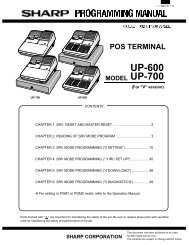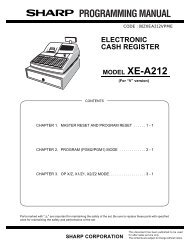model er-a310 model er-a330 - SALOP CASH REGISTERS WEBSITE
model er-a310 model er-a330 - SALOP CASH REGISTERS WEBSITE
model er-a310 model er-a330 - SALOP CASH REGISTERS WEBSITE
Create successful ePaper yourself
Turn your PDF publications into a flip-book with our unique Google optimized e-Paper software.
PROGRAMMING MANUAL<br />
CODE: 00ZERA310VPME<br />
ER-A310<br />
ER-A330<br />
ELECTRONIC<br />
<strong>CASH</strong> REGISTER<br />
MODEL ER-A310<br />
MODEL ER-A330<br />
CONTENTS<br />
(For "V" v<strong>er</strong>sion)<br />
SRV KEY : LKGIM7113RCZZ<br />
PRINTER : CR-510 (ER-A310)<br />
: UCR-812A (ER-A330)<br />
CHAPTER 1. SERVICE (SRV) MODE . . . . . . . . . . . . . . . . . . . . . . . . . . . . . . . . 1<br />
CHAPTER 2. PROGRAM (PGM) MODE . . . . . . . . . . . . . . . . . . . . . . . . . . . . . 10<br />
CHAPTER 3. OP X/Z, X1/Z1, X2/Z2 MODE . . . . . . . . . . . . . . . . . . . . . . . . . . . 27<br />
SHARP CORPORATION<br />
This document has been published to be used<br />
for aft<strong>er</strong> sales s<strong>er</strong>vice only.<br />
The contents are subject to change without notice.
CHAPTER 1. SERVICE (SRV) MODE<br />
The SRV key is used for op<strong>er</strong>ating in the SRV mode.<br />
1. SRV. reset (Program Loop Reset)<br />
Used to return the machine back to its op<strong>er</strong>ational state aft<strong>er</strong> a lockup<br />
has occurred.<br />
Procedure<br />
• Method 1<br />
1) Turn off the AC switch.<br />
[JOB# 900]<br />
All paramet<strong>er</strong>s contained for the SRV mode as listed<br />
Key op<strong>er</strong>ation<br />
• SRV mode<br />
900 X TL/NS<br />
• PGM mode<br />
9900 X TL/NS<br />
1 ER-A310<br />
2) Set the mode switch to (SRV′) position.<br />
3) Turn on the AC switch.<br />
4) Turn to (SRV) position from (SRV′) position.<br />
• Method 2<br />
1) Set the mode switch to PGM2 position.<br />
2) Turn off the AC switch.<br />
3) While holding down JOURNAL FEED key and RECEIPT FEED<br />
key, turn on the AC switch.<br />
2. Mast<strong>er</strong> reset (All memory clear)<br />
Th<strong>er</strong>e are two possible methods to p<strong>er</strong>form a mast<strong>er</strong> reset.<br />
Used to clear all memory contents and return machine back to its<br />
initial settings. return keyboard back to default. for default keyboard<br />
layout.<br />
Procedure-1 (with SRV key)<br />
1) Unplug the AC cord from the wall outlet.<br />
2) Set the MODE switch to the (SRV′) position.<br />
3) Plug in the AC cord to the wall outlet.<br />
4) While holding down JOURNAL FEED key, turn to (SRV) position<br />
from (SRV′) position.<br />
Procedure-2 (without SRV key)<br />
1) Turn the mode switch to the (REG) position.<br />
2) Ensure the batt<strong>er</strong>ies are not installed in the batt<strong>er</strong>y compartment<br />
and ins<strong>er</strong>t the plug into the outlet.<br />
3) The right most decimal point will blink for a few seconds.<br />
4) The regist<strong>er</strong> will sound three beeps.<br />
5) The regist<strong>er</strong> will display " ."<br />
3. Reading of the SRV mode program<br />
List of program report<br />
JOB#<br />
REPORT NAME<br />
900<br />
SRV mode program full item report<br />
(Not included the keyboard layout)<br />
950 Keyboard layout report<br />
– 1 –
2 ER-A330 [JOB# 950]<br />
Keyboard layout programming report<br />
Key op<strong>er</strong>ation<br />
• SRV mode<br />
950 X TL/NS<br />
• PGM mode<br />
9950 X TL/NS<br />
– 2 –
1 ER-A310<br />
– 3 –
2 ER-A330<br />
– 4 –
#901-C:<br />
#901-D:<br />
1. Rounding system<br />
1. Rounding system 901-C<br />
Normal 0 ★<br />
SWEDEN 1<br />
DENMARK 4<br />
1. "00" key or "000" key selection<br />
2. TAB setting<br />
1. "00" key or "000"<br />
key selection<br />
"00" key<br />
"000"<br />
2. TAB setting<br />
901-D<br />
0 0<br />
0.0 1<br />
0.00 2 ★<br />
0.000 3<br />
0 4<br />
0.0 5<br />
0.00 6<br />
0.000 7<br />
4. S<strong>er</strong>vice mode programming<br />
The following are the key op<strong>er</strong>ation required for programming.<br />
(In SRV mode)<br />
0<br />
XXX<br />
X [A] [B] [C] [D] TL/NS<br />
(Job#)<br />
(DATA)<br />
[JOB#902] ER-A310: NOT USED MRS=0000<br />
[JOB#902] ER-A330: MRS=0000<br />
#902-A: 1. PLU quantity in ER-A330 for ov<strong>er</strong>lapped cashi<strong>er</strong> detailed<br />
receipt printing.<br />
1. PLU quantity 902-A<br />
750 0 ★<br />
650 1<br />
* To use the ov<strong>er</strong>lapped cashi<strong>er</strong> function, the PLU numb<strong>er</strong><br />
must be set to 650.<br />
#902-B, C, D: Not used (Fixed at "000")<br />
(In PGM mode)<br />
* JOB#901-A must be set to "0."<br />
9XXX<br />
X [A] [B] [C] [D] TL/NS<br />
(Job#)<br />
(DATA)<br />
Details of [A][B][C][D] will be discussed at each item description.<br />
★ mark is MRS setting.<br />
[JOB #901]:MRS=0102<br />
#901-A:<br />
1. SRV programming in PGM mode<br />
0<br />
1. SRV programming in PGM mode 901-A<br />
Enable 0 ★<br />
Disable 4<br />
[JOB#903] NOT USED: MRS=0000<br />
[JOB#904] MRS=0000<br />
#904-A: 1. Printing of date<br />
1. Printing of date 904-A<br />
Yes 0<br />
No 4<br />
#904-B: 1. Printing of consecutive No.<br />
1. Printing of consecutive No. 904-C<br />
Yes 0<br />
No 4<br />
#904-C, D: Not used (Fixed at "00")<br />
★<br />
★<br />
#901-B:<br />
Tax system<br />
1. TAX system 901-B<br />
Auto TAX 1~4 0<br />
Auto VAT 1~4 1 ★<br />
Manual VAT 1~4 2<br />
Manual VAT 1 3<br />
Manual TAX 1~4 4<br />
Swiss TAX 5<br />
– 5 –
[JOB#905] MRS=0100<br />
#905-A: Not used (Fixed at "0")<br />
#905-B: 1. Tax printing when taxable subtotal is z<strong>er</strong>o.<br />
2. Tax printing when tax is z<strong>er</strong>o.<br />
1. Taxable subtotal is<br />
z<strong>er</strong>o<br />
Skip<br />
Print<br />
2. Tax is z<strong>er</strong>o<br />
#905-C, D : Not used (Fixed at "00")<br />
[JOB#906] MRS=0001<br />
#906-A: 1. Not used (Fixed at "0")<br />
#906-B: 1. Hash department setting<br />
#906-C:<br />
#906-D:<br />
905-B<br />
Print 0<br />
Skip 1 ★<br />
Print 4<br />
Skip 5<br />
1. Hash department setting 906-B<br />
Disable 0<br />
Enable 2 ★<br />
1. Split pricing counting<br />
1. Split pricing counting 906-C<br />
Quantity 0 ★<br />
Package 4<br />
1. Fractional quantity<br />
1. Fractional quantity 906-D<br />
No 0<br />
Yes (3 digit decimal place) 1 ★<br />
[JOB#907] MRS=0010<br />
#907-A, B: Not used (Fixed at "00")<br />
#907-C: 1. In case of all cashi<strong>er</strong> CCD and individual cashi<strong>er</strong> CCD,<br />
X1 report before CCD entry<br />
2. Minus department and PLU<br />
1. In case of all cashi<strong>er</strong><br />
CCD and individual<br />
cashi<strong>er</strong> CCD, X1<br />
report before CCD<br />
entry<br />
Disable<br />
Enable<br />
2. Minus department<br />
and PLU<br />
907-C<br />
Disable 0<br />
Enable 1 ★<br />
Disable 4<br />
Enable 5<br />
#907-D: 1. CCD compulsory<br />
1. CCD compulsory 907-D<br />
Non compulsory 0 ★<br />
For individual cashi<strong>er</strong> 1<br />
For all cashi<strong>er</strong> 2<br />
[JOB#908] MRS=0000<br />
#908-A:<br />
GT print on Z report<br />
GT1 (NET) GT2 (+) GT3 (–) 908-A<br />
Print<br />
Skip<br />
Print<br />
Skip<br />
Print<br />
Skip<br />
Print 0 ★<br />
Skip 1<br />
Print 2<br />
Skip 3<br />
Print 4<br />
Skip 5<br />
Print 6<br />
Skip 7<br />
#908-B: GT print on X report<br />
GT1 (NET) GT2 (+) GT3 (–) 908-B<br />
#908-C:<br />
Skip<br />
Print<br />
Skip<br />
Print<br />
Skip<br />
Print<br />
Skip 0<br />
Print 1<br />
Skip 2<br />
Print 3<br />
Skip 4<br />
Print 5<br />
Skip 6<br />
Print 7 ★<br />
1. Add void-mode transaction data to hourly total report<br />
2. Resetting of consecutive numb<strong>er</strong> in Z1 resetting<br />
1. Add void-mode<br />
transaction to hourly<br />
total report<br />
2. Resetting of<br />
consecutive No.in Z1<br />
resetting<br />
908-C<br />
No<br />
No 0 ★<br />
Yes 1<br />
Yes<br />
No 4<br />
Yes 5<br />
#908-D: 1. Z1 resetting, resets GT Enable/Disable<br />
1. GT resetting at Z1 908-D<br />
Disable 0 ★<br />
Enable 1<br />
[JOB#909] MRS=0000<br />
#909-A:<br />
1. Printing of training GT on the X report<br />
2. Printing of training GT on the Z report<br />
1. Printing of training<br />
GT on the X report<br />
Skip<br />
Print<br />
2. Printing of training<br />
GT on the Z report<br />
909-A<br />
Print 0 ★<br />
Skip 1<br />
Print 2<br />
Skip 3<br />
#909-B: Not used (Fixed at "0")<br />
#909-C: 1. Printing of data in void-mode totaliz<strong>er</strong> and manag<strong>er</strong> void<br />
totaliz<strong>er</strong> on Z2 report<br />
2. Printing of data in void-mode totaliz<strong>er</strong> and manag<strong>er</strong> void<br />
totaliz<strong>er</strong> on Z1 report<br />
1. Void-mode totaliz<strong>er</strong><br />
on Z2 printing<br />
Print<br />
Skip<br />
2. Void-mode totaliz<strong>er</strong><br />
on Z1 printing<br />
909-C<br />
Print 0 ★<br />
Skip 2<br />
Print 4<br />
Skip 6<br />
#909-D: Not used (Fixed at "0")<br />
– 6 –
[JOB#910] ER-A310: MRS=0004<br />
[JOB#910] ER-A330: MRS=0001<br />
#910-A:<br />
1. Ov<strong>er</strong>lapped cashi<strong>er</strong> receipt format<br />
2. Ov<strong>er</strong>lapped cashi<strong>er</strong> function<br />
#913-B: 1. Printing of [ST]<br />
2. Escape the compulsion of VP<br />
NOTE: Must turn to MGR mode and depress<br />
• • , PRINT keys to escape validation<br />
1. Ov<strong>er</strong>lapped cashi<strong>er</strong><br />
receipt format<br />
Total receipt<br />
Detail receipt<br />
2. Ov<strong>er</strong>lapped cashi<strong>er</strong><br />
function<br />
910-A<br />
No 0 ★<br />
Yes 1<br />
No 2<br />
Yes 3<br />
1. ST Print 3. Escape the compulsion of<br />
VP/SLIP<br />
No<br />
Yes<br />
913-B<br />
Disable 0 ★<br />
Enable 1<br />
Disable 4<br />
Enable 5<br />
#910-B:<br />
1. Auto cashi<strong>er</strong> sign off at the end of each transaction<br />
1. Auto cashi<strong>er</strong> sign off at the end of<br />
each transaction<br />
910-B<br />
No (Aft<strong>er</strong> cashi<strong>er</strong> Z1 only) 0<br />
Yes (Ev<strong>er</strong>ytime) 1 ★<br />
#910-C: Not used (Fixed at "0")<br />
#910-D: 1. Cashi<strong>er</strong> system<br />
1. Cashi<strong>er</strong> system 910-D<br />
1 hole key 1 ★ (ER-A330)<br />
Cashi<strong>er</strong> code entry key 4 ★ (ER-A310)<br />
[JOB#911] MRS=0000<br />
#911-A:<br />
1. Fraction treatment<br />
1. Fraction treatment 911-A<br />
Round off 0 ★<br />
Round up 1<br />
Round down 2<br />
#911-B, C, D: Not used (Fixed at "000")<br />
[JOB#912] MRS=1140<br />
#912-A:<br />
#912-B:<br />
#912-C:<br />
1. Date print format<br />
Date format 912-A<br />
Month/Day/Year 0<br />
Day/Month/Year 1 ★<br />
Year/Month/Day 2<br />
1. Time system<br />
1. Time system 912-B<br />
12H 0<br />
24H 1 ★<br />
1. Aft<strong>er</strong> transaction receipt format<br />
1. Aft<strong>er</strong> transaction receipt 912-C<br />
Total only 0<br />
Detail 4 ★<br />
#912-D: Not used (Fixed at "0")<br />
[JOB#913] MRS = 0002<br />
#913-A: 1. VP format on Receipt/Journal<br />
2. Content of TOTAL VP amount<br />
1. VP format 2. VP amount 913-A<br />
Date & amount<br />
Total amount 0 ★<br />
Tend<strong>er</strong>ed amount 1<br />
Machine# & amount<br />
Total amount 2<br />
Tend<strong>er</strong>ed amount 3<br />
#913-C: 1. Buzz<strong>er</strong> off 2sec. aft<strong>er</strong> lock <strong>er</strong>ror.<br />
2. Buff<strong>er</strong>ed keyboard<br />
1. Error beep 2. Buff<strong>er</strong>ed keyboard 913-C<br />
2-sec. off<br />
Constant<br />
#913-D: 1. Draw<strong>er</strong> closing op<strong>er</strong>ation<br />
2. Error mode<br />
3. Key catch sound<br />
1. Draw<strong>er</strong> closed<br />
compulsory<br />
Non-compulsory<br />
Compulsory<br />
Yes 0 ★<br />
No 1<br />
Yes 2<br />
No 3<br />
2. Error mode 3. Key catch<br />
sound<br />
All lock <strong>er</strong>ror<br />
Miss op<strong>er</strong>ation<br />
(One shot <strong>er</strong>ror)<br />
All lock <strong>er</strong>ror<br />
Miss op<strong>er</strong>ation<br />
(One shot <strong>er</strong>ror)<br />
[JOB#914] MRS = 0100<br />
#914-A: Not used (Fixed at "0")<br />
#914-B: 1. No-sale aft<strong>er</strong> NON ADD code entry<br />
#914-C 1. Void mode<br />
913-D<br />
Enable 0<br />
Disable 1<br />
Enable 2 ★<br />
Disable 3<br />
Enable 4<br />
Disable 5<br />
Enable 6<br />
Disable 7<br />
1. No-sale aft<strong>er</strong> # entry 914-B<br />
Disable 0 ★<br />
Enable 1<br />
1. Void mode 914-C<br />
Enable 0 ★<br />
Disable 2<br />
#914-D: 1. CHECK <strong>CASH</strong>ING Enable/Disable<br />
2. Non-add code entry Disable/Enable<br />
1. CHECK <strong>CASH</strong>ING 2. Non-add code entry 914-D<br />
Disable<br />
Enable<br />
[JOB#915] MRS = 0000<br />
Enable 0<br />
Disable 1<br />
Enable 2<br />
Disable 3 ★<br />
#915-A, B: Not used (Fixed at "00")<br />
#915-C: 1. ST%, ST(–) as many times needed/op<strong>er</strong>ation only once<br />
1. ST%, ST(–) as many times needed/<br />
op<strong>er</strong>ation only once<br />
915-C<br />
Unlimited 0 ★<br />
Once only 2<br />
– 7 –<br />
#915-D: Not used (Fixed at "0")
[JOB#916] MRS = 0000<br />
#916-A, B: Not used (Fixed at "00")<br />
#916-C: 1. Negative m<strong>er</strong>chandise subtotal<br />
2. Subtotal entry compulsory before tend<strong>er</strong>ing<br />
3. Subtotal entry before direct non-tend<strong>er</strong>ing finalization<br />
1. Negative<br />
m<strong>er</strong>chandise<br />
subtotal<br />
Allow<br />
2. Subtotal entry<br />
compulsory<br />
before<br />
tend<strong>er</strong>ing<br />
Non-compulsory<br />
Compulsory<br />
3 .Subtotal entry<br />
before direct<br />
non-tend<strong>er</strong>ing<br />
finalization<br />
916-C<br />
Non-compulsory 0 ★<br />
Compulsory 1<br />
Non-compulsory 2<br />
Compulsory 3<br />
Non-compulsory 4<br />
Non-compulsory<br />
Compulsory 5<br />
Disallow<br />
Non-compulsory 6<br />
Compulsory<br />
Compulsory 7<br />
#916-D: 1. Coupon PLU printing on X/Z report<br />
2. Net sales subtotal (NET1) printing on X/Z report<br />
3. CHECK change total printing on X/Z report<br />
1. Print coupon<br />
PLU’s on<br />
gen<strong>er</strong>al report<br />
Print<br />
Skip<br />
2. Print net<br />
sales SBTL<br />
(NET1) on<br />
gen<strong>er</strong>al report<br />
Print<br />
Skip<br />
Print<br />
Skip<br />
[JOB#917] NOT USED MRS = 0000<br />
[JOB#918] MRS = 0000<br />
3. Print CHK<br />
CHANGE on<br />
gen<strong>er</strong>al report<br />
916-D<br />
Print 0 ★<br />
Skip 1<br />
Print 2<br />
Skip 3<br />
Print 4<br />
Skip 5<br />
Print 6<br />
Skip 7<br />
#918-A: 1. Dirrect non-tend<strong>er</strong>ing finalization aft<strong>er</strong> previous tend<strong>er</strong><br />
entry<br />
1. Dirrect non-tend<strong>er</strong>ing finalization aft<strong>er</strong><br />
previous tend<strong>er</strong> entry<br />
918-A<br />
Disable 0<br />
Enable 2 ★<br />
#918-B, C, D: Not used (Fixed at "000")<br />
[JOB#919] MRS = 0000<br />
#919-A, B, C: Not used (Fixed at "000")<br />
919-D: 1. Foreign currency format<br />
1. Foreign currency 919-D<br />
Not 0 ★<br />
Omit digits low<strong>er</strong> than TAB position 1<br />
[JOB#927] MRS = 0000<br />
#927-A: 1. Rounding up of the units digit of amount<br />
#927-B: 1. Rounding down of the units digit of amount<br />
1. Rounding the units digit of amount 927-AB<br />
Common destination 00 ★<br />
Neth<strong>er</strong>land/Switz<strong>er</strong>land 82<br />
Norway 54<br />
#927-C: 1. Diff<strong>er</strong>ence memory (Diff<strong>er</strong>ence between before-rounding<br />
and aft<strong>er</strong>-rounding)<br />
– 8 –<br />
2. Limit on the least sighificant digit in ent<strong>er</strong>ing the amount<br />
on item<br />
1. Diff<strong>er</strong>ence memory 2. Limit on the least<br />
sighificant digit in<br />
ent<strong>er</strong>ing the amount on<br />
item<br />
No<br />
927-C<br />
Arbitary 0 ★<br />
0 only 1<br />
0 and 5 only 2<br />
Arbitary 4<br />
Yes<br />
0 only 5<br />
0 and 5 only 6<br />
#927-D: 1. Application of rounding<br />
2. Limit on the least significant digit in ent<strong>er</strong>ing the amount<br />
of payment<br />
1. Application of<br />
rounding<br />
Item & Payment<br />
Payment<br />
[JOB#930∼931] MRS = 0000<br />
RESET REPORT COUNTER<br />
Job#<br />
JOB #<br />
930 Z1 report count<strong>er</strong><br />
931 Z2 report count<strong>er</strong><br />
X<br />
2. Limit on the least<br />
significant digit in<br />
ent<strong>er</strong>ing the amount of<br />
927-D<br />
payment<br />
Arbitary 0 ★<br />
0 only 1<br />
0 and 5 only 2<br />
Arbitary 4<br />
0 only 5<br />
0 and 5 only 6<br />
Function<br />
[JOB#942, 943, 969] MRS = 0000000000000<br />
GT COUNTER PRESETTING<br />
JOB #<br />
Function<br />
942 GT2 (Positive GT)<br />
943 GT3 (Negative GT)<br />
969 TRAINING GT<br />
Note: GT1 is obtained by the following calculation.<br />
Equation: GT1=GT2-GT3<br />
[JOB#950] MRS = STANDARD KEY LAYOUT<br />
Free key layout (Except for department keys and direct PLU keys.)<br />
XXX: Key No. = 17 ∼ 150<br />
"0000"<br />
ABCD<br />
TL/NS<br />
Job# X 0000000000000<br />
13 digits<br />
950 X XXX Free key<br />
Key No.<br />
X<br />
0<br />
Initial setting<br />
Key numb<strong>er</strong> manual<br />
increment<br />
Key numb<strong>er</strong> automatic<br />
increment<br />
Initial value of Z countr<br />
To inhibit<br />
SBTL<br />
To skip<br />
TL/NS<br />
TL/NS
FUNCTION KEY LIST<br />
Key No.<br />
Key name<br />
1 0 key (Fixed key)<br />
2 1 key (Fixed key)<br />
3 2 key (Fixed key)<br />
4 3 key (Fixed key)<br />
5 4 key (Fixed key)<br />
6 5 key (Fixed key)<br />
7 6 key (Fixed key)<br />
8 7 key (Fixed key)<br />
9 8 key (Fixed key)<br />
10 9 key (Fixed key)<br />
11 00 key (Fixed key)<br />
12 Decimal point (Fixed key)<br />
13 CL (Fixed key)<br />
14 ⊗ (Fixed key)<br />
15 #/TM/ST (Fixed key)<br />
16 TL/NS (Fixed key)<br />
17 <strong>CASH</strong>2<br />
18 PLU/SUB<br />
19 AMT<br />
20 VP<br />
21 RCPT<br />
22 VOID<br />
23 REFUND<br />
24 %1<br />
25 %2<br />
26 (–)1<br />
27 (–)2<br />
28 VAT<br />
29 AUTO<br />
30 AUTO2<br />
31 AUTO3<br />
32 AUTO4<br />
33 CHECK1<br />
34 CHECK2<br />
35 CHECK3<br />
36 CHECK4<br />
37 CHARGE1<br />
38 CHARGE2<br />
39 EX1<br />
40 EX2<br />
41 EX3<br />
42 EX4<br />
43 RA<br />
44 PO<br />
45 <strong>CASH</strong>IER NO. (ER-A310 only)<br />
46 DEPT#<br />
101 DEPT.1<br />
102 DEPT.2<br />
103 DEPT.3<br />
104 DEPT.4<br />
105 DEPT.5<br />
106 DEPT.6<br />
107 DEPT.7<br />
108 DEPT.8<br />
109 DEPT.9<br />
Key No.<br />
Key name<br />
110 DEPT.10<br />
111 DEPT.11<br />
112 DEPT.12<br />
113 DEPT.13<br />
114 DEPT.14<br />
115 DEPT.15<br />
116 DEPT.16<br />
117 DEPT.17<br />
118 DEPT.18<br />
119 DEPT.19<br />
120 DEPT.20<br />
121 DEPT.21<br />
122 DEPT.22<br />
123 DEPT.23<br />
124 DEPT.24<br />
125 DEPT.25<br />
126 DEPT.26<br />
127 DEPT.27<br />
128 DEPT.28<br />
129 DEPT.29<br />
130 DEPT.30<br />
131 DEPT.31 (ER-A330 only)<br />
132 DEPT.32 (ER-A330 only)<br />
133 DEPT.33 (ER-A330 only)<br />
134 DEPT.34 (ER-A330 only)<br />
135 DEPT.35 (ER-A330 only)<br />
136 DEPT.36 (ER-A330 only)<br />
137 DEPT.37 (ER-A330 only)<br />
138 DEPT.38 (ER-A330 only)<br />
139 DEPT.39 (ER-A330 only)<br />
140 DEPT.40 (ER-A330 only)<br />
141 DEPT.41 (ER-A330 only)<br />
142 DEPT.42 (ER-A330 only)<br />
143 DEPT.43 (ER-A330 only)<br />
144 DEPT.44 (ER-A330 only)<br />
145 DEPT.45 (ER-A330 only)<br />
146 DEPT.46 (ER-A330 only)<br />
147 DEPT.47 (ER-A330 only)<br />
148 DEPT.48 (ER-A330 only)<br />
149 DEPT.49 (ER-A330 only)<br />
150 DEPT.50 (ER-A330 only)<br />
ER-A310/A330 KEY POSITION<br />
Fixed Key<br />
38 44 50 56 62 68<br />
37 43 49 55 61 67<br />
04 08 12 16 20 24 28 32 36 42 48 54 60 66<br />
03 07 11 15 19 23 27 31 35 41 47 53 59 65<br />
02 06 10 14 18 22 26 30 34 40 46 52 58 64<br />
01 05 09 13 17 21 25 29 33 39 45 51 57 63<br />
Fixed Key<br />
Fixed Key<br />
– 9 –
CHAPTER 2. PROGRAM (PGM)<br />
MODE<br />
1. Reading of the PGM mode program<br />
List of program report<br />
JOB# entry<br />
[JOB#1100]: Department program report<br />
Key op<strong>er</strong>ation<br />
1100 X XX<br />
Start No.<br />
1 ER-A310<br />
X<br />
All<br />
Single item<br />
XX<br />
End No.<br />
TL/NS<br />
JOB#<br />
REPORT NAME<br />
1100 Department program report<br />
1200 PLU program report<br />
1300 Oth<strong>er</strong> program report<br />
2700 Tax program report<br />
2900 Auto key program report<br />
Direct key entry<br />
JOB#<br />
TL/NS<br />
PLU<br />
REPORT NAME<br />
PGM mode program report (Not included the PLU<br />
program report and Auto key program report)<br />
PLU program report<br />
Note:<br />
Shouldn’t program readouts be aft<strong>er</strong> the program steps.<br />
– 10 –
2 ER-A330 [JOB#1200]: PLU program report<br />
Key op<strong>er</strong>ation<br />
All<br />
Single item<br />
1200 X XXX<br />
Start No.<br />
X<br />
XXX<br />
End No.<br />
TL/NS<br />
1 ER-A310<br />
– 11 –
2 ER-A330 [JOB#1300]: Oth<strong>er</strong> program report<br />
Key op<strong>er</strong>ation<br />
1300<br />
X<br />
TL/NS<br />
1 ER-A310<br />
– 12 –
2 ER-A330 [JOB#2700]: Tax program report<br />
Key op<strong>er</strong>ation<br />
2700 X TL/NS<br />
1 ER-A310<br />
– 13 –
2 ER-A330 [JOB#2900]: Auto key program report<br />
Key op<strong>er</strong>ation<br />
2900<br />
X<br />
TL/NS<br />
1 ER-A310<br />
– 14 –
2 ER-A330<br />
– 15 –
[CA/AT]: PGM mode program report<br />
Key op<strong>er</strong>ation<br />
TL/NS<br />
1 ER-A310<br />
– 16 –
2 ER-A330<br />
– 17 –
[PLU]: PGM mode program report<br />
Key op<strong>er</strong>ation<br />
Single item<br />
XXX<br />
Start No.<br />
X<br />
XXX<br />
End No.<br />
PLU<br />
1 ER-A310<br />
– 18 –
2 ER-A330 2. Programming by JOB# entry<br />
[JOB#1110]<br />
PROGRAMMING OF DEPT. PRICE<br />
No change<br />
1110 X XX X YYYYYYY #/TM/ST TL/NS<br />
price<br />
DEPT. CODE<br />
For the next DEPT.<br />
XX: DEPT-CODE = 01 ∼ 30/50 max.<br />
YYYYYYY: PRICE = 0 ∼ 9999999<br />
Preset price is max. 7 digits.<br />
Price can be programmed for each dept. If this programming is p<strong>er</strong>formed,<br />
the ECR is automatically programmed to allow preset price<br />
entry even when it has been programmed not to allow preset price<br />
entry in dept. function programming (JOB#2110).<br />
MRS = 0000000<br />
[JOB#2110]<br />
PROGRAMMING OF DEPT. FUNCTION<br />
No change<br />
2110 X XX X ABCD #/TM/ST TL/NS<br />
DEPT. CODE<br />
CL<br />
For next code<br />
XX:<br />
DEPT. code = 01 ∼ 30/50 max.<br />
XXA: Item validation printing A<br />
Non compulsory 0<br />
Compulsory 1<br />
XXB: SICS Function B<br />
Normal 0<br />
Single item cash sale 1<br />
XXC: Not used (Fixed at "0")<br />
XXD: Amount entry type<br />
D<br />
Inhibited 0<br />
Open 1<br />
Preset 2<br />
Open and preset 3<br />
MRS = 0001<br />
– 19 –
[JOB#2111]<br />
DEPT. TAX STATUS AND SIGN PROGRAMMING<br />
[JOB#2116]<br />
PROGRAMMING OF DEPT. GROUP<br />
No change<br />
No change<br />
2111 X XX X ABCD #/TM/ST TL/NS<br />
DEPT. CODE<br />
2116 X XX X AA<br />
DEPT. CODE<br />
#/TM/ST<br />
TL/NS<br />
CL<br />
For the next DEPT.<br />
Next code<br />
XX:<br />
DEPT. CODE = 01 ∼ 30/50 max.<br />
A: VAT1 (For Swiss tax) A<br />
No 0<br />
Yes 1<br />
B: Taxable 3 B<br />
Non taxable 0<br />
Taxable 1<br />
C: Taxable 2 C<br />
Non taxable 0<br />
Taxable 1<br />
D: Taxable 1 D<br />
Non taxable 0<br />
Taxable 1<br />
MRS = 0000<br />
[JOB#2112]<br />
DEPT. HALO (limit) preset<br />
2112 X XX X AB #/TM/ST TL/NS<br />
DEPT. CODE<br />
CL<br />
XX: DEPT. CODE = 01 ∼ 30/50 max.<br />
A: Mantissa (HALO) = 1 ∼ 9<br />
B: Exponent (HALO) = 0 ∼ 8<br />
No change<br />
For the next DEPT.<br />
* Items A and B indicate A × 10 B . Any amount below that value is<br />
enable within 99999999.<br />
MRS = 18<br />
XX: DEPT. code = 01 ∼ 30/50 max.<br />
AA: Group No. = 1 ~ 12<br />
Group No. Group name<br />
1~9 Plus department<br />
10 Minus department<br />
11 Plus HASH department<br />
12 Minus HASH department<br />
MRS = 01<br />
A selection of the group "Minus" and "Hash" are inhibited when the<br />
hash function is programmed as disabled in SRV mode.<br />
[JOB#1200]<br />
Creating/assigning PLUs and the associated departments.<br />
1200 X XXX<br />
PLU code<br />
XXX: PLU code = 001 ∼ 999<br />
AB: DEPT. code = 01 ∼ 30/50<br />
If the record of ent<strong>er</strong>ed PLU code is not in PLU file at this programming,<br />
it will be created in PLU file.<br />
MRS = 01<br />
[JOB#1210]<br />
PRICE PROGRAMMING FOR PLUs<br />
X<br />
No change<br />
AB<br />
For next code<br />
No change<br />
1210 X XXX X YYYYYYY<br />
PLU CODE<br />
For next code<br />
#/TM/ST<br />
#/TM/ST<br />
TL/NS<br />
TL/NS<br />
XXX: PLU CODE = 001 ∼ 999<br />
YYYYYYY: Amount = 0 ∼ 9999999<br />
If the record of ent<strong>er</strong>ed PLU code is not in PLU file at this programming,<br />
it will be created in PLU file.<br />
MRS = 0000000<br />
– 20 –
[JOB#2210]<br />
PLU function programming<br />
[JOB#2311]<br />
MISC KEY PROGRAMMING 1<br />
No change<br />
No change<br />
2210 X XXX X ABCDEFG<br />
PLU code<br />
#/TM/ST<br />
TL/NS<br />
2311 X XX X<br />
A<br />
Function No.<br />
#/TM/ST<br />
TL/NS<br />
CL<br />
For next code<br />
XX:<br />
Function No.<br />
XXX:<br />
PLU code = 001~500/999 max.<br />
A: Sign A<br />
+ 0<br />
– 1<br />
B: Not used (Fixed at "0")<br />
C: VAT1 (For Swiss tax) C<br />
No 0<br />
Yes 1<br />
D: Taxable3 D<br />
Non taxable 0<br />
Taxable 1<br />
E: Taxable2 E<br />
Non taxable 0<br />
Taxable 1<br />
F: Taxable1 F<br />
Non taxable 0<br />
Taxable 1<br />
G: Amount entry type G<br />
Inhibited 0<br />
Open 1<br />
Preset 2<br />
Open and preset 3<br />
Delete 4<br />
If the record of ent<strong>er</strong>ed PLU code is not in PLU file at this programming,<br />
it will be created in PLU file.<br />
MRS = 0000002<br />
[JOB#1310]<br />
RATE PROGRAMMING<br />
Function No. Function<br />
3 %1<br />
4 %2<br />
A: Sign A<br />
+ 0<br />
– 1<br />
MRS = 100000<br />
[JOB#2312, 2322]<br />
HALO PROGRAMMING<br />
2312<br />
2322<br />
X<br />
XX: Function No.<br />
A: Mantissa (0 to 9)<br />
B: Exponent (0 to 8)<br />
XX<br />
Function code<br />
JOB# Function No. Function Remarks<br />
2312 1 (–)1<br />
2 (–)2<br />
9 RA<br />
10 PO<br />
2322 12 <strong>CASH</strong>2<br />
13 CH1<br />
14 CH2<br />
15 CH3<br />
16 CH4<br />
17 CR1<br />
18 CR2<br />
Entry range, system: A × 10 B<br />
MRS = 18<br />
X<br />
0<br />
AB<br />
#/TM/ST<br />
TL/NS<br />
Item B is specificable within<br />
the range from 0 to 8.<br />
No change<br />
1310 X XX X YYYYYYYY<br />
Function No.<br />
Rate<br />
#/TM/ST<br />
TL/NS<br />
XX: Fanction No.<br />
YYYYYYYY: Rate<br />
Function<br />
Function Entry range Remarks<br />
No.<br />
1 (–)1<br />
0 to 99999.99 (–) unit price<br />
2 (–)2<br />
3 %1<br />
0 to 100.00 % rate<br />
4 %2<br />
5 Exchange 1<br />
6 Exchange 2 0 to 9999.9999 Rate<br />
7 Exchange 3<br />
MRS = 0<br />
– 21 –
[JOB#2320]<br />
[JOB#2519]<br />
MEDIA KEY PROGRAMMING<br />
<strong>CASH</strong>IER PASSWORD DEFINITION<br />
No change<br />
2320 X XX X ABCDEFGH<br />
#/TM/ST<br />
TL/NS<br />
No change<br />
2519 X X X YY<br />
#/TM/ST<br />
TL/NS<br />
CL<br />
XX:<br />
Function No.<br />
Function No. Function<br />
11 CA1<br />
12 CA2<br />
13 CH1<br />
14 CH2<br />
15 CH3<br />
16 CH4<br />
17 CR1<br />
18 CR2<br />
A: Change due A<br />
Enable 0<br />
Disable 1<br />
B: VP B<br />
Non compulsory 0<br />
Compulsory 1<br />
C, D, E, F, G: Not used (Fixed at "00000")<br />
H: Entry of amount tended H<br />
Non compulsory (Cash, Check)<br />
Inhibit (CR)<br />
0<br />
Compulsory 1<br />
MRS=00000000<br />
[JOB#2321]<br />
MEDIA KEY FUNCTION PROGRAM (AMOUNT HALO)<br />
No change<br />
X: Cashi<strong>er</strong> No. = 1~6<br />
YY: Cashi<strong>er</strong> Password = 00~99<br />
MRS = 00 (No password)<br />
[JOB#2610]<br />
DATE SETTING<br />
2610 X XXYYZZ TL/NS<br />
XXYYZZ: Date (Year-Month-Day/Day-Month-Year/Month-Day-Year)<br />
* The date entry format complies with the applicable SRV-mode<br />
programming.<br />
MRS = 010100<br />
[JOB#2611]<br />
TIME SETTING<br />
2611 X XXYY<br />
XX: Hour (00 ∼ 23)<br />
YY: Minute (00 ∼ 59)<br />
MRS = 0<br />
[JOB#2612]<br />
MACHINE NUMBER SETTING<br />
0<br />
0<br />
TL/NS<br />
2321 X XX X YYYYYYYYY<br />
#/TM/ST<br />
TL/NS<br />
2612 X XXX<br />
TL/NS<br />
XX: Function No.<br />
YYYYYYYYY: Limitation amount<br />
Func.<br />
No.<br />
19<br />
18<br />
17<br />
Function Entry range MRS<br />
CID (Sentinel)<br />
Check CHANGE<br />
Check Cashing<br />
0 to 999999999<br />
0 to 99999999<br />
0 to 99999999<br />
999999999<br />
99999999<br />
99999999<br />
XXX: Machine numb<strong>er</strong> (000 ∼ 999)<br />
MRS = 000<br />
[JOB#2613]<br />
CONSECUTIVE NUMBER SETTING<br />
0<br />
[JOB#2510]<br />
2613 X XXXX<br />
TL/NS<br />
<strong>CASH</strong>IER PROGRAMMING<br />
No change<br />
2510 X Y X<br />
A<br />
#/TM/ST<br />
TL/NS<br />
XXXX: Consecutive numb<strong>er</strong> (0000 ∼ 9999)<br />
MRS = 0000<br />
Y: Cashi<strong>er</strong> code = 1~6<br />
A: Draw<strong>er</strong> No. A<br />
Not open 0<br />
Draw<strong>er</strong> No.1 1<br />
Draw<strong>er</strong> No.2 2<br />
MRS = 1<br />
– 22 –
[JOB#2616]<br />
OPTIONAL FEATURE<br />
No change<br />
D: Z<strong>er</strong>o skip in Transaction report D<br />
Yes 0<br />
No 1<br />
2616 X X X ABCDEFGH<br />
#/TM/ST<br />
TL/NS<br />
E: Z<strong>er</strong>o skip in Dept. report E<br />
Yes 0<br />
No 1<br />
X: 1 MRS = 00000000<br />
A: OP X/Z report A<br />
Enable 0<br />
Disable 1<br />
B, C: Not used (Fixed at "00")<br />
D: "RFND" key entry in REG mode D<br />
Enable 0<br />
Disable 1<br />
E: Direct void function in REG mode E<br />
Enable 0<br />
Disable 1<br />
F: In direct void in REG mode F<br />
Enable 0<br />
Disable 1<br />
G: Subtotal void in REG mode G<br />
Enable 0<br />
Disable 1<br />
H: Not used (Fixed at "0")<br />
X: 2 MRS = 00000000<br />
A: The first last item void A<br />
Enable 0<br />
Disable 1<br />
B, C: Not used (Fixed at "00")<br />
D: Printing of the numb<strong>er</strong> of purchases D<br />
No 0<br />
Yes 1<br />
E: Time print E<br />
Yes 0<br />
No 1<br />
F: Z<strong>er</strong>o skip in PLU report F<br />
Yes 0<br />
No 1<br />
G: Z<strong>er</strong>o skip in Hourly report G<br />
Yes 0<br />
No 1<br />
H: Z<strong>er</strong>o skip in Daily net report H<br />
Yes 0<br />
No 1<br />
X: 4 NOT USED MRS = 00000000<br />
A, B: Not used (Fixed at "00")<br />
C: Vat/Tax amount printing on R/J C<br />
Yes 0<br />
No 1<br />
D: Taxable amount printing on R/J D<br />
Yes 0<br />
No 1<br />
E: Net amount printing on R/J E<br />
Yes 0<br />
No 1<br />
F, G, H: Not used (Fixed at "000")<br />
[JOB#2617]<br />
PROGRAMMING OF THE TIME INTERVAL FOR THE TILL TIMER<br />
0<br />
2617 X XXX TL/NS<br />
XXX: 0 ∼ 255 sec<br />
MRS = 000<br />
F: Printing of journal F<br />
Full print 0<br />
Journal select 1<br />
G, H: Not used (Fixed at "00")<br />
X: 3 MRS = 00000000<br />
A: Flash report in OP X/Z mode A<br />
Yes 0<br />
No 1<br />
B: Not used (Fixed at "00")<br />
C: Z<strong>er</strong>o skip in Cashi<strong>er</strong> report C<br />
Yes 0<br />
No 1<br />
– 23 –
[JOB#2711]<br />
Mode switch: (REG)<br />
TAX RATE PROGRAMMING<br />
Key entry R/J Display Comment<br />
0<br />
2711 X A X XXXXXX<br />
Declaration of TAX TAX rate<br />
X<br />
TL/NS<br />
✽<br />
When low<strong>er</strong> tax<br />
limit is 0.<br />
DEPT1 01 100 . 01 1.00<br />
AUTO2<br />
100 .<br />
TL<br />
100 . CA<br />
100 .<br />
CG<br />
C<br />
1<br />
10<br />
100<br />
000 .<br />
same as<br />
same as<br />
same as<br />
same as<br />
1<br />
0<br />
0<br />
TL<br />
entry<br />
entry<br />
entry<br />
entry<br />
0<br />
XXXXX TL/NS<br />
Low<strong>er</strong> tax limit<br />
for add tax.<br />
DEPRESSION OF THE ST KEY AT FOLLOWING POINTS PER-<br />
FORM A TAX TABLE DELETE OPERATION.<br />
A: Tax programming A<br />
Tax1 1<br />
Tax2 2<br />
Tax3 3<br />
Tax4 (For Swiss tax) 4<br />
xxxxxx: Rate = 0.0000~99.9999%<br />
LOWER TAX LIMITATION max. 999.99<br />
(This is invalid in VAT system.)<br />
MRS = 0<br />
[JOB#2900]<br />
<br />
(This JOB must be p<strong>er</strong>formed at X2/Z2 mode position.)<br />
AUTO KEY SETTING<br />
2900 X AUTO (Free key)<br />
(Auto key function)<br />
• This machine has [AUTO] key which can be programmed by the<br />
following key-sequence.<br />
• When [AUTO] key is depressed, the machine works the same as<br />
the programmed key-sequence programed.<br />
<br />
Mode switch: (X2/Z2)<br />
Mode switch: (REG)<br />
Mode switch: (X2/Z2)<br />
AUTO2<br />
AUTO3<br />
AUTO4<br />
Max.20<br />
Delete<br />
AUTO<br />
AUTO2<br />
AUTO3<br />
AUTO4<br />
TL/NS<br />
2900 X AUTO 1 PLU 100 DEPT2 AUTO TL<br />
Key entry R/J Display Comment<br />
AUTO PL0011 1 same as 1 entry<br />
02<br />
1.<br />
1 0 0 0 1 110 . same as PLU entry<br />
100 .<br />
1 same as 1 entry<br />
10 same as 0 entry<br />
100 same as 0 entry<br />
02 100 . same as DEPT2 entry<br />
2900 X AUTO2 100 TL AUTO2<br />
TL<br />
3. Programming by direct key entry<br />
1) PRICE PROGRAMMING for DEPT.<br />
XX<br />
Dept No.<br />
DEPTn<br />
DEPT#<br />
XXXXXXX<br />
XXXXXXX: UNIT PRICE (Max. 7 digits)<br />
MRS = 0<br />
Note: Current price is displayed.<br />
* If [DEPT#] or [DEPTn] (same as displayed department numb<strong>er</strong>) is<br />
depressed, programming mode is changed from "PRICE PRO-<br />
GRAMMING" to "FUNCTION PROGRAMMING" (from "FUNC-<br />
TION PROGRAMMING" to "PRICE PROGRAMMING").<br />
2) FUNCTION PROGRAMMING for DEPT.<br />
* *<br />
DEPTn<br />
DEPTn<br />
* *<br />
XX DEPT# DEPT#<br />
Dept No.<br />
CL<br />
Not changed<br />
Not changed<br />
ABCDEFG<br />
* When starting setting, press [DEPTn] or [DEPTE#] key twice.<br />
When continuing the same setting, press it once.<br />
A: Taxable4 (For Swiss tax) A<br />
Non taxable 0<br />
Taxable 1<br />
B: Taxable3 B<br />
Non taxable 0<br />
Taxable 1<br />
C: Taxable2 C<br />
Non taxable 0<br />
Taxable 1<br />
D: Taxable1 D<br />
Non taxable 0<br />
Taxable 1<br />
E: SICS Function E<br />
Normal 0<br />
Single item cash sale 1<br />
F: Limitation (Mantissa) = 1~9<br />
G: Limitation (Exponebt) = 0~8<br />
MRS = NORMAL, 18 HALO<br />
Note: Current setting is displayed.<br />
#/TM/ST<br />
#/TM/ST<br />
TL/NS<br />
TL/NS<br />
– 24 –
3) PRICE & MODIFY PROGRAMMING for (–) KEYS.<br />
7) PROGRAMMING OF PLU/SUBDEPT<br />
Not changed<br />
Not changed<br />
(-)n<br />
XXXXXXX<br />
#/TM/ST<br />
TL/NS<br />
* *<br />
XXX PLU PLU<br />
PLU code<br />
ABCDEFG<br />
X<br />
TL/NS<br />
XXXXXXX: UNIT PRICE (Max. 7 digits)<br />
MRS = 0<br />
* If the same [(–)n] key is depressed, programming mode is<br />
changed from "PRICE PROGRAMMING" to "FUNCTION PRO-<br />
GRAMMING" (from "FUNCTION PROGRAMMING" to "PRICE<br />
PROGRAMMING").<br />
Note: Current price is displayed.<br />
4) FUNCTION PROGRAMMING for (–) KEYS.<br />
Not changed<br />
(-)n (-)n AB X<br />
A: Limitation (Mantissa) = 1~9<br />
B: Limitation (Exponebt) = 0~7<br />
MRS = NORMAL, 18 HALO<br />
Note: Current setting is displayed.<br />
5) PLU PRESET PRICE SETTING<br />
XXX<br />
PLU code<br />
PLU<br />
Not changed<br />
YYYYYYY<br />
TL/NS<br />
#/TM/ST<br />
XXX: PLU CODE (001 to 999)<br />
YYYYYYY: UNIT PRICE (7 digits)<br />
If the record of ent<strong>er</strong>ed PLU code is not in PLU file at this programming,<br />
it will be created in PLU file.<br />
MRS = 0<br />
* If the same [PLU] key is depressed, programming mode is<br />
changed from "PRICE PROGRAMMING" to "ATTRIBUTE PRO-<br />
GRAMMING" and changed to "PLU ASSOCIATION PROGRAM-<br />
MING" by depressing the [PLU] key again.<br />
Note: Current price is displayed.<br />
6) PLU ASSOCIATION TO DEPARTMENTS<br />
PLU delete<br />
TL/NS<br />
CL<br />
* When starting setting, press [PLU] key twice. When continuing the<br />
same setting, press it once.<br />
XXX: PLU CODE (001 to 999)<br />
A: Sign A<br />
+ 0<br />
– 1<br />
B: Not used (Fixed at "0")<br />
C: Taxable4 (For Swiss tax) C<br />
Non taxable 0<br />
Taxable 1<br />
D: Taxable3 D<br />
Non taxable 0<br />
Taxable 1<br />
E: Taxable2 E<br />
Non taxable 0<br />
Taxable 1<br />
F: Taxable1 F<br />
Non taxable 0<br />
Taxable 1<br />
G: Amount entry type G<br />
Inhibited 0<br />
Open 1<br />
Preset 2<br />
Open and preset 3<br />
Delete 4<br />
If the record of ent<strong>er</strong>ed PLU code is not in PLU file at this programming,<br />
it will be created in PLU file.<br />
MRS = 0000002<br />
* If the same [PLU] key is depressed, programming mode is<br />
changed from "PRICE PROGRAMMING" to "ATTRIBUTE PRO-<br />
GRAMMING" and changed to "PLU ASSOCIATION PROGRAM-<br />
MING" by depressing the [PLU] key again.<br />
Note: Current price is displayed.<br />
8) PROGRAMMING RATE FOR %KEY<br />
Not changed<br />
XXX<br />
PLU code<br />
* * *<br />
PLU PLU PLU<br />
AB<br />
DPTn<br />
DPT#<br />
TL/NS<br />
%n XXXXXXXX #/TM/ST<br />
EXn<br />
TL/NS<br />
* When starting setting, press [PLU] key three times. When continuing<br />
the same setting, press it once.<br />
XXX: PLU CODE (001 to 999)<br />
AB: Dept. code = 1 to 30/50<br />
If the record of ent<strong>er</strong>ed PLU code is not in PLU file at this programming,<br />
it will be created in PLU file.<br />
MRS = 01<br />
– 25 –<br />
XXXXXXXX: 0.01%~100.00% (%n)<br />
0.0001~9999.9999 (EXn)<br />
MRS = 0.00%<br />
* If the same [%n] key is depressed, programming mode is changed<br />
from "RATE PROGRAMMING" to "FUNCTION PROGRAMMING"<br />
(from "FUNCTION PROGRAMMING" to "RATE PROGRAM-<br />
MING").<br />
Note: Current price is displayed.
9) PROGRAMMING FOR %KEY<br />
13) TAX RATE PROGRAMMING<br />
Not changed<br />
%n %n<br />
A X<br />
A: Sign A<br />
+ 0<br />
– 1<br />
TL/NS<br />
0 0<br />
*<br />
VAT A X XXXXXX X XXXXX TL/NS<br />
Declaration<br />
of TAX<br />
TAX rate<br />
TL/NS<br />
When low<strong>er</strong> tax<br />
limit is 0.<br />
Low<strong>er</strong> TAX limit<br />
for add TAX<br />
MRS = 1<br />
Note: Current price is displayed.<br />
10) PROGRAMMING FOR MEDIA KEYS &<br />
FUNCTION KEYS<br />
RA<br />
PO<br />
<strong>CASH</strong>2<br />
Not changed<br />
AB<br />
X<br />
TL/NS<br />
* Depression of the [#/TM/ST] key at the following point means a tax<br />
delete op<strong>er</strong>ation.<br />
A: TAX 1 PROGRAMMING = 1<br />
TAX 2 PROGRAMMING = 2<br />
TAX 3 PROGRAMMING = 3<br />
TAX 4 (for Swiss Tax) = 4<br />
% TAX RATE 0.0000 to 99.9999%<br />
LOWER TAX LIMITATION max. 999.99<br />
(This is invalid in VAT system.)<br />
MRS = 0<br />
CRn<br />
CHn<br />
A: Mantissa (0 to 9)<br />
B: Exponent (0 to 8)<br />
MRS = 18 digits (RA, PO)<br />
18 digits (<strong>CASH</strong>2, CR, CH)<br />
Note: Current price is displayed.<br />
11) DATE, TIME PROGRAMMING<br />
XXXXXX<br />
DATA<br />
HHMM<br />
TIME<br />
#/TM/ST<br />
DATE: date entry format follows SRV Programming (6 digits)<br />
TIME: 24 hour system (4 digits)<br />
MRS = DATE: 01-01-00<br />
TIME: 00-00<br />
12) CONSECUTIVE NO. PROGRAMMING<br />
XXXX<br />
X<br />
#/TM/ST<br />
CONSECUTIVE<br />
NO.<br />
CONSECUTIVE NO.:<br />
MRS = 0001<br />
0000 to 9999 (4 digits)<br />
– 26 –
CHAPTER 3. OP X/Z, X1/Z1,X2/Z2<br />
MODE<br />
The following categories of reports can be printed by the ECR.<br />
1) OP X/Z reports (individual cl<strong>er</strong>k reports)<br />
2) X1/Z1 reports (Daily sales total X and Z reports)<br />
3) X2/Z2 reports (P<strong>er</strong>iodic total X and Z reports)<br />
1. Print report<br />
In the table below those reports marked with a circle "F" can be<br />
printed by the standard machine and those marked with an ast<strong>er</strong>isk<br />
" * " can be printed when the corresponding option is added.<br />
REPORT NAME KEY ENTRY OP X/Z<br />
MODE<br />
X1/Z1 X2/Z2<br />
DATA FOR READING REMARK<br />
X Z X1 Z1 X2 Z2<br />
GENERAL TL/NS F F F F *<br />
1<br />
DEPT/GROUP CR1 F F GROUP CODE *<br />
1, 2<br />
*<br />
TRANSACTION CH1 F F *<br />
1<br />
HOURLY #/TM/ST F F *<br />
1<br />
DAILY NET #/TM/ST F F *<br />
1<br />
PLU (RANGE) PLU F F F F PLU CODE *<br />
1, 3<br />
*<br />
DPTn<br />
PLU (DEPT)<br />
DPT#<br />
F F *<br />
1, * 5<br />
DEPT. CODE<br />
<strong>CASH</strong>IER (IND) CSR# F F F F (IN CODE ENTRY SYSTEM) *<br />
1<br />
<strong>CASH</strong>IER (IND) CH2 F F F F <strong>CASH</strong>IER CODE (in X1/Z1) *<br />
1, 4, 6<br />
* *<br />
<strong>CASH</strong>IER (ALL) RA F F *<br />
1<br />
*<br />
1 To read respective reports, it is necessary to follow the procedure<br />
below.<br />
*<br />
4 To read respective reports, it is necessary to follow the procedure<br />
below.<br />
Reading<br />
(X report)<br />
OP/XZ<br />
Reading<br />
Reading<br />
(Z report)<br />
KEY<br />
X<br />
Chshi<strong>er</strong> code<br />
Resetting<br />
<strong>CASH</strong>#<br />
*<br />
2<br />
All<br />
*<br />
5 To read respective reports, it is necessary to follow the procedure<br />
below.<br />
X<br />
Group code<br />
(1 to 9)<br />
CR1<br />
*<br />
3 PLU code range can be specified by ent<strong>er</strong>ing the start and end<br />
numb<strong>er</strong>s according to the following procedure.<br />
When specifying a single time int<strong>er</strong>val, PLU code, the start numb<strong>er</strong><br />
has only to be ent<strong>er</strong>ed.<br />
XX<br />
Dept. code<br />
DEPT#<br />
*<br />
6 In OP X/Z mode, [CH2] key is available instead of [CSR#] key, in<br />
case of<br />
SRV#910: <strong>CASH</strong>IER SYSTEM = 1 hole key<br />
and<br />
SRV#950: [CSR#] key does not exist in the key layout.<br />
All<br />
Reading<br />
Single<br />
XXX<br />
PLU code<br />
X<br />
XXX<br />
End No.<br />
PLU<br />
– 27 –
2. Flash report<br />
REPORT NAME<br />
KEY ENTRY<br />
NET3 TL/NS F<br />
MODE<br />
OP X/Z X1/Z1 X2/Z2<br />
X Z X1 Z1<br />
*<br />
3<br />
X2<br />
Z2<br />
*<br />
3<br />
DATA FOR READING<br />
REMARK<br />
DEPT<br />
DPTn<br />
DPT#<br />
F *<br />
9<br />
DEPT. CODE<br />
DEPT/GROUP CR1 F GROUP CODE *<br />
7<br />
HOURLY #/TM/ST F TIME *<br />
8<br />
CID ⊗ F<br />
*<br />
7 To read respective reports, it is necessary to follow the procedure<br />
below.<br />
Group No.<br />
CR1<br />
*<br />
8 To read respective reports, it is necessary to follow the procedure<br />
below.<br />
TIME<br />
#/TM/ST<br />
TIME : 24 hour system (2 digits)<br />
*<br />
9<br />
XX<br />
Dept. code<br />
DEPT#<br />
3. Ov<strong>er</strong>flow mark<br />
If the amount in any totaliz<strong>er</strong> oth<strong>er</strong> than GT to be printed on X or Z<br />
reports exceeds a programmed limit, the indication mark (ov<strong>er</strong>flow<br />
mark) is printed for the totaliz<strong>er</strong> conc<strong>er</strong>ned.<br />
The ov<strong>er</strong>flow mark may be printed even if a totaliz<strong>er</strong> does not reach<br />
the maximum amount. This occurs, for example, when the amount in<br />
the totaliz<strong>er</strong> gets small<strong>er</strong> than the maximum amount due to the entry<br />
of a negative amount aft<strong>er</strong> the ov<strong>er</strong>flowing of the totaliz<strong>er</strong>. This<br />
means that when the totaliz<strong>er</strong> ov<strong>er</strong>flows once, the ov<strong>er</strong>flow mark (for<br />
example, "★★★") is printed.<br />
Samples of respective reports are shown on the following pages.<br />
– 28 –