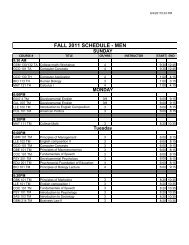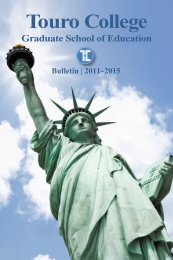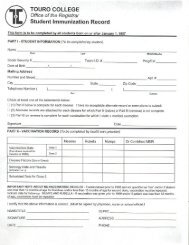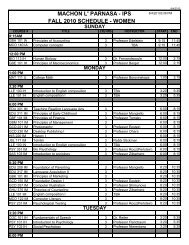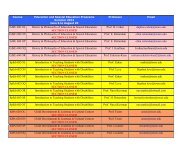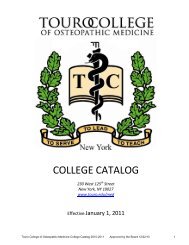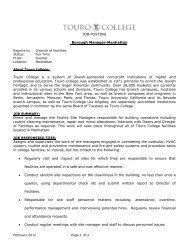Spring 2012 - Touro College
Spring 2012 - Touro College
Spring 2012 - Touro College
Create successful ePaper yourself
Turn your PDF publications into a flip-book with our unique Google optimized e-Paper software.
faculty<br />
&<br />
technology<br />
Guide to<br />
<strong>Touro</strong> <strong>College</strong><br />
Computing<br />
Resources<br />
and Training<br />
<strong>Spring</strong> ‘12<br />
27 W 23 Street, Room 337<br />
New York, NY 10010
{CREDITS}<br />
EDITOR-IN-CHIEF<br />
Issac Herskowitz<br />
ASSOCIATE EDITOR<br />
Phil Charach<br />
EDITOR<br />
Miriam Gutherc<br />
CREATIVE DIRECTOR<br />
Tova Shimunova<br />
DESIGNER<br />
Nechama Schechter<br />
PHOTOGRAPHER<br />
Jesse Epstein<br />
COLUMNISTS<br />
Irina Berman<br />
Albert Bina<br />
Payam Bina<br />
Phil Charach<br />
Patricia Ciuffo<br />
Jesse Epstein<br />
Slava Khaitov<br />
Ian Probstein<br />
INSTRUCTIONAL TECHNOLOGY TEAM<br />
CONTENTS<br />
From the Desk of the Chief Academic Computing Officer. ......... 3<br />
From the Desk of the Director of Instructional Technology. ........ 4<br />
The Microsoft Work-at-Home Program....................... 5<br />
Technology Workshops - Descriptions. .................. 8<br />
Library Workshops - Descriptions. ................... 10<br />
Adobe & Microsoft Product Discounts for the <strong>Touro</strong> Community ..... 10<br />
Workshops Schedule .......................... 11<br />
Projectors ............................... 13<br />
Graduate School of Technology Programs. ............... 14<br />
PLATO / PLE .............................. 15<br />
Blackboard 9.1 is coming!. ....................... 16<br />
Teaching Video Conferencing Classes:<br />
Challenges, Setbacks, and Accomplishments. .............. 18<br />
Identity Theft. ............................. 21<br />
10 Tips to Defend Against Identity Theft. ................ 23<br />
Using the iPad in Education – Part 2. .................. 24<br />
SMART Board or PolyVision ēno? .................... 28<br />
From the Desk of the Chief<br />
Academic Computing Officer<br />
Dear Faculty Member,<br />
One of the main goals of the Academic Computing Department is to research cuttingedge<br />
technologies as they relate to education, and to implement them throughout <strong>Touro</strong><br />
<strong>College</strong>. As part of this mission, we hosted an “Emerging Technologies Forum” on Nov. 21,<br />
2011 to update faculty, students, administrators, and alumni on the latest digital solutions<br />
available today. At this well-attended forum, many emerging technologies were presented and<br />
discussed, including the current trends towards cloud computing, virtualization, and mobile<br />
apps. [Please see page 30 for more details about this successful event.]<br />
In another exciting development, the Academic Computing Department and School of<br />
Health Sciences are jointly piloting an iPad initiative. Each Health Science student will be<br />
equipped with an iPad loaded with Health Science-related apps. This will give our students a<br />
competitive edge and help them get ready for real-world health technologies.<br />
<strong>Touro</strong> <strong>College</strong> will also be moving to Blackboard 9.1 from the present version of Blackboard<br />
8.0, starting in Summer <strong>2012</strong>. Even a seasoned Blackboard 8.0 user will encounter difficulties<br />
in navigating the new Blackboard 9.1 system without prior training. I therefore strongly urge<br />
you attend our workshops to get geared up for Blackboard 9.1.<br />
This <strong>Spring</strong>, our free Faculty Technology Workshops will be offered on subjects ranging<br />
from Blackboard 9.1, Microsoft Word 2010, Excel 2010, and PowerPoint 2010, to how to use<br />
the “Polyvision ē no Interactive Whiteboard.” I am confident that you will take advantage<br />
of this opportunity to upgrade your technological skills and attend one or more technology<br />
workshop sessions.<br />
You have probably noticed the Polyvision ē no interactive white boards installed in many<br />
classrooms at <strong>Touro</strong> <strong>College</strong>, with many training sessions offered by our Instructional<br />
Technology Team. The implementation of this project will undoubtedly result in a<br />
transformation of the classroom from a static one into a dynamic one.<br />
Dr. Issac Herskowitz<br />
Chief Academic Computing Officer<br />
On the Cutting Edge of Change:<br />
The <strong>Touro</strong> Forum on Emerging Technologies. .............. 30<br />
Support Contact Information. ..................... 33<br />
Please continue to provide us with your ideas on how to improve our instructional technology<br />
and workshop offerings; Phil Charach, Director of Instructional Technology (philipc@touro.<br />
edu/212-463-0400 Ext. 5688) is always available to discuss all aspects of instructional<br />
technology at <strong>Touro</strong> with you.<br />
Best wishes for a successful <strong>Spring</strong> <strong>2012</strong> semester,<br />
L-R: Slava Khaitov, Payam Bina, Irina Berman, Phil Charach<br />
Faculty! Need help with Blackboard?<br />
Call: 212.463.0400 x 5467<br />
Dr. Issac Herskowitz<br />
Chief Academic Computing Officer<br />
Instructional Technology Helpline: 212.463.04000 x 5467 | Faculty Technology Guide - <strong>Spring</strong> ‘12<br />
3
Phil Charach<br />
Director of Instructional Technology<br />
From the Desk of the Director of<br />
Instructional Technology<br />
Dear Colleagues,<br />
Recently, at the NYSCAS 25th Annual<br />
Faculty Development Day on November<br />
15, 2011, Dr. Raul Garcia and I presented a<br />
workshop entitled “Liberal Arts in the World<br />
of Technology,” which provoked lively debate.<br />
Dr. Garcia eloquently stated his position:<br />
“What is unclear is whether this sense of<br />
exhilaration with new technology reflects<br />
a wish to escape the difficulties inherent in<br />
learning and teaching, or if a qualitatively<br />
different methodology of teaching and<br />
learning has been invented. That is the<br />
question at issue.”<br />
In my rebuttal, I demonstrated the efficacy of<br />
technology in the classroom and highlighted<br />
the fact that we could better engage students<br />
when providing them with visually stimulating<br />
information using a medium with which<br />
they are already familiar with. For example,<br />
our usage of PLATO for remedial Math and<br />
English has been proven to be an extremely<br />
valuable tool, as testified by many professors<br />
and instructors. While many in the audience<br />
corroborated my position, I challenge you to<br />
use instructional technology in your classes<br />
and see for yourself what technology can do<br />
to enliven your course material.<br />
In the same vein, on December 7th 2011, I<br />
presented “Computerized Torah Databases”<br />
at the Lander <strong>College</strong> for Men (LCM).<br />
Students and staff attended this seminar, and<br />
expressed appreciation for the opportunity<br />
given to enhance their learning by utilizing<br />
these invaluable tools available through the<br />
<strong>Touro</strong> <strong>College</strong> Libraries.<br />
In addition, in order to give you a better<br />
insight into using technologies in the<br />
classroom, I have invited Professor<br />
Ian Probstein to describe his firsthand<br />
experiences teaching using video<br />
conferencing equipment [please see page<br />
18]. If you are doing something unique with<br />
technology in your classroom, please share<br />
your instructional technology ideas and<br />
experiences with the rest of us, and contact<br />
me if you are interested in writing an article<br />
for a future issue.<br />
At this time, I would like to reiterate the crucial<br />
importance of getting yourselves acquainted<br />
with Blackboard 9.1, which is radically different<br />
from Blackboard 8.0, our current system. As<br />
I have stated in numerous emails to you, the<br />
planned rollout of Blackboard 9.1 will take place<br />
this summer, so there is a narrow window of<br />
opportunity left for you to become familiar with<br />
it. Please do your best to attend one of our<br />
workshops on Blackboard 9.1, so you will be<br />
ready for Summer <strong>2012</strong>.<br />
As usual, we also offer a wide range of<br />
other free technology workshops and online<br />
webinars, ranging from Microsoft Office<br />
2010 (Word, Excel, and PowerPoint) to using<br />
clickers and video in the classroom. All we<br />
need is your active participation.<br />
In closing, I would like to thank all of you<br />
who submitted in a timely manner hardware/<br />
software requests for the next fiscal year,<br />
thus allowing us to submit your requests in<br />
consolidated form to the budget committee.<br />
Looking forward to greeting you at<br />
our workshops,<br />
Phil Charach<br />
Director of Instructional Technology<br />
The Microsoft Work-at-Home Program<br />
<strong>Touro</strong> employees are now eligible to participate in Microsoft’s<br />
Software Assurance Home Use Program (HUP). This program<br />
enables you to get a licensed copy of most Microsoft Office<br />
desktop PC applications to install and use on your home computer,<br />
as long as <strong>Touro</strong> has a license to use Microsoft Office on the <strong>Touro</strong><br />
computer(s) you work on, and you remain a <strong>Touro</strong> employee.<br />
If you are interested, follow the directions below to order your<br />
copy of Microsoft Office directly from Microsoft:<br />
1. Go to http://hup.microsoft.com/<br />
2. Select “United States” (or other country where you are located)<br />
3. Enter your <strong>Touro</strong> e-mail address and the following program<br />
code. 361A5C5A4E<br />
Note: This program code is assigned to our organization for<br />
our sole use in accessing this site. You may not share this<br />
number with anyone outside our organization.<br />
4. Place your order online, and it will be shipped to the location<br />
you have chosen. Please note that a fulfillment fee of<br />
approximately $10 will be charged to cover packaging, shipping,<br />
and handling costs. (An additional cost will be charged if you<br />
choose to have a backup install DVD shipped to you.)<br />
We trust you will enjoy this benefit and look forward to your<br />
participation. Should you need assistance, please contact<br />
Sailish or Arjun.<br />
Arjun Mahat<br />
212.463.0400 ext. 5240<br />
arjunkm@touro.edu<br />
Sailesh Bhusal<br />
212.463.0400 ext. 5240<br />
sailesh.bhusal@touro.edu<br />
4<br />
Faculty Technology Guide - <strong>Spring</strong> ‘12 | Blackboard Questions? 212.463.04000 x 5467<br />
Instructional Technology Helpline: 212.463.04000 x 5467 | Faculty Technology Guide - <strong>Spring</strong> ‘12<br />
5
Computer Lab Directory<br />
PLEASE CALL AHEAD TO CONFIRM LAB AND TECHNICIAN AVAILABILITY<br />
The <strong>Touro</strong> <strong>College</strong> Academic Computing Department provides computer laboratory facilities<br />
for faculty and student use, with over 1200 computers at 22 locations. Software provided<br />
at each computer lab supports courses offered on-site, with emphasis on computer science,<br />
business, mathematics, and ESL software. Standard software at all labs includes MS Office<br />
2010 and Internet Explorer, with headphones and high-end laser printers also available for<br />
faculty and student use. Other hardware available to faculty members for classroom use<br />
include large-screen multimedia monitors, projectors, and VCRs. Please contact the lab<br />
technician at your site to reserve one of these resources.<br />
Computer labs at locations where desktop and web publishing courses are taught are equipped<br />
with scanners, color printers, CD-RW drives, and special software to support the course<br />
offerings, including Adobe Photoshop, Illustrator and InDesign. Macintosh computers are also<br />
available at several locations.<br />
{Brooklyn}<br />
bensonhurst<br />
1870-86 Stillwell Avenue<br />
Brooklyn, NY 11223<br />
718.265.6534 ext. 1005<br />
Sun/Fri: 9AM-2PM<br />
Mon-Thu: 9AM-9:20PM<br />
brighton beach<br />
532 Neptune Ave<br />
Brooklyn, NY 11224<br />
718.449.6160 ext. 127<br />
Mon-Thu: 9AM-9:20PM<br />
Fri: 9AM-2PM<br />
boro park i (sle)<br />
1273 53 rd Street<br />
Brooklyn, NY 11219<br />
718.871.6187 ext. 16<br />
Sun: 9AM-10PM<br />
Mon-Wed: 5PM-11PM<br />
Thu: 9AM-11PM<br />
boro park ii (women)<br />
1301 45 th Street<br />
Brooklyn, NY 11219<br />
718.871.2130<br />
Sun: 9AM-2PM<br />
Mon-Thu: 5PM-10PM<br />
boro park iii<br />
Department of Nursing<br />
5323 18 th Avenue<br />
Brooklyn, NY 11219<br />
718.236.2661<br />
Tue/Thu: 9AM-2PM<br />
flatbush<br />
1602 Avenue J<br />
Brooklyn, NY 11230<br />
718.252.7800 ext. 208<br />
Sun: 9AM-10PM<br />
Mon-Thu: 9AM-10:30PM<br />
Fri: 9AM-2PM<br />
graduate speech program<br />
1610 East 19 th Street<br />
Brooklyn, NY 11229<br />
718.787.1602 ext. 213<br />
Mon/Tue/Thu: 1PM-8:30PM<br />
kings highway i<br />
1726 Kings Highway<br />
Brooklyn, NY 11229<br />
718.998.9409 ext. 30114<br />
Sun: 9AM-4PM<br />
Mon-Thu: 9AM-10PM<br />
Fri: 9AM-2PM<br />
kings highway ii<br />
1401 Kings Highway<br />
Brooklyn, NY 11229<br />
718.998.1490 ext. 606, 604<br />
Mon-Thu: 9AM-10PM<br />
Fri: 9AM-1PM<br />
kings highway iii<br />
946 Kings Highway<br />
(at Coney Island Avenue)<br />
Brooklyn, NY 11229<br />
718.301.2033<br />
Sun: 9AM-5PM<br />
Mon-Thu: 9AM-8:30PM<br />
Fri: 9AM-2PM<br />
sunset park<br />
475 53 rd Street<br />
Brooklyn, NY 11220<br />
718.748.2776 ext. 5<br />
Mon-Thu: 9AM-9:20PM<br />
Fri: 9AM-2PM<br />
starrett city<br />
1390 Pennsylvania Avenue<br />
Brooklyn, NY 11239<br />
718.642.6562 ext. 105<br />
Mon-Thu: 9PM-9:30PM<br />
Fri: 9AM-2PM<br />
{Manhattan}<br />
main campus midtown<br />
27 W. 23 rd Street, 3 rd floor<br />
New York, NY 10010<br />
212.463.0400 ext. 5240<br />
Sun: 9AM-3:30PM<br />
Mon-Thu: 9AM-9:30PM<br />
Fri: 9AM-2PM<br />
main campus annex<br />
43 W. 23 rd Street, 2 nd floor<br />
New York, NY 10010<br />
212.463.0400 ext. 5632<br />
Mon-Thu: 9AM-9PM<br />
Fri: 9AM-2PM<br />
main campus gsep annex<br />
50 W. 23 rd Street, 6 th Floor<br />
New York, NY 10010<br />
212.242.4668 ext. 6002<br />
Sun: 9AM-4:30PM<br />
Mon-Thu: 9AM-8:30PM<br />
taino<br />
240 East 123 rd Street<br />
New York, NY 10035<br />
212.722.1575 ext. 141<br />
Mon-Thu: 9AM-5:30PM<br />
Fri: 9AM-2PM<br />
women’s division<br />
227 West 60 th Street<br />
New York, NY 10023<br />
212.287.3500 ext. 3535<br />
Mon-Thu: 9AM-9PM<br />
Fri: 9AM-2PM<br />
graduate school of business<br />
65 Broadway, Suite 200<br />
New York, NY 10006-2552<br />
212.742.8770 ext. 2400<br />
Mon-Thu: 2PM-8:30PM<br />
Sun: 9AM-4PM<br />
{Queens}<br />
forest hills<br />
71-02 113th Street<br />
Forest Hills, NY 11375<br />
718.520.6471 ext. 104<br />
Sun: 9AM-4PM<br />
Mon-Thu: 9AM-9:30PM<br />
Fri: 9AM-2PM<br />
flushing<br />
133-35 Roosevelt Ave.<br />
Flushing, NY 11374<br />
718.353.6400 ext. 114<br />
Mon-Thu: 8:30AM-9:30PM<br />
Fri: 9AM-2PM<br />
lander college for men<br />
(kew gardens hills)<br />
75-31 150 th Street<br />
Kew Garden Hills, NY 11367<br />
718.820.4893<br />
Sun: 12PM-12AM<br />
Mon-Thu: 12PM-12AM<br />
Fri: 12PM-3:30PM<br />
{Health Sciences}<br />
bay shore<br />
1700 Union Boulevard<br />
Bay Shore, NY 11706<br />
631.665.1600 ext. 273<br />
Sun: 9AM-4PM<br />
Mon-Thu: 8AM-10PM<br />
Fri: 9AM-2PM<br />
midtown health sciences<br />
27 W. 23 rd Street, 6 th Floor<br />
New York, NY 10010<br />
212.463.0400 ext. 5674<br />
Sun: 9AM-5PM<br />
Mon-Thu: 9AM-9PM<br />
Fri: 9AM-2PM<br />
6<br />
Faculty Technology Guide - <strong>Spring</strong> ‘12 | Blackboard Questions? 212.463.04000 x 5467<br />
Instructional Technology Helpline: 212.463.04000 x 5467 | Faculty Technology Guide - <strong>Spring</strong> ‘12<br />
7
Technology Workshops - Descriptions<br />
MS WORD: A<br />
hands-on overview of<br />
the primary features<br />
of Microsoft Word.<br />
This easy-to-learn word processing<br />
application allows you to create,<br />
revise, and save documents for<br />
printing and future retrieval. You<br />
will also learn how to spell-check,<br />
print, and format MS Word<br />
documents. More advanced features<br />
will be included as time permits.<br />
MS EXCEL: A handson<br />
overview of the<br />
primary features of<br />
Microsoft Excel, a<br />
full-featured spreadsheet program.<br />
You will learn how to format cells and<br />
create worksheets. Basic calculations<br />
and formulas will be explained, and<br />
Excel document formatting tools will<br />
be demonstrated.<br />
MS POWER POINT:<br />
An easy-to-learn<br />
presentation graphics<br />
program. With Power<br />
Point, you can create on-screen<br />
slides, speaker’s notes, student<br />
handouts, and an outline, all in a<br />
single presentation file. This handson<br />
workshop will walk you through<br />
the basic features, commands, and<br />
capabilities of Power Point.<br />
USING SOUND AND<br />
VIDEO IN POWER<br />
POINT: Create Power<br />
Point presentations<br />
with multimedia<br />
effects using sound, video, and<br />
digital images. You will learn how<br />
to capture images/videos using a<br />
digital camera and how to insert<br />
them into a Power Point<br />
presentation. You will also learn<br />
how to download various types of<br />
sound files from the web and<br />
include them in presentations.<br />
CLICKERS IN THE<br />
CLASSROOM: Are<br />
you tired of blank<br />
stares in your<br />
classroom when you ask, “Do you<br />
have any questions?” Clickers, or<br />
personal response systems, can<br />
help you make your class more<br />
exciting for students raised on<br />
video games. In this interactive<br />
workshop, we will review clicker<br />
fundamentals including strategies<br />
and best practices for using<br />
clickers in the classroom. We will<br />
demonstrate how to set up a class<br />
grouping and have students join<br />
in, and how to use clickers to take<br />
attendance, gauge student<br />
interest and understanding, and<br />
improve class participation. You<br />
will also learn how to export<br />
student response data for analysis<br />
and grading.<br />
SOCIAL NETWORKING<br />
(HOW TO USE SOCIAL-<br />
NETWORKING<br />
TECHNOLOGY FOR LEARNING):<br />
A social network service is an<br />
online service, platform, or site<br />
that focuses on building and<br />
reflecting of social networks or<br />
social relations among people, e.g.,<br />
who share interests and/or<br />
activities. A social network service<br />
essentially consists of a<br />
representation of each user (often<br />
a profile), his/her social links, and a<br />
variety of additional services. Most<br />
social network services are web<br />
based and provide means for users<br />
to interact over the internet, such<br />
as e-mail and instant messaging.<br />
The evolving world of Internet<br />
communication – blogs, podcasts,<br />
tags, file swapping – offers<br />
students radically new ways to<br />
research, create, and learn. This<br />
workshop introduces various<br />
social networking tools and<br />
explains why teachers should<br />
embrace networking and how<br />
they can use it to improve the<br />
teaching and learning experience.<br />
Tools covered include: MySpace,<br />
Facebook, Twitter, Linkedin etc.<br />
E-PORTFOLIO 101: This is a<br />
“Hands-On” mini-course packed<br />
with practical applications for ALL<br />
courses. All participants will leave<br />
with a FREE E-portfolio personal<br />
educational website, complete<br />
with video. Learn skills to post<br />
your syllabus and class handouts.<br />
Imagine never having to print<br />
copies and carry them to class!<br />
COMPUTER SECURITY: Identify<br />
security risks that threaten<br />
home and school computers;<br />
describe how computer viruses<br />
and malicious software programs<br />
work and the steps you can take<br />
to prevent viruses; explain why<br />
computer backup is important and<br />
how it is accomplished; define what<br />
is meant by information privacy<br />
and its impact on you; identify the<br />
components that impact education;<br />
describe ethical issues related to<br />
Internet usage and steps you need<br />
to take to address them.<br />
BLACKBOARD BASICS:<br />
Designed to teach the<br />
fundamentals of using<br />
Blackboard as an instructor. BB<br />
Basics serves as a hands-on<br />
introduction to Blackboard functions<br />
and features, providing guided<br />
practice with key Blackboard<br />
components. BB Basics is broken<br />
into 6 modules. Each module<br />
includes hands-on practice exercises<br />
that reinforce key concepts and use<br />
of system components. Specific<br />
topics include: system overview and<br />
navigation tools, control panel<br />
features and functions, adding<br />
content to BB, course management<br />
tools, communication tools and<br />
functions, and assessment features<br />
and functions.<br />
ADVANCED BLACKBOARD: This<br />
hands-on workshop is a followup<br />
to the Blackboard Basics<br />
workshop; we will cover the<br />
specifics of developing a course in<br />
Blackboard, including personalizing<br />
course navigation, setting up<br />
a materials-delivery structure,<br />
and creating discussion areas.<br />
Participants will work in their own<br />
Blackboard courses and should<br />
bring to the session any course<br />
materials they want to upload or<br />
work with during the workshop.<br />
Files need to be on a flash<br />
drive (readable in a USB port).<br />
Prerequisites: basic computer skills<br />
and attendance at the Blackboard<br />
Basics workshop, or previous<br />
experience using Blackboard.<br />
USING WEB 2.0/BB WIKIS<br />
& BLOGS: This workshop<br />
showcases innovative uses<br />
of technology and innovative<br />
approaches to pedagogy in<br />
distance teaching and learning.<br />
We will focus on identifying<br />
principles of good practice in the<br />
application of these technologies.<br />
Hands-on work with the Web 2.0<br />
applications will be emphasized<br />
(wikis, blogs, podcasts, etc.). This<br />
session will be highly interactive.<br />
Participants will gain an in-depth<br />
understanding of a variety of new<br />
and emerging technologies and<br />
their application to the online<br />
learning environment.<br />
BLACKBOARD GRADE CENTER:<br />
Blackboard 9 Grade Center will be<br />
introduced. Redesigned for better<br />
navigation and customization,<br />
Blackboard’s Grade Center will<br />
automatically enter Blackboard<br />
quiz grades, compute all of your<br />
grades (from Blackboard and non-<br />
Blackboard sources), and show<br />
students, anytime and anywhere,<br />
how they are progressing in your<br />
course. Workshop attendees<br />
will have a hands-on experience<br />
working with Grade Center features<br />
like: Grade Center navigation,<br />
setting up grading schemas,<br />
reviewing and grading student<br />
submissions, organizing Grade<br />
Center columns; emailing users<br />
directly from the Grade Center etc.<br />
BLACKBOARD DISCUSSION<br />
BOARD & SAFEASSIGN: This<br />
workshop will teach you to: set<br />
up, participate, and monitor<br />
students’ contributions to a<br />
Blackboard discussion board<br />
forums, grade student responses<br />
and organize peer review of<br />
papers. You will also learn how to<br />
use the new SafeAssign plagiarism<br />
detection tool. The workshop<br />
will include demonstrations of<br />
how students submit papers and<br />
view plagiarism detection results,<br />
how instructors can view student<br />
results, create a SafeAssignment,<br />
and submit documents to<br />
be checked for plagiarism.<br />
Pedagogical issues related<br />
to using plagiarism detection<br />
software will be discussed.<br />
PROMOTING ACADEMIC<br />
INTEGRITY: In this workshop<br />
you will view the New (And Old)<br />
Ways Students Cheat: What You<br />
Can Do About It, by Scott Howell,<br />
Ph.D., which analyzes some of the<br />
cheating methods used by students<br />
and different ways instructors can<br />
prevent them. You will also be<br />
introduced to anti-cheating tools<br />
such as SafeAssign and Lockdown<br />
browser, which are available to<br />
all <strong>Touro</strong> faculty members at no<br />
cost. The discussion on how to<br />
use various tools in the classroom<br />
will allow faculty to express their<br />
concerns and questions.<br />
8<br />
Faculty Technology Guide - <strong>Spring</strong> ‘12 | Blackboard Questions? 212.463.04000 x 5467<br />
Instructional Technology Helpline: 212.463.04000 x 5467 | Faculty Technology Guide - <strong>Spring</strong> ‘12<br />
9
Library Workshops - Descriptions<br />
Workshops Schedule<br />
INTRODUCTION TO THE NEW LIBRARY<br />
HOME PAGE is designed to give faculty a<br />
general introduction to the new features of the<br />
library’s home page, with an emphasis on the<br />
library’s new search box entitled Quick Search.<br />
FINDING ELECTRONIC MATERIAL ONLINE<br />
E-JOURNALS, E-BOOKS AND MORE will<br />
cover searching for electronic journals and<br />
electronic books on the library’s website. You<br />
will learn how to find full-text articles and<br />
books online in a breeze.<br />
E-RESERVES & COPYRIGHT FOR<br />
EDUCATORS E-Reserves (electronic<br />
reserves) is a web-based tool used to easily<br />
distribute required readings of articles and<br />
book chapters to authorized students. Part<br />
of this workshop will cover searching for<br />
course reserves via the library’s website; the<br />
requirements for filing with the Copyright<br />
Adobe &<br />
Microsoft<br />
Product<br />
Discounts<br />
for the <strong>Touro</strong><br />
Community<br />
We are pleased to announce that we<br />
have entered into agreements with<br />
Adobe & Microsoft to enable our faculty<br />
and students to purchase software at a<br />
deep discount from JourneyEd. To take<br />
advantage of these special prices, visit:<br />
www.journeyed.com/select/go/mstouro<br />
Clearance Center (CCC); and placing<br />
reserves online. The second part of the class<br />
emphasizes the importance of copyright<br />
compliance and fair use in academia, and<br />
how E-reserves assist us in avoiding copyright<br />
infringement in academia.<br />
NOODLE TOOLS is a bibliography generator<br />
that helps with compiling bibliographies<br />
in the new MLA, APA, and Chicago/<br />
Turabian styles. Noodle Tools helps with the<br />
punctuation, alphabetization and formatting<br />
of the various citation styles, and produces a<br />
polished source list that can be downloaded<br />
as a Word document. In this hands-on class,<br />
we will learn how to generate, edit, and<br />
create a sample bibliography list.<br />
GOOGLE SCHOLAR is a subset of Google.<br />
Google Scholar provides a simple way to<br />
broadly search for scholarly literature. From<br />
one place, you can search across many<br />
disciplines and sources. In this class, we will<br />
talk about Google Scholar’s strengths, as<br />
well as about some of its shortcomings. We<br />
will also show you to set the preferences of<br />
Google Scholar on your computer so that you<br />
can access many of the results via the library<br />
databases in full-text format for free.<br />
KEEPING CURRENT WITH SCHOLARLY<br />
LITERATURE will explore the different<br />
technical options you have to stay up<br />
to date with scholarly literature. It will<br />
also cover how to set up alerts so that<br />
you are automatically notified about new<br />
developments in your area.<br />
IDENTIFYING JOURNALS FOR PUBLISHING<br />
AN ARTICLE will look at a series of library<br />
databases and other resources whereby you<br />
can find titles of journals published in your field.<br />
Manhattan<br />
# COURSE LOCATION DAY DATE TIME<br />
1 Blackboard 9 Basics W 23 St. bet 5 & 6 Ave Thu 3/1/<strong>2012</strong> 2:00pm - 4:00pm<br />
2<br />
Polyvision Interactive<br />
Board<br />
W 23 St. bet 5 & 6 Ave Mon 3/5/<strong>2012</strong> 2:00pm - 4:00pm<br />
3 Word in the Classroom W 23 St. bet 5 & 6 Ave Tue 3/6/<strong>2012</strong> 2:00pm - 4:00pm<br />
4 Blackboard 9 SafeAssign W 23 St. bet 5 & 6 Ave Mon 3/12/<strong>2012</strong> 3:00pm - 4:00pm<br />
5 Excel in the Classroom W 23 St. bet 5 & 6 Ave Tue 3/13/<strong>2012</strong> 2:00pm - 4:00pm<br />
6 Blackboard 9 Grade Center W 23 St. bet 5 & 6 Ave Wed 3/14/<strong>2012</strong> 3:00pm - 4:00pm<br />
7 Advanced Blackboard 9 W 23 St. bet 5 & 6 Ave Thu 3/15/<strong>2012</strong> 2:00pm - 4:00pm<br />
8<br />
9<br />
10<br />
11<br />
SmartBoard in the<br />
Classroom<br />
PowerPoint in the<br />
Classroom<br />
Web 2.0 - Blackboard 9<br />
Wikis, Blogs and Podcasts<br />
Blackboard 9 Discussion<br />
Board<br />
W 23 St. bet 5 & 6 Ave Mon 3/19/<strong>2012</strong> 3:00pm - 4:00pm<br />
W 23 St. bet 5 & 6 Ave Tue 3/20/<strong>2012</strong> 2:00pm - 4:00pm<br />
W 23 St. bet 5 & 6 Ave Wed 3/21/<strong>2012</strong> 3:00pm - 4:00pm<br />
W 23 St. bet 5 & 6 Ave Thu 3/22/<strong>2012</strong> 3:00pm - 4:00pm<br />
12 Video in the Classroom W 23 St. bet 5 & 6 Ave Mon 3/26/<strong>2012</strong> 2:00pm - 4:00pm<br />
13 Clickers in the Classroom W 23 St. bet 5 & 6 Ave Tue 3/27/<strong>2012</strong> 2:00pm - 4:00pm<br />
14 e-portfolio 101 W 23 St. bet 5 & 6 Ave Wed 3/28/<strong>2012</strong> 2:00pm - 4:00pm<br />
15 Digital Photography W 23 St. bet 5 & 6 Ave Thu 3/29/<strong>2012</strong> 2:00pm - 4:00pm<br />
16<br />
Adobe Photoshop in the<br />
Classroom<br />
W 23 St. bet 5 & 6 Ave Mon 4/2/<strong>2012</strong> 10:00am - 12:00pm<br />
17 Blackboard 9 Basics W 23 St. bet 5 & 6 Ave Tue 4/3/<strong>2012</strong> 10:00am - 12:00pm<br />
18 Advanced Blackboard 9 W 23 St. bet 5 & 6 Ave Tue 4/17/<strong>2012</strong> 10:00am - 12:00pm<br />
19<br />
20<br />
Blackboard 9 Discussion<br />
Board<br />
PowerPoint in the<br />
Classroom<br />
W 23 St. bet 5 & 6 Ave Wed 4/18/<strong>2012</strong> 10:00am - 11:00am<br />
W 23 St. bet 5 & 6 Ave Mon 4/23/<strong>2012</strong> 10:00am - 12:00pm<br />
21 Blackboard 9 SafeAssign W 23 St. bet 5 & 6 Ave Tue 4/24/<strong>2012</strong> 10:00am - 11:00am<br />
22<br />
23<br />
Polyvision Interactive<br />
Board<br />
Polyvision Interactive<br />
Board<br />
W 23 St. bet 5 & 6 Ave Wed 4/25/<strong>2012</strong> 10:00am - 12:00pm<br />
W 23 St. bet 5 & 6 Ave Mon 5/7/<strong>2012</strong> 6:00pm - 8:00pm<br />
Brooklyn<br />
# COURSE LOCATION DAY DATE TIME<br />
24 Blackboard 9 Basics 950 Kings Highway Tue 5/1/<strong>2012</strong> 2:00pm - 4:00pm<br />
25 Advanced Blackboard 9 950 Kings Highway Tue 5/8/<strong>2012</strong> 2:00pm - 4:00pm<br />
WANT TO ATTEND A<br />
FACULTY WORKSHOP?<br />
You need to register:<br />
212.463.0400 ext 5674 or<br />
fill out the online form<br />
http://www.touro.edu/acd/<br />
facultyIT_workshops.asp<br />
If you can’t attend,<br />
please call to cancel:<br />
212.463.0400 ext. 5674<br />
For the latest<br />
workshop status:<br />
212.463.0400 ext. 5428<br />
Have comments or<br />
suggestions?<br />
Phil Charach<br />
212.463.0400 ext. 5688<br />
philipc@touro.edu<br />
Scan code to register<br />
for a workshop<br />
10<br />
Faculty Technology Guide - <strong>Spring</strong> ‘12 | Blackboard Questions? 212.463.04000 x 5467<br />
Instructional Technology Helpline: 212.463.04000 x 5467 | Faculty Technology Guide - <strong>Spring</strong> ‘12<br />
11
Workshops Schedule<br />
Projectors<br />
WANT TO ATTEND A<br />
FACULTY WORKSHOP?<br />
You need to register:<br />
212.463.0400 ext 5674 or<br />
fill out the online form<br />
http://www.touro.edu/acd/<br />
facultyIT_workshops.asp<br />
If you can’t attend,<br />
please call to cancel:<br />
212.463.0400 ext. 5674<br />
For the latest<br />
workshop status:<br />
212.463.0400 ext. 5428<br />
Have comments or<br />
suggestions?<br />
Phil Charach<br />
212.463.0400 ext. 5688<br />
philipc@touro.edu<br />
Brooklyn<br />
# COURSE LOCATION DAY DATE TIME<br />
26 Blackboard 9 SafeAssign 950 Kings Highway Tue 5/15/<strong>2012</strong> 2:00pm - 3:00pm<br />
27<br />
Blackboard 9 Discussion<br />
Board<br />
950 Kings Highway Tue 5/22/<strong>2012</strong> 2:00pm - 3:00pm<br />
28 Blackboard 9 Grade Center 950 Kings Highway Tue 5/29/<strong>2012</strong> 2:00pm - 3:00pm<br />
Online<br />
# COURSE LOCATION DAY DATE TIME<br />
29<br />
30<br />
The new APA style: a<br />
brief overview on its most<br />
recent edition<br />
Navigating the library<br />
website<br />
Online** Wed 2/29/<strong>2012</strong> 10:30am - 11:30am<br />
Online** Wed 3/14/<strong>2012</strong> 10:30am - 11:30am<br />
31 Blackboard 9 Basics Online* Wed 4/4/<strong>2012</strong> 10:00am - 11:00am<br />
32 Advanced Blackboard 9 Online* Thu 4/5/<strong>2012</strong> 10:00am - 11:00am<br />
33<br />
Blackboard 9 Discussion<br />
Board<br />
Online* Mon 4/16/<strong>2012</strong> 10:00am - 11:00am<br />
34 Google Scholar Online** Wed 4/18/<strong>2012</strong> 10:30am - 11:15am<br />
35 Blackboard 9 SafeAssign Online* Thu 4/19/<strong>2012</strong> 10:00am - 11:00am<br />
<strong>Touro</strong> <strong>College</strong> encourages faculty members to<br />
make use of technology in the classroom and<br />
beyond. In the classroom, you can use largescreen<br />
monitors or projectors to display Power<br />
Point presentations, connect to the Internet, or<br />
use software to demonstrate course concepts to<br />
your students.<br />
Large-screen monitors, projectors, and/or VCRs are available for reservation<br />
(on a first-come, first-served basis) from the computer laboratory at your location. If you<br />
plan on using the Internet, please check with the lab technician in advance, as not all <strong>Touro</strong><br />
classrooms currently have network access. Faculty members who are having problems<br />
reserving projectors or large-screen monitors at a particular site should contact Mr. Phil<br />
Charach, Director of Instructional Technology, at 212.463.0400 ext. 5688, or via e-mail at<br />
philipc@touro.edu.<br />
Please note that, for extending learning outside the classroom, <strong>Touro</strong> <strong>College</strong> can provide you<br />
with a Blackboard account, so you can communicate with your students and post assignments<br />
and announcements on your own class web site.<br />
36 Blackboard 9 Grade Center Online* Thu 4/26/<strong>2012</strong> 10:00am - 11:00am<br />
37<br />
E-Tools for success/<br />
Ereserves<br />
Online** Wed 5/2/<strong>2012</strong> 10:30am - 11:30am<br />
38 Blackboard 9 Basics Online* Wed 5/2/<strong>2012</strong> 2:00pm - 3:00pm<br />
39 Advanced Blackboard 9 Online* Wed 5/9/<strong>2012</strong> 2:00pm - 3:00pm<br />
40<br />
Keeping current with<br />
Scholarly Literature<br />
Online** Wed 5/16/<strong>2012</strong> 10:30am - 11:30am<br />
Scan code to register<br />
for a workshop<br />
41 Blackboard 9 SafeAssign Online* Wed 5/16/<strong>2012</strong> 2:00pm - 3:00pm<br />
42<br />
Blackboard 9 Discussion<br />
Board<br />
Online* Wed 5/23/<strong>2012</strong> 2:00pm - 3:00pm<br />
43 Blackboard 9 Grade Center Online* Wed 5/30/<strong>2012</strong> 2:00pm - 3:00pm<br />
44 Blackboard 9 Basics Online* Mon 6/4/<strong>2012</strong> 10:00am - 12:00pm<br />
45 Advanced Blackboard 9 Online* Mon 6/11/<strong>2012</strong> 10:00am - 12:00pm<br />
46<br />
Identifying journals to<br />
publish your article<br />
Online** Wed 6/13/<strong>2012</strong> 10:30am - 11:30am<br />
47<br />
Blackboard 9 Discussion<br />
Board<br />
Online* Mon 6/18/<strong>2012</strong> 10:00am - 11:00am<br />
48 Blackboard 9 SafeAssign Online* Mon 6/25/<strong>2012</strong> 10:00am - 11:00am<br />
49<br />
Teaching information<br />
literacy with Wikipedia<br />
Online** Wed 6/27/<strong>2012</strong> 10:30am - 11:30am<br />
* Sponsored by Academic Computing Department of <strong>Touro</strong> <strong>College</strong><br />
** Sponsored by <strong>Touro</strong> Library<br />
12<br />
Faculty Technology Guide - <strong>Spring</strong> ‘12 | Blackboard Questions? 212.463.04000 x 5467<br />
Instructional Technology Helpline: 212.463.04000 x 5467 | Faculty Technology Guide - <strong>Spring</strong> ‘12<br />
13
Graduate School of Technology Programs<br />
PLATO / PLE<br />
By, Frada Harel, Chair, English Department NYSCAS<br />
Prepares graduates for successful careers in<br />
diverse fields such as e-commerce, computer<br />
illustration, interface design, animation,<br />
gaming, and mobile applications.<br />
For more info:<br />
212.463.0400 x 5319<br />
www.touro.edu/wmm<br />
In 2007, I wrote my first article about PLATO<br />
for <strong>Touro</strong> <strong>College</strong>’s “Faculty Technology<br />
Handbook.” A lot has changed since then –for<br />
the better! When we first subscribed to PLATO,<br />
users needed to install a Flash plug-in, often<br />
leading to long and frustrating waits. There<br />
were separate logins for Math and English, so<br />
students using both subjects had to exit and<br />
then re-enter the system to access their work.<br />
If PLATO courses offered the material you<br />
needed, you were in luck; if not, instructors<br />
had to look elsewhere because there were<br />
no options for customization. Many of the<br />
modules were boring: the screens were black<br />
and white and were static - no interaction was<br />
possible. Student records were embedded in<br />
reams of unnecessary data.<br />
and embed web-links. PLATO even provides<br />
a database of web-links to facilitate<br />
downloads with the click of the mouse!<br />
<br />
Instructors can create standards-aligned<br />
course content, measure its<br />
effectiveness based on student<br />
performance, and make adjustments to<br />
meet benchmark requirements.<br />
<br />
Courses are based on discrete modules so<br />
students can easily master the material.<br />
<br />
Multiple assessments allow you to check<br />
students' understanding and retention.<br />
<br />
All modules have been updated. Full<br />
color screens are interactive and feature<br />
optional audio presentations.<br />
<br />
Records of students’ work are<br />
comprehensive and easily accessible.<br />
Prepares graduates for successful<br />
information technology careers as:<br />
u CIO, Manager, CTO,<br />
Project Executive<br />
u Network: Administrator,<br />
Engineer, Consultant,<br />
Manager, Analyst<br />
u Database: Administrator,<br />
Engineer, Consultant,<br />
Manager, Analyst<br />
For more info:<br />
212.463.0400 x 5462<br />
www.touro.edu/msis<br />
Qualify to Teach Computer<br />
Technology in NYS Elementary<br />
Schools — Grades K-12<br />
u Computer Teacher<br />
u Staff Developer<br />
u Instructional Technologist<br />
u Technology Coordinator<br />
For more info:<br />
212.463.0400 x 5248<br />
www.touro.edu/gst/itp<br />
This semester PLATO rolled out a new platform:<br />
The PLATO Learning Environment (PLE).<br />
<br />
Gone are the plug-ins; PLATO now operates<br />
through a single, intuitive online interface.<br />
<br />
<strong>Touro</strong> <strong>College</strong> departments have one<br />
unified login system; the student’s<br />
individual page will show all math and<br />
English assignments.<br />
<br />
Courses can be easily customized by<br />
course, class, or individual student.<br />
Instructors can add their own assignments<br />
PLATO/PLE also provides instructors with<br />
a built-in communication system: you<br />
can create customized messages and/or<br />
announcements for your class or individuals.<br />
There is a wide variety of work sheets to help<br />
support classwork and provide a review for<br />
the CAI (Computer Assisted Instruction) you<br />
assign your students. Grades can be exported<br />
to Blackboard.<br />
While these changes have enhanced our<br />
use of PLATO over the years, there is one<br />
predominant reason we have remained<br />
subscribers – it works! As our statistics show,<br />
students who use PLATO as a supplement<br />
to their courses succeed in their academic<br />
endeavors. If you are interested in previewing<br />
PLATO/PLE or providing your students with<br />
access to this online learning environment,<br />
please contact Inna.Goldshteyn@touro.edu<br />
(English) or BellaB@touro.edu (Math).<br />
14<br />
Faculty Technology Guide - <strong>Spring</strong> ‘12 | Blackboard Questions? 212.463.04000 x 5467<br />
Instructional Technology Helpline: 212.463.04000 x 5467 | Faculty Technology Guide - <strong>Spring</strong> ‘12<br />
15
Blackboard 9.1 is coming!<br />
Irina Berman<br />
Instructional Technology Specialist<br />
This Summer <strong>Touro</strong> <strong>College</strong> will be<br />
upgrading its course management<br />
system (Blackboard 8) to version 9.1.<br />
Blackboard 9.1 provides a very different user<br />
interface experience compared to previous<br />
versions. This means that its appearance and<br />
navigation have changed significantly. This is<br />
a very positive change but it will affect <strong>Touro</strong><br />
faculty and students as they learn the new<br />
interface. Therefore, it is critical that faculty,<br />
staff, and students prepare early for the Bb 9<br />
upgrade. It will happen after the completion<br />
of the <strong>Spring</strong> <strong>2012</strong> semester and before the<br />
start of the first summer session.<br />
Blackboard 9.1 has a completely redesigned<br />
interface that takes advantage of Web 2.0<br />
look-and-feel. Because of the new interface,<br />
you will want to take advantage of Blackboard<br />
9 workshops and<br />
webinars that<br />
will be offered<br />
throughout the<br />
spring semester.<br />
In addition,<br />
Instructional<br />
Technology<br />
Division will be<br />
offering training<br />
and orientations on<br />
Blackboard 9.1.<br />
The key to navigating the<br />
new Blackboard interface<br />
is the chevron. You’ll<br />
find the new chevron<br />
throughout all your<br />
Blackboard courses and<br />
organizations. Using the<br />
chevron, you can expand<br />
or collapse menus, hide<br />
or display tool lists, and<br />
manage your course menu.<br />
Blackboard 9 offers much<br />
simpler navigation, making<br />
it easier to add and review<br />
content. You can add or<br />
change content directly<br />
from your course page,<br />
without having to click on<br />
the Control Panel.<br />
All the tools previously available in the<br />
Control Panel are in the same location,<br />
without leaving the course environment.<br />
Just click on the chevron to expand the tool<br />
lists and menus. Just click on the chevron to<br />
update or review content and settings without<br />
leaving the Blackboard frame, so you can still<br />
see and access your course menu.<br />
Blackboard 9 also makes it easy to preview<br />
your course materials as a student. Just set<br />
the convenient new Edit<br />
Mode to “off” to see what<br />
your students see in your<br />
courses. Toggle the Edit Mode button back to<br />
“on” to access all the Control Panel tools via<br />
the chevron.<br />
These are just some of the changes you’ll find<br />
when you log in to Blackboard 9 after June 1,<br />
2011. To ensure that faculty are comfortable<br />
moving to the new interface, Instructional<br />
Technology Team is encouraging all academic<br />
departments to schedule overviews for their<br />
faculty and staff. These sessions will be<br />
held throughout the spring semester. Check<br />
with your department to see if they have<br />
scheduled one for you.<br />
In the overview, we will introduce you to the<br />
look and feel of Blackboard 9.1, talk about<br />
some of the new and enhanced features, give<br />
you information about hands-on training and<br />
other self-help resources, and show you how<br />
to access a Blackboard 9 “sandbox” where<br />
you can try the new version hands-on.<br />
Instructional Technology Division is also<br />
offering hands-on training in Blackboard<br />
9.1 as a part of its regular scheduled <strong>Spring</strong><br />
workshops. Register for a Blackboard 9.1<br />
basic workshop that will help you get up<br />
and running in the new interface, or for<br />
workshops targeting particular topics and<br />
features (Grade Center, Discussion Board,<br />
Assignments etc.). You can find more<br />
information on these workshops, and register<br />
for them online at http://www.touro.edu/acd/<br />
facultyIT_workshops.asp . For information<br />
on how to schedule an overview for your<br />
department or group, contact Irina Berman<br />
(irinabe@touro.edu or 212.463.0400 x5489).<br />
16<br />
Faculty Technology Guide - <strong>Spring</strong> ‘12 | Blackboard Questions? 212.463.04000 x 5467<br />
Instructional Technology Helpline: 212.463.04000 x 5467 | Faculty Technology Guide - <strong>Spring</strong> ‘12<br />
17
Teaching Video Conferencing Classes:<br />
Challenges, Setbacks, and Accomplishments<br />
Ian Probstein<br />
Assistant Professor of English<br />
NYSCAS<br />
To make a class interactive, engaging, and<br />
dynamic is a challenging task even in a<br />
conventional environment. It becomes even<br />
more challenging when distance learning,<br />
such as video conferencing, is combined<br />
with on-line instruction, grading, and even<br />
tutoring. Moreover, we are talking about a<br />
writing class, not just any class.<br />
I did not realize all these and many<br />
other challenges when Dean Boylan and<br />
Department Chair Frada Harel offered me<br />
the opportunity to teach a class at Lander<br />
Institute Moscow via video-conferencing<br />
three semesters ago, in Fall 2010. In<br />
addition, it was on short notice as<br />
well: I only had about two weeks<br />
to get basic training on video<br />
conferencing equipment, such as the<br />
Cisco-based Tandberg system, prepare<br />
outlines, and start teaching.<br />
Furthermore, these were ESL<br />
classes, E 007.1-007.3, that I<br />
do not normally teach here. The<br />
last time I taught E 007.1 was in 1991, and E<br />
007.3 in 1992. Most of the textbooks and the<br />
syllabi have been drastically changed since<br />
then. It was only with the support and help<br />
of my fellow professors Sharon Hold, Edythe<br />
Rosenblatt, and Julia Tsukerman that I was<br />
able to prepare outlines, study new textbooks,<br />
and was ready to start, in two weeks.<br />
I had a partner, Moscow-based instructor,<br />
Julia Krutova, who taught one session of<br />
each class independently, since it started<br />
at 2 a.m. New York time. During the second<br />
class session, which I taught, I focused on<br />
teaching composition and reading, while she<br />
did more grammar correction and vocabulary<br />
consolidation in live classes.<br />
We started our classes, and I saw that<br />
all parties involved — the students, the<br />
instructor, and Program Coordinator<br />
Menachem Lazar — were equally excited.<br />
However, I also found out that with the<br />
exception of the basic grammar textbook by<br />
Azar, they had neither reading nor writing<br />
textbooks. Hence, I had to scan all the<br />
instructional materials in advance, ensure<br />
they would make photocopies, and only after<br />
that would I actually plan classes.<br />
Once all the preliminary work is done, which<br />
of course cannot be measured by the actual<br />
contact hours, one can enjoy teaching.<br />
To me, this is like the way TV programs<br />
are made. Unless the scene is prepared in<br />
advance, the class would be a failure. An<br />
instructor cannot recollect something or<br />
add anything the night before class (or even<br />
the previous day, taking in consideration the<br />
difference in time), and just ask the students<br />
to open a textbook on a certain page.<br />
However, there were some inspirational<br />
moments, as well. For instance, the students<br />
got really involved in discussions when we had<br />
such topics as “Whether television is harmful<br />
to children,” “Printed books versus digital<br />
books,” “Your definition of freedom,” and<br />
many others, including literature, whether it<br />
was “A Cat in the Rain” by Hemingway or “The<br />
Shawl” by Cynthia Ozik. Often, the students<br />
got so involved and had so much to say that<br />
it was difficult to stop them and give them<br />
assignments: time management becomes<br />
especially crucial in video conferencing<br />
class, since I had to finish the class on time<br />
before the connection was terminated. I also<br />
had to be aware of the difference in time,<br />
which was either 8 or 9 hours (because the<br />
Russian government decided not to switch to<br />
daylight saving time). Thus, when it was early<br />
afternoon in New York City, it was already<br />
9 pm in Moscow and the students were<br />
exhausted. Then, they would have to go out<br />
to a snowy, chilly Moscow street while we still<br />
had 60-70 F, autumn weather.<br />
Once the foundation is laid, and the instructor<br />
continues teaching the same groups, it<br />
is very exciting to watch the students’<br />
progress when they express their ideas in a<br />
more sophisticated way and develop a 5+<br />
paragraph essay. With video conferencing, it<br />
is never limited to just teaching writing, but<br />
also involves communication, public speaking,<br />
and a kind of a discussion club. In the long<br />
run, we managed to provide our Moscow<br />
affiliate with all the necessary textbooks,<br />
and sent syllabi and outlines for the classes<br />
that we did not teach. By the time the Middle<br />
States Committee came to Moscow last May,<br />
they were able not only to comply with all the<br />
requirements but also successfully passed<br />
one-on-one interviews with our officials there<br />
and during two video conference meetings<br />
of faculty and students of Lander Institute<br />
Moscow with our administration here. The<br />
students were not only able to answer all<br />
the questions, but they also put some bold<br />
questions to our administration, such as,<br />
“When will the best students be able to come<br />
to New York and take classes here?”<br />
I also developed all new classes on<br />
Backboard, including discussion boards, chat<br />
rooms, and external links, with additional<br />
materials, uploading those that I had<br />
previously scanned. This was something<br />
that I have been doing for years, first using<br />
Turnitin.com, and then Blackboard. Besides<br />
plagiarism check, those tools give instructors<br />
18<br />
Faculty Technology Guide - <strong>Spring</strong> ‘12 | Blackboard Questions? 212.463.04000 x 5467<br />
Instructional Technology Helpline: 212.463.04000 x 5467 | Faculty Technology Guide - <strong>Spring</strong> ‘12<br />
19
Identity Theft<br />
and students an opportunity to interact<br />
virtually between classes, ask questions,<br />
provide feedback in a timely manner, and<br />
of course, use a lot of additional resources,<br />
which I constantly add to the external links,<br />
including scholarly articles that can help<br />
students better understand difficult material.<br />
However, it seems that our registrars are not<br />
so fast, as instructors and students are added<br />
to our AS/400 registration database very<br />
late, if at all, which is necessary for automatic<br />
enrollment into Blackboard.<br />
Nowadays, it is also possible to use Skype,<br />
both for one-on-one tutoring and through<br />
a so-called bridging service that can even<br />
connect participants in various locations,<br />
cities, and countries simultaneously without<br />
losing the quality of connection. Theoretically,<br />
I could teach from home using Skype;<br />
that could extend teaching opportunities,<br />
including actual contact hours, without<br />
being limited by the hours when our video<br />
conferencing and other facilities are actually<br />
open (for instance, on our American holidays,<br />
such as Columbus Day, Thanksgiving,<br />
Christmas, or Dr. Martin Luther King Jr. Day,<br />
which they do not celebrate in Moscow).<br />
However, our administration has yet to make<br />
a decision on whether it is reasonable to pay<br />
for these services just to teach English and<br />
history in the undergraduate division.<br />
In spite of all the difficulties, the<br />
videoconferencing program has been a<br />
success. Moreover, one of the groups<br />
managed to cover two levels -- Introduction to<br />
Collection Writing and <strong>College</strong> Writing I -- in<br />
one semester! They took two finals, one for<br />
each course, and the lowest grade according<br />
to the SCAS grading committees in that group<br />
is B+ (with three As, two A- ). They can write<br />
a coherent well-supported essay of more than<br />
five paragraphs, and are qualified to move to<br />
<strong>College</strong> Writing II. Now that they will have<br />
to write a term paper, it will be necessary to<br />
teach them how to do research, including<br />
academic integrity, and introduce them to<br />
MLA and APA styles.<br />
Overall, teaching long-distance was a<br />
rewarding experience and I am happy to have<br />
been able to help improve our programs in<br />
Moscow. Now, I’m just waiting for <strong>Touro</strong> to<br />
offer me a trip there to meet my students in<br />
person and teach them research and writing<br />
term papers.<br />
Dumpster diving…..shoulder surfing…..<br />
social engineering….phishing….these<br />
are some of the “techniques” that are used<br />
to describe how thieves steal your personal<br />
information and your identity. Identity Theft<br />
is a crime punishable by a real sentence in a<br />
real prison with none of the holiday trimmings.<br />
When someone takes someone else’s personal<br />
information to become that other person, they<br />
are committing the crime of identity theft.<br />
A recent report from the US Bureau of Justice<br />
Statistics indicates that the crime of identity<br />
theft has impacted “at least one household<br />
member, age 12 or older, in 8.6 million<br />
households in the United States during<br />
2010.” Locally, complaints of identity theft<br />
in New York rose to over 18% over the same<br />
year, according to statistics reported by the<br />
Internet Crime Complaint Center (IC3) of the<br />
FBI. Both numbers are staggering!<br />
So how do we protect ourselves and <strong>Touro</strong><br />
from identity theft? Do you simply discard<br />
documents that contain financial or personal<br />
information in the trash for a dumpster diver<br />
to pick up and use to steal your identity?<br />
Are you paying attention to who is watching<br />
over your shoulder (shoulder surfing) when<br />
you enter your pin code at the ATM? Do you<br />
give out personal information over the phone<br />
when asked by “the man” at the energy<br />
company (social engineering) because they<br />
need to verify your last bill? Do you simply<br />
give it out based on an email (phishing)<br />
request you receive?<br />
From awareness and educational perspectives,<br />
there are many organizations that provide<br />
information related to safeguards against<br />
identity theft; however, the Federal Trade<br />
Commission (FTC) pulls it together nicely in a<br />
ten-minute video that you can watch for yourself<br />
at ftc.gov/IDTheft. When you watch the video,<br />
you will notice that the FTC describes a plan of<br />
three D’s: deter, detect, and defend. Following is<br />
a combination of the FTC’s three D’s and a few<br />
additional tips I added, as appropriate:<br />
To deter, or prevent identity theft, each<br />
individual should think before providing personal<br />
information to another person or machine.<br />
SAFEGUARD YOUR INFORMATION BY:<br />
<br />
shredding financial documents before<br />
putting them in the trash.<br />
<br />
not giving out personal information in a<br />
phone call or an email or on a “Facebook”<br />
page or other social network account<br />
like a “tweet” in “twitter.” If you are<br />
asked for your personal information, ask<br />
why it is needed.<br />
not clicking on a link in an<br />
unsolicited email or giving account<br />
information because an email you<br />
received said it would terminate<br />
your access. Hopefully, you are<br />
reading the security awareness<br />
alerts I periodically send out on<br />
these “phishing” type emails.<br />
Please note that <strong>Touro</strong> has<br />
recently strengthened<br />
its filters to reduce the<br />
number of “phish” that<br />
actually are making it<br />
through to you. You should<br />
use your spam filters on your<br />
personal emails in the same<br />
way to reduce the spam.<br />
Patricia Ciuffo<br />
Chief Information Security Officer<br />
CISA, CISM, CIPP/IT<br />
20<br />
Faculty Technology Guide - <strong>Spring</strong> ‘12 | Blackboard Questions? 212.463.04000 x 5467<br />
Instructional Technology Helpline: 212.463.04000 x 5467 | Faculty Technology Guide - <strong>Spring</strong> ‘12<br />
21
using strong passwords. <strong>Touro</strong>’s<br />
password criteria establish the strength<br />
of its password and these rules should<br />
be followed for all your personal online<br />
and email accounts as well. The criteria<br />
require that the length of the password<br />
must be between 8 and 10, the password<br />
must contain at least 1 upper-case letter<br />
(capital), at least 1 lower-case letter, a<br />
number, and a special character (!@#$...).<br />
Your password must also not contain<br />
spaces or your email address, account ID,<br />
last name, first name, student or employee<br />
ID, nor start or end with a dictionary word.<br />
<br />
remember to make sure that your computer<br />
has the most recent operating system<br />
and application patches and updates as<br />
provided by your operating system vender<br />
and that you have anti-virus and antimalware<br />
software installed with signature<br />
databases that are up-to-date.<br />
<br />
if you shop online, remember to check that<br />
the site is secure by looking for the “https:”<br />
in the address bar and the “lock” graphic<br />
at the lower right hand corner of your<br />
monitor; if it’s not there, leave the site.<br />
TO DETECT SUSPICIOUS ACTIVITY, SOME OF<br />
THE THINGS, YOU SHOULD BE ALERT TO ARE:<br />
<br />
mail or bills that do not arrive, or checks<br />
that are late in arriving.<br />
<br />
unexpected credit card or account<br />
statements.<br />
<br />
calls, emails, or letters about purchases<br />
you did not make. For example, an email<br />
that looks like it comes from the IRS<br />
with a link to a site where you can easily<br />
input information that has nothing to do<br />
with the government; or the email from<br />
UPS that wants you to track a package by<br />
sending you to a non-UPS site.<br />
<br />
emails from friends that are spam-like. Call<br />
your friends and let them know they may<br />
have been compromised and should change<br />
their account password immediately.<br />
<br />
you should inspect and review your credit<br />
report at least once a year: The law<br />
entitles you to one free report a year from<br />
each nationwide credit reporting agency,<br />
if you ask for it. Get it and review it by<br />
going online to www.AnnualCreditReport.<br />
com or by calling 1-877-322-8228.<br />
TO DEFEND AGAINST IDENTITY THEFT IF<br />
YOU SUSPECT THAT YOU ARE A VICTIM,<br />
YOU SHOULD:<br />
<br />
place a fraud alert on your credit reports<br />
and review the reports carefully:<br />
• w Equifax 1-800-535-6385<br />
• w Experian 1-888-397-3742<br />
• w TransUnion 1-800-680-7289<br />
<br />
close any personal accounts you suspect<br />
have been compromised.<br />
<br />
file a police report, and report the<br />
complaint to the FTC at ftc.gov/idtheft.<br />
<br />
report suspected compromises of <strong>Touro</strong>managed<br />
data immediately, with as much<br />
information as possible; be specific, and<br />
use the incident report form found on the<br />
http://it.touro.edu site as your guide.<br />
<br />
use the <strong>Touro</strong> emergency hotline 24 hours<br />
a day 7 days a week at 1-88- TOURO911.<br />
<br />
remember to cooperate with all<br />
investigations into a reported breach.<br />
And, remember to be aware and stay safe<br />
while shopping during the holiday season<br />
when your identity is most at risk. If you have<br />
any questions, you can contact me at<br />
Patricia.Ciuffo@touro.edu.<br />
Note: “Deter, Detect, Defend” is a nationwide<br />
initiative by the Federal Trade Commission<br />
(FTC) to raise awareness on Identity Theft.<br />
The FTC encourages sharing this information<br />
to promote awareness. Go to ftc.gov/IDTheft.<br />
10 Tips to Defend Against Identity Theft<br />
1. shred your physical mail before<br />
you throw it in the trash. Mail<br />
you receive often has address<br />
information, and mail from banks<br />
and other credit institutions may also<br />
have account and other sensitive<br />
information on it; be sure to invest in<br />
a shredder to shred these statements<br />
before throwing them in the trash.<br />
This will prevent a dumpster diver<br />
from getting any of your data.<br />
2. take advantage of the free annual<br />
credit report from each of the three<br />
credit agencies; go to ftc.gov/idtheft<br />
for information on how to order<br />
your copy. Monitor this information<br />
carefully. Your credit history conveys<br />
your financial status and affects<br />
whether you are eligible to receive<br />
credit; don’t let some thief dictate the<br />
terms of your borrowing power.<br />
3. don’t give out personal information in<br />
a phone call, especially if you did not<br />
make the call. Con artists make up all<br />
sorts of stories, so don’t fall for them.<br />
4. never use email to exchange personal<br />
information. A reputable company<br />
would never ask for personal<br />
information in an email, and as such,<br />
you should never, ever give this type<br />
of information to anyone in an email.<br />
5. monitor the social networking sites<br />
you and your family are members of,<br />
and make sure they do not offer too<br />
much information. It is never a good<br />
idea to brag about going on a vacation<br />
before actually going, as it gives thieves<br />
time to plan their robbery. Thieves are<br />
constantly trolling social networking<br />
sites looking for sensitive information.<br />
6. always use strong passwords. Putting<br />
a password on your accounts that<br />
is hard to guess is your first line<br />
of defense to protect your online<br />
accounts; make it a strong one! And<br />
remember, never give it to anyone.<br />
7. be careful when you receive an email<br />
that asks you to click on a link. No<br />
reputable company will ever ask you<br />
for personal information in an email<br />
nor will they send you to a site that<br />
asks for this information. Remember<br />
to think before you click!<br />
8. make sure you have installed antivirus<br />
software and the latest operating<br />
system patches and upgrades on<br />
your computers. Keeping current<br />
with anti-virus signature databases<br />
and operating system software will<br />
reduce your exposure to threats from<br />
online attacks.<br />
9. if you must shop online, use only<br />
secure links when entering password<br />
information online. When you sign on<br />
to any payment application accessed<br />
via the internet, make sure your<br />
browser starts with “https://” and<br />
you see a lock in the bottom righthand<br />
corner of the screen; this is also<br />
true for any site that requires you to<br />
enter a password for access.<br />
10. protect your credit/debit cards.<br />
Never give your account information<br />
details over the phone or on the<br />
internet without knowing who the<br />
recipient is, and make sure your cards<br />
are never out of sight-keep your<br />
wallet and/or purse in a safe location.<br />
22<br />
Faculty Technology Guide - <strong>Spring</strong> ‘12 | Blackboard Questions? 212.463.04000 x 5467<br />
Instructional Technology Helpline: 212.463.04000 x 5467 | Faculty Technology Guide - <strong>Spring</strong> ‘12<br />
23
Irina Berman<br />
Instructional Technology Specialist<br />
Using the iPad in Education – Part 2<br />
BACKGROUND INFORMATION<br />
With the iPad, the classroom is always at<br />
your fingertips. Right now at the Apple<br />
App Store, there are thousands of apps<br />
available to download. Students can track<br />
their assignments, take notes, and study for<br />
finals. Teachers can give lessons, monitor<br />
progress, and stay organized.<br />
The three iWork productivity<br />
applications help students<br />
and teachers put together<br />
professional-looking documents,<br />
presentations, and<br />
spreadsheets no matter<br />
where they are. Pages is a<br />
powerful word processor<br />
with simple-to-use<br />
layout tools and a<br />
large onscreen<br />
keyboard. With<br />
Keynote, it’s<br />
easy to create<br />
presentations with stunning animations<br />
and effects. And Numbers lets students<br />
and teachers build compelling, attractive<br />
spreadsheets in minutes, including tables<br />
and charts. When you finish what you’ve<br />
been working on, use AirPrint to print it out<br />
directly from your iPad.<br />
Apple’s iTunes U is home to more than<br />
350,000 free lectures, videos, books, and<br />
podcasts from learning institutions all over<br />
the world. Universities such as Yale, Stanford,<br />
UC Berkeley, Oxford, Cambridge, MIT, Beijing<br />
Open University, and the University of Tokyo,<br />
as well as broadcasters such as PBS, offer<br />
free content on iTunes U.<br />
<strong>Touro</strong> has its own iTunes U page that can be<br />
used by any <strong>Touro</strong> instructor to post his/her<br />
video/audio lectures or any other multimedia<br />
based content. Content ranges from lectures<br />
and presentations to syllabi and campus maps.<br />
Accessing iTunes U is simple. Just tap More<br />
in the iTunes app and you’ll see iTunes U.<br />
From there, browse and download content<br />
directly to your iPad.<br />
For example you can<br />
download or instantly<br />
watch the following course<br />
on your iPad: Introduction<br />
to Psychology, by Prof.<br />
Jeremy Wolfe from MIT.<br />
This course surveys<br />
questions about human<br />
behavior and mental<br />
life ranging from<br />
how you see to why<br />
you fall in love. The<br />
great controversies:<br />
nature and nurture, free will, consciousness,<br />
human differences, self and society. Students<br />
are exposed to the range of theoretical<br />
perspectives including biological, evolutionary,<br />
cognitive, and psychoanalytic. One of the<br />
best aspects of Psychology is that you are the<br />
subject matter. This makes it possible to do<br />
many demonstrations in lecture that allow<br />
you to experience the topic under study. The<br />
course breaks into small recitations sections<br />
to allow discussion, oral presentations, and<br />
individual contact with instructors.<br />
With Video mirroring and the Apple Digital AV<br />
Adapter, your HDTV or HD projection screen<br />
in the classroom becomes a bigger version<br />
of your iPad. Students can see the iPad<br />
display and every tap, swipe, and flick of your<br />
finger, even when you rotate from portrait to<br />
landscape. Video mirroring makes it possible<br />
to teach using educational iPad apps, movies,<br />
videos, and more.<br />
REVIEW OF THE BEST EDUCATIONAL IPAD<br />
APPS (PART 2)<br />
In the previous issue of the faculty handbook<br />
(Fall Edition) we introduced the iPad tool<br />
as a very successful classroom teaching<br />
and learning technology instrument. We<br />
also reviewed some of the best (in our<br />
opinion) iPad applications that could enhance<br />
classroom teaching and learning experience.<br />
In this issue we will continue to review some<br />
of the new and noteworthy iPad applications<br />
to bring you the best of Apps world.<br />
magic piano is a visually stunning<br />
music app that was designed<br />
exclusively for the iPad. Learn 29<br />
popular piano tracks by following<br />
the lights as they cascade down your screen.<br />
This app does not set out to teach how to<br />
play the piano, but it is great for rhythm<br />
work, tempo and dexterity. It is hugely<br />
satisfying to play and is endlessly addictive. A<br />
variety of keyboards are also included for free<br />
practice. Choose how many keys you want to<br />
see on your keyboard or try the spiral version<br />
for a greater challenge. It is an amazing app,<br />
and at just $0.99 it is an affordable one too.<br />
beautiful planet hd is an aweinspiring<br />
app that will take your<br />
students to far off places with a<br />
swipe of their finger. With over<br />
570 images from 160 countries, your<br />
students can quickly get an idea of what it is<br />
like to live in India, France or the Antarctic.<br />
This app would be great for Social Studies or<br />
any Language topics that discuss far off<br />
places. All the photos are of the highest<br />
quality and were taken by Peter Guttman, an<br />
award-winning travel photographer.<br />
alphabet fun is a great way for<br />
preschool kids to learn their<br />
letters, numbers and colors. With<br />
over 70 high resolution color<br />
screens, this app is as intuitive as it is<br />
colorful. Children choose either a letter,<br />
number or color to work with and can trace<br />
around the traceable word with their finger. A<br />
clear audio voice tells the student the name<br />
of the letter they are working with and<br />
mistakes are easily fixed with a gentle shake<br />
of the iPad to erase them.<br />
the elements: a visual exploration<br />
is one of those apps that have<br />
been around almost as long as<br />
the iPad itself. It is one of those<br />
showcase apps that Apple likes to use to<br />
demonstrate the capabilities of the iPad, but<br />
also one that has a lot of applications for the<br />
classroom. The Elements is an interactive<br />
periodic table. At $13.99 it is not cheap, but it<br />
is one of the most interactive ways you can<br />
explore and learn about the elements in the<br />
periodic table. Touch objects to zoom in on<br />
them, watch videos, read about their<br />
properties and marvel at the detail and clarity<br />
you get from one of the best educational iPad<br />
apps that money can buy.<br />
24<br />
Faculty Technology Guide - <strong>Spring</strong> ‘12 | Blackboard Questions? 212.463.04000 x 5467<br />
Instructional Technology Helpline: 212.463.04000 x 5467 | Faculty Technology Guide - <strong>Spring</strong> ‘12<br />
25
weather hd is a visually striking<br />
way to look at the weather. Once<br />
you set up your city, or cities, of<br />
choice you will be greeted with a<br />
gorgeous video representation of the current<br />
weather conditions. Rolling clouds, dew laden<br />
grass, and golden sunsets are just some of<br />
the animations you can expect. You can view<br />
the next 4 days weather, see wind speeds,<br />
humidity and temperature too. Weather HD<br />
also lets you store the locations of cities<br />
around the world so that you can see the<br />
weather that they are having to compare it<br />
with your own. For $0.99 there are few better<br />
ways to study the weather.<br />
number sense hd is a mathematical<br />
app aimed at Kindergarten kids,<br />
but preschool and 1st grade<br />
teachers should also take a look at<br />
what it is capable of. Essentially it is made up<br />
of 5 games. Each one can be tweaked for<br />
difficulty in the settings, and will test a<br />
different facet of Math. Learn counting to 30,<br />
number sequencing, comparisons, greater<br />
than and less than, as well as simple addition<br />
and subtraction. The games are fun and<br />
engaging and it is undoubtedly one of the best<br />
educational iPad apps for early year’s teachers.<br />
modalitybody: interactive anatomy<br />
and medical imaging for ipad<br />
enables you to create interactive<br />
image libraries of the human<br />
body for professional reference,<br />
training, and patient education. Compile<br />
images from renowned medical texts or from<br />
your own photos to create custom<br />
collections. ModalityBODY serves as an<br />
image-centric personal reader for your<br />
anatomy and health science reference<br />
materials. From within this free app, you’ll<br />
register for the modalityBODY Store, an<br />
in-app purchase mechanism that offers<br />
content sets from leading medical publishers<br />
and content experts.<br />
EXCELLENT HEALTH SCIENCE LEARNING<br />
AND TEACHING APPS:<br />
human body 3d anatomy is<br />
available for $2.99 and can be<br />
used to refresh yourself on all of<br />
the systems in the human body.<br />
It includes complete information on different<br />
systems, and uses 3D animations to make<br />
anatomy come alive.<br />
ianatomy: View cross sections of<br />
the body with actual CT scans of<br />
different areas. Includes cadaveric<br />
images, as well as helpful labels.<br />
Perfect if you are looking to refer to different<br />
scans and images. Cost is $0.99.<br />
skyscape’s medical bag features<br />
helpful reference information that<br />
you can take with you wherever<br />
you go, for $1.99. Includes a<br />
number of clinical tools, lab tests and medical<br />
calculators that can help you find the<br />
information you need.<br />
medscape remains the essential<br />
free reference app for healthcare<br />
professionals. Medscape offers<br />
clinical relevance, accuracy and<br />
more. It is still a trusted name in medical<br />
apps, and bringing it on rounds is a great way<br />
to have instant access to the information you<br />
need, including breaking medical news and<br />
the latest procedures.<br />
eponyms: If you are looking up<br />
different medical terms, this<br />
free app is invaluable. While this<br />
version is meant for student,<br />
veteran healthcare professionals can use<br />
it as a refresher.<br />
taber’s medical dictionary: Take<br />
medical reference to the next<br />
level with this app. Includes<br />
photos, care statements and<br />
more than 60,000 terms. You do have to buy<br />
a $49.95 subscription, but for those who are<br />
looking for a reliable reference to take with<br />
them, this is a great choice.<br />
3d teeth: If you are a dentist, or<br />
if you are trying to determine<br />
whether a patient needs to see a<br />
specialist, you can use this app,<br />
available for $1.99, to view reference<br />
information about the mouth and teeth, see<br />
3D images of teeth, and get information on<br />
different diseases.<br />
monthly prescribing reference is a<br />
free and helpful drug resource for<br />
doctors and other healthcare<br />
professionals. Includes<br />
information on interactions for prescription<br />
and over the counter drugs.<br />
diagnosaurus ddx: For $0.99, you<br />
can have access to this powerful<br />
diagnosis tool. Perform diagnosis<br />
at the point of care, using the<br />
easy reference system that offers information<br />
on a number of diseases and conditions.<br />
ecg guide: Use this handy iPad app<br />
to look at regular and abnormal<br />
ECGs, helping you get a handle<br />
on the situation, and diagnose<br />
different possibilities. Available for $0.99.<br />
mental illness: Use this app,<br />
available for free, to help diagnose<br />
mental illness. Get a solid<br />
understanding of mental illness,<br />
and offer better patient care as a result.<br />
26<br />
Faculty Technology Guide - <strong>Spring</strong> ‘12 | Blackboard Questions? 212.463.04000 x 5467<br />
Instructional Technology Helpline: 212.463.04000 x 5467 | Faculty Technology Guide - <strong>Spring</strong> ‘12<br />
27
SMART Board or PolyVision ēno?<br />
Slava Khaitov<br />
Instructional Technology Specialist<br />
Interactive whiteboards have quickly become<br />
commonplace in educational and training<br />
environments. They are widely used in various<br />
settings, including classrooms, meeting<br />
places, multimedia rooms, and training<br />
facilities. However, the technology still brings<br />
more questions than answers. What exactly is<br />
an interactive whiteboard? What are the best<br />
options? Which board is superior?<br />
Since various interactive board products<br />
target mostly the same audiences and<br />
often feel and look similar, the differences<br />
between them are not straightforward, and<br />
it might take some time to choose the right<br />
technology. To make the task easier, let’s give<br />
a clear definition of the product and then<br />
compare two leading interactive whiteboard<br />
technologies, namely, the SMART Board and<br />
the PolyVision ē no.<br />
An interactive whiteboard is the combination<br />
of a touch-sensitive screen and a projection<br />
device that connects to a computer. The<br />
projector displays the computer’s current<br />
screen on the board surface, which, in turn,<br />
responds to the user’s finger or digital<br />
pen input on its touch-sensitive surface.<br />
Interactive boards are typically attached to a<br />
wall or floor stand.<br />
SMART Boards are a great addition to<br />
a traditional whiteboard in any learning<br />
and presentation environment. They are<br />
responsive to physical touch and allow users<br />
to move virtual objects around the screen<br />
area with a finger or palm of the hand. The<br />
latest models of SMART Board devices are<br />
even capable of recognizing gestures such<br />
as toss, rotate, zoom, etc. Another exciting<br />
feature recently added to SMART Board<br />
products is “object awareness.” This takes<br />
the concept of human-computer interaction<br />
to a new level by allowing the user to change<br />
on-board activities in a more natural way. For<br />
example, an instructor can write or draw on a<br />
board using the stylus, erase written content<br />
with a gesture, and move objects around<br />
a screen with a hand motion, all without<br />
pressing buttons, digging into the menus, or<br />
switching tools or modes.<br />
One of the main strengths of SMART<br />
Board technology lies in the software that<br />
accompanies every device. Called SMART<br />
Notebook, it provides the presenter with<br />
an intuitive and user-friendly interface, as<br />
well as a comprehensive set of tools and<br />
resources for creating multimedia-rich,<br />
interactive slide presentations.<br />
As an additional benefit, every SMART Board<br />
comes with a superior audio system, which<br />
provides high-quality sound, puts audio<br />
controls within reach of the presenter, and<br />
doubles as a USB reader device to allow the<br />
user to display content stored on external<br />
media while standing by the board.<br />
The PolyVision ē no one of the best<br />
alternatives to SMART Board products.<br />
Its major advantage is that it doubles as a<br />
regular whiteboard, where a presenter can<br />
write with a stylus, dry erase marker, or even<br />
a permanent marker. While the PolyVision<br />
ē no board is not responsive to finger or<br />
hand touch, it utilizes touch technology<br />
by interacting with its wireless, Bluetoothenabled<br />
stylus that acts as an ink pen,<br />
highlighter, eraser, and computer mouse.<br />
The PolyVision ē no board is light and very<br />
easy to install without any professional<br />
assistance. In addition, the board itself<br />
contains no electronics or cables, and its<br />
Teflon based surface is scratch-resistant, so<br />
the device is “virtually indestructible.”<br />
Each PolyVision ē no board comes with<br />
Easiteach software that carries 5 installation<br />
and use licenses. It allows presenters to<br />
create interactive, media-rich lessons in<br />
advance, and then run them in front of<br />
audiences. The best news is that PolyVision<br />
promotes its open access philosophy, where<br />
it does not limit users to its Easiteach<br />
application. Thus, you can even use software<br />
written for other interactive boards.<br />
It is clear that interactive electronic board<br />
technology will be implemented in many<br />
educational and training environments in the<br />
near future. Therefore, it is essential for those<br />
who have to present in front of audiences<br />
to become familiar with the most promising<br />
products. This will not only improve your level<br />
of technological literacy, and help you find<br />
your “perfect” whiteboard, but also allow<br />
you to adapt quickly to whatever whiteboard<br />
technology happen to be in place. Join us at<br />
our workshops to get acquainted with the<br />
SMART and Polyvision ē no boards already<br />
available in many <strong>Touro</strong> classrooms!<br />
28<br />
Faculty Technology Guide - <strong>Spring</strong> ‘12 | Blackboard Questions? 212.463.04000 x 5467<br />
Instructional Technology Helpline: 212.463.04000 x 5467 | Faculty Technology Guide - <strong>Spring</strong> ‘12<br />
29
On the Cutting Edge of Change: The <strong>Touro</strong><br />
Forum on Emerging Technologies<br />
Jesse Epstein<br />
Program Chair<br />
M.A. in Web & Multimedia Design<br />
This Fall, <strong>Touro</strong> <strong>College</strong> technologists<br />
paused for a day to peer into the future.<br />
The <strong>Touro</strong> Graduate School of Technology<br />
hosted its first Forum on Emerging<br />
Technologies on November 21, 2011, at the<br />
<strong>Touro</strong> Graduate Education Center in Brooklyn.<br />
Seven <strong>Touro</strong> <strong>College</strong> Academic Computing<br />
Department employees and Graduate<br />
School of Technology faculty members<br />
gave presentations on the latest trends in<br />
technology software and hardware, with a<br />
special emphasis on emerging web-based<br />
technologies that are revolutionizing the way<br />
we work, shop, learn, communicate with each<br />
other, and even relax. Also attending was<br />
Microsoft’s Andrew Parsons, Senior Academic<br />
Developer Evangelist, who added his<br />
insights and responded to specifics in each<br />
presentation. The Forum attracted members<br />
of the <strong>Touro</strong> technology community, including<br />
faculty members, administrators, alumni,<br />
students and invited guests.<br />
professor phil charach,<br />
Director of Instructional<br />
Technology in the Academic<br />
Computing Department at<br />
<strong>Touro</strong> <strong>College</strong>, began the<br />
Forum with a presentation<br />
on Cloud Computing, now<br />
available for both public use on the World<br />
Wide Web and for private corporate intranet<br />
use. He focused on the advantages of using<br />
the cloud interface, Microsoft Azure,<br />
particularly in its enterprise application. With<br />
Azure, the user only pays for the amount of<br />
cloud server space used and only for the<br />
duration of that use, freeing up corporate<br />
resources for innovation. The service is<br />
reliable because it runs on thousands of<br />
individual servers at the same time. The<br />
benefits to the customer are economies of<br />
scale, the “pay as you go” structure, and the<br />
speed with which the service can be up and<br />
running, while the only barriers to more broad<br />
acceptance of cloud storage solutions are<br />
issues of data security and privacy.<br />
The next presenter was<br />
professor albert bina,<br />
Technical Support Manager<br />
in the Academic<br />
Computing Department of<br />
<strong>Touro</strong> <strong>College</strong>, who<br />
introduced Sharepoint, a<br />
powerful on-line file sharing and collaboration<br />
solution developed for both personal,<br />
organizational, and community use.<br />
Sharepoint offers a single platform through<br />
which groups of people can share what were<br />
once multiple functions, including drop box,<br />
email, file server, search engine, and many<br />
database operations, as well as a<br />
sophisticated content management system<br />
for all types of files and documents. Professor<br />
Bina described Sharepoint’s architecture and<br />
how people and organizations can best use it.<br />
professor payam bina,<br />
Instructional Technology<br />
Specialist in the Academic<br />
Computing Department of<br />
<strong>Touro</strong> <strong>College</strong>, followed with<br />
a presentation on Sky Drive<br />
and Mesh, two powerful<br />
cloud solutions from Microsoft, which offer 25<br />
gigabytes of data storage, featuring multiple<br />
access with communication, collaboration and<br />
productivity services. Using both Sky Drive and<br />
Mesh, groups of people can securely access,<br />
edit, update, and share documents from any<br />
computer terminal, using Microsoft Office web<br />
applications. Mesh offers the additional<br />
capacity of synchronizing up to 30 computers<br />
so that users can be simultaneously working<br />
with the same documents.<br />
The next presenter was<br />
<strong>Touro</strong> Graduate School of<br />
Technology faculty<br />
member azarya shaulov.<br />
He introduced the data<br />
communication networking<br />
concept of Virtualization.<br />
Virtualization is a trend in enterprise<br />
computing in which virtual versions of<br />
Hardware, Desktop, software, memory,<br />
storage, data, or networks can be created<br />
and modified. Through virtualization, network<br />
managers can more accurately allocate digital<br />
resources to match the time sensitive load<br />
requirements of an organization’s users. A<br />
virtualized environment gives an organization<br />
the flexibility to manage itself based on<br />
perceived activity needs, automatically<br />
matching computer processing power to<br />
perceived need.<br />
professor irina berman,<br />
Instructional Technology<br />
Specialist in the Academic<br />
Computing Department of<br />
<strong>Touro</strong> <strong>College</strong>, followed<br />
with a detailed comparison<br />
of Microsoft Silver Light,<br />
Adobe Flash, and HTML5, all applications<br />
designed to organize, display, and manage<br />
increasingly rich and complex content on the<br />
World Wide Web. Silverlight provides a<br />
convenient and user friendly web<br />
development tool that avoids the need for<br />
programming skill. Currently, because of its<br />
interactivity and sophistication, Flash web<br />
development applications dominate the Web,<br />
yet Professor Berman predicted that in the<br />
next few years, there will be a much wider<br />
30<br />
Faculty Technology Guide - <strong>Spring</strong> ‘12 | Blackboard Questions? 212.463.04000 x 5467<br />
Instructional Technology Helpline: 212.463.04000 x 5467 | Faculty Technology Guide - <strong>Spring</strong> ‘12<br />
31
Support Contact Information<br />
acceptance of HTML5 due to its enhanced<br />
capabilities for video, audio and interactivity,<br />
as well as the decision of Adobe to stop<br />
supporting Flash for mobile devices. It will<br />
become the dominant platform for the<br />
interactive Web.<br />
The next session focused<br />
on the Web development<br />
technologies Lightswitch,<br />
Expression Studio and a<br />
comparison between PHP,<br />
ASP, JSP, and .Net<br />
technologies. It was<br />
presented by <strong>Touro</strong> <strong>College</strong>’s Academic<br />
Technology Project Manager, professor miriam<br />
gutherc shajnfeld. She briefly outlined the<br />
significant differences among these<br />
languages and described how each is used in<br />
the industry. Expression Studio is Microsoft’s<br />
answer to the Adobe Creative Suite. It<br />
provides internal previews in different web<br />
browsers and offers many prototype user<br />
interfaces. Lightswitch, currently in beta<br />
development, is a flexible business-oriented<br />
application designed to create web apps<br />
which connect to databases.<br />
The final presentation, on<br />
Mobile Application<br />
Development was given by<br />
slava khaitov, an<br />
Instructional Technology<br />
Specialist in the Academic<br />
Computing Department of<br />
<strong>Touro</strong> <strong>College</strong>. He briefly classified the types<br />
of software that now run on mobile devices,<br />
whether productivity, travel or utilities, as<br />
either web-based, native to mobile operating<br />
systems, or a hybrid of both. Professor<br />
Khaitov then outlined the development life<br />
cycles of various mobile applications for the<br />
iPhone, Android, Symbian, Blackberry and<br />
Windows Phone. He contrasted the user<br />
experience for mobile applications with web<br />
applications only accessible on PCs and<br />
described how mobile devices enable users<br />
to more readily become involved in social<br />
media. The challenge for developers in the<br />
future is that phones and tablets are<br />
becoming an increasingly important and are<br />
on course to overtake PCs as people’s<br />
primary mode of access.<br />
Perhaps the best<br />
summation of the entire<br />
day-long Emerging<br />
Technologies Forum is a<br />
quote from Graduate<br />
School of Technology Dean,<br />
dr. issac herskowitz, who<br />
opened the forum by stating, “Technology,<br />
especially computer technology, has always<br />
experienced rapid change, yet today, the speed<br />
of these changes has increased dramatically.<br />
As technology educators, we need to keep<br />
abreast of where technologies are heading in<br />
the near and distant future so that we can give<br />
our students the benefit of the most up-todate<br />
and industry-relevant subject matter.”<br />
Perhaps next year, you too will take some time<br />
out to join the Graduate School of Technology<br />
at this annual event and learn more about<br />
current and future trends in technology.<br />
Blackboard<br />
24/7 Student and<br />
Faculty Support<br />
TC-Web<br />
(Registrar)<br />
Submitting Class<br />
Grades Online<br />
(Registrar)<br />
Faculty<br />
Workshops<br />
(Academic)<br />
Faculty Email<br />
(IT Department)<br />
Â<br />
Â<br />
Â<br />
Â<br />
Â<br />
Questions about<br />
Blackboard system<br />
Resetting TC-Web<br />
password<br />
How to submit<br />
your grades into<br />
TC-Web<br />
Register for<br />
Faculty workshops<br />
Faculty Email<br />
Requests<br />
Â<br />
Â<br />
Â<br />
Â<br />
Â<br />
866.588.8306<br />
http://tinyurl.com/<br />
tourobbhelp<br />
212.463.0400<br />
x5118<br />
https://tcweb.<br />
touro.edu/<br />
http://tinyurl.<br />
com/tourograding<br />
212.463.0400<br />
x5674<br />
http://tinyurl.com/<br />
touroworkshops<br />
212.463.0400<br />
x5444<br />
http://tinyurl.<br />
com/touroemail<br />
32<br />
Faculty Technology Guide - <strong>Spring</strong> ‘12 | Blackboard Questions? 212.463.04000 x 5467<br />
Instructional Technology Helpline: 212.463.04000 x 5467 | Faculty Technology Guide - <strong>Spring</strong> ‘12<br />
33
NON-PROFIT<br />
U.S. POSTAGE<br />
PAID<br />
New York, NY<br />
Permit No. 3305<br />
27 W 23 Street, Room 337<br />
New York, NY 10010