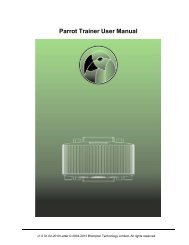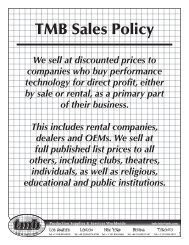Hippotizer V3 QuickGuide
Hippotizer V3 QuickGuide
Hippotizer V3 QuickGuide
You also want an ePaper? Increase the reach of your titles
YUMPU automatically turns print PDFs into web optimized ePapers that Google loves.
Green Hippo Ltd <strong>Hippotizer</strong> Version 3 Quick Guide<br />
3 Starting Version 3<br />
3.1 Monitor Setup<br />
The Beta version has been set to start up using a single small windowed<br />
output. Make sure that you have 1 monitor connected to the graphics card<br />
nearest the power supply. The output will run in a small window which may<br />
be located behind the Control Centre window. If you start the engine and<br />
the Control Centre obscures this window you will have to avoid running the<br />
Control Centre in full screen mode and position the preview window<br />
alongside.<br />
3.2 Starting the v3 Engine<br />
It is important to understand that with version 3 that the <strong>Hippotizer</strong> Engine<br />
(which is the bit that actually outputs video) and the <strong>Hippotizer</strong> Control<br />
Centre (the user interface) are now separate programs, which is why you<br />
now have 2 icons on the desktop. Let’s try and explain this. Having the User<br />
Interface separate from the engine is a unique feature of <strong>V3</strong>. It will allow<br />
you to run the engine on one machine and the interface on another computer<br />
such as a laptop, using our new networking system Hipponet, but for the<br />
moment we will be running both items on the same computer.<br />
To start the program, double click the “Hippov3 Engine” icon, which will start<br />
the <strong>Hippotizer</strong> engine. You should see a window open on the screen. Also<br />
you should see the <strong>Hippotizer</strong> Engine icon appear in the bottom right corner<br />
of the taskbar as seen here :<br />
You can right click the <strong>V3</strong> logo here at any time and select “Exit Host” which<br />
will shutdown the engine. Note: the 4 (possibly 8) Nvidia icons also seen in<br />
the above diagram are 4 (possibly 8) instances of the video players, one for<br />
each active layer, and are completely normal.<br />
11.10.2007 Page 8 of 25