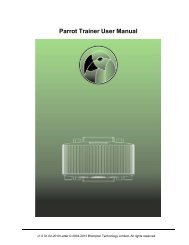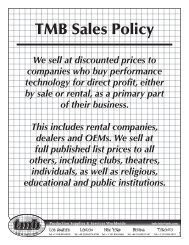Hippotizer V3 QuickGuide
Hippotizer V3 QuickGuide
Hippotizer V3 QuickGuide
You also want an ePaper? Increase the reach of your titles
YUMPU automatically turns print PDFs into web optimized ePapers that Google loves.
Green Hippo Ltd <strong>Hippotizer</strong> Version 3 Quick Guide<br />
1 Welcome & Introduction 4<br />
1.1 Welcome to <strong>Hippotizer</strong> <strong>V3</strong>____________________________________4<br />
1.2 Usage and Support _________________________________________4<br />
1.3 Introduction to <strong>Hippotizer</strong> <strong>V3</strong> _________________________________4<br />
2 <strong>Hippotizer</strong> <strong>V3</strong> Installation 5<br />
2.1 Getting Started ____________________________________________5<br />
2.2 Ati Catalyst Driver Update ___________________________________5<br />
2.3 <strong>V3</strong> security:_______________________________________________5<br />
2.3.1 The Dongle 5<br />
2.3.2 The Hardware Key (HWK) 6<br />
2.4 Main Install_______________________________________________6<br />
2.4.1 Dongle Driver installation 7<br />
2.4.2 Hardware Key Detection and installation 7<br />
2.4.3 System Updates 7<br />
2.4.4 Main Software Installation 7<br />
3 Starting Version 3 8<br />
3.1 Monitor Setup _____________________________________________8<br />
3.2 Starting the v3 Engine ______________________________________8<br />
4 Control Centre 9<br />
4.1 Starting the Control Centre___________________________________9<br />
4.2 Desktops_________________________________________________9<br />
4.3 HippoNet Overview Window _________________________________10<br />
4.4 The Layer Overview window _________________________________11<br />
4.5 The Layer Control Window __________________________________12<br />
4.5.1 (1) Reset Button 12<br />
4.5.2 (2) Level and Mix-Mode 12<br />
4.5.3 (3) Layer Preview 12<br />
4.5.4 (4) Colour Controls 13<br />
4.5.5 (5) Layer Source 13<br />
4.5.6 (6) Geometry Control 15<br />
4.5.7 (7) + (8) FX Controls 16<br />
4.6 The Master Layer _________________________________________16<br />
5 Media Management 17<br />
5.1 How to Import Media ______________________________________17<br />
5.2 Adding media to banks/clips ________________________________18<br />
5.3 Delete a Clip _____________________________________________18<br />
6 Timeline 19<br />
6.1 Create a New Timeline _____________________________________19<br />
6.2 Presets _________________________________________________19<br />
11.10.2007 Page 2 of 25