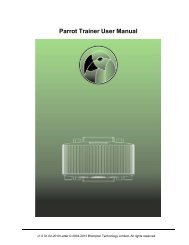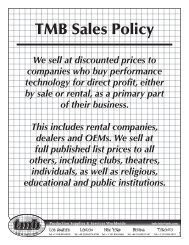Hippotizer V3 QuickGuide
Hippotizer V3 QuickGuide
Hippotizer V3 QuickGuide
You also want an ePaper? Increase the reach of your titles
YUMPU automatically turns print PDFs into web optimized ePapers that Google loves.
Green Hippo Ltd <strong>Hippotizer</strong> Version 3 Quick Guide<br />
window. Note that the layer you have active in the window will be the one<br />
changed. To switch to another layer click it in the overview window. This will<br />
mean you don’t have to have multiple instances of the layer preview or any<br />
other layer controls.<br />
4.5.4 (4) Colour Controls<br />
The colour controls can be set manually or by changing the percentage in the<br />
black box below. The black and white hippo button inverts the media. The<br />
RGB colour controls are located above the colour picker. The last item in this<br />
box is a colour preview window. Double click on the fader or percentage<br />
number resets the control. Note: you can select colour by clicking anywhere<br />
on the colour picker and dragging the mouse around while previewing on the<br />
output screen.<br />
4.5.5 (5) Layer Source<br />
On each layer you can switch between 4 different types of Sources:<br />
• Media Player<br />
• Live Video Capture<br />
• Generators<br />
• Relays<br />
Use these buttons to switch between the 4 different modes.<br />
4.5.5.1 Media Player<br />
The Media Player on each layer is the heart of the <strong>Hippotizer</strong>. It allows you to<br />
play back video clips and still images. To change a clip either click on it in the<br />
Media Selector or drag the thumbnail to the layer preview. On the left hand<br />
side you can see important information like the file name, its resolution, and<br />
default frame rate and so on.<br />
The In-Point and Out-point of video clips can be altered on the clip by<br />
dragging the green pointer located on the Playback scale. These can also be<br />
set to precise numbers by altering the white timers below the title of the<br />
11.10.2007 Page 13 of 25